The latest generation mobile phones have been designed and developed with the intention, not only to become an ally of users in the fields of work and education but also play a role in the recreational area. Since the use of them is frequent and is used for a number of functions , it is possible that on certain occasions we may experience different faults. Sometimes it happens that there may be problems with the operation of the sound, ignoring the exact way to resolve these failures ..
We will explain how to solve the most common sound problems that may arise in the Huawei P30 Pro phone, we just have to carefully follow the steps below.
To stay up to date, remember to subscribe to our YouTube channel! SUBSCRIBE
1. How to fix without sound Huawei P30 Pro
The first step we must take before verifying the hardware operation of the equipment is to check the proper functioning of your software. Now to solve these problems you must do the following:
- Start by turning off the mobile device, remove the SIM card, then proceed to turn it on.
- We deactivate the Bluetooth alternative, then proceed to execute a call as a test.
- You can also choose to wait for the mobile phone battery to be completely discharged, causing the computer to turn off, connect it to an external current flow to charge the battery when it is charged, turn it on.
- Another way to try to solve the problem is to take the device to Safe Mode and make a call.
2. How to clear an application cache to solve without sound in Huawei P30 Pro
One of the procedures that should not be stopped trying to apply, is to free the cache, since it is likely that all nonessential information that accumulates in this area of ​​the computer, begin to generate errors in the operation of the sound.
Step 1
On the computer screen you will find the "Settings" alternative, click on it.

Step 2
Then you must choose the "Applications" section that is near the end of the screen.
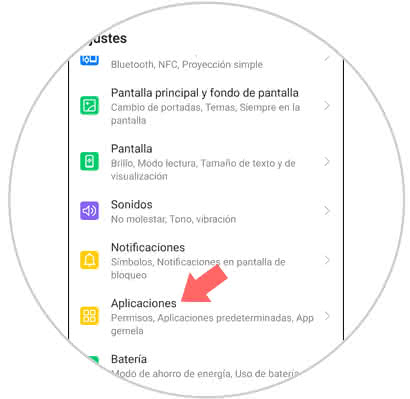
Step 4
Later, we will be redirected to a directory of options, we choose the one that is first in the list "Applications"
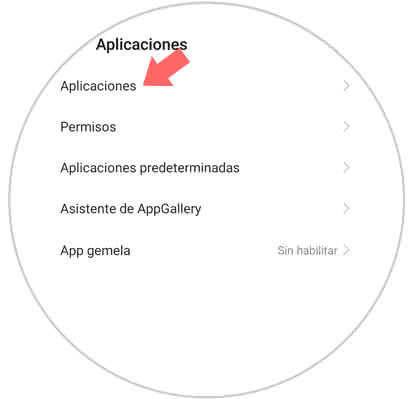
Step 5
Then, all the downloaded and installed Apps in the terminal will be displayed, we select the one that generates the problem.
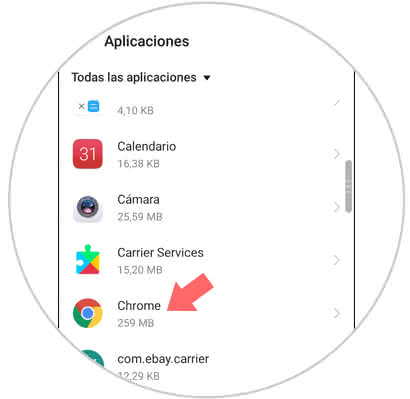
Step 5
Now we must go to the storage area of ​​the application that was previously selected.
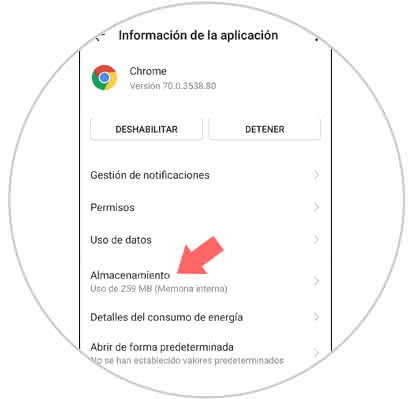
Step 6
To conclude in the lower part of the screen you can see the section "Empty Cache Memory" on this we click, and immediately begin to delete all the content that is in the cache.
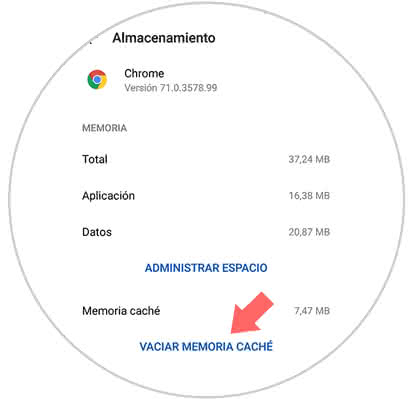
3. How to clear cache of all applications to solve without sound in Huawei P30 Pro
It is possible but unlikely that the error is being generated in all applications downloaded to the mobile so it will be necessary to empty the cache in general in the Apps that are downloaded to the mobile device.
Step 1
We enter the "Settings" section of the Huawei.

Step 2
Subsequently, we click on the "Storage" section
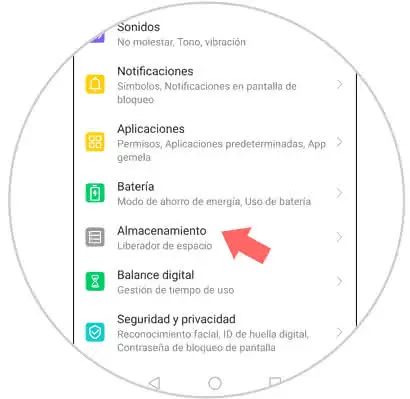
Step 3
Now, after completing the previous step, you can see a directory composed of all the applications that are part of the computer system. Just go to the bottom of the screen and click where it says "Clear"
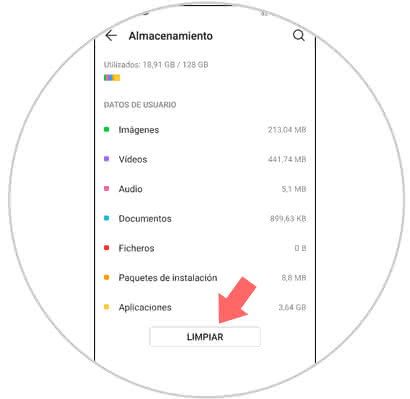
Step 4
To conclude the method, we must select the alternative "Large applications" next to it there is a rectangle that says "Clear" and where we must click.

4. How to reset to solve without sound in Huawei P30 Pro
This should be taken as the last instance to try to solve the problem of sound in the Huawei P30 Pro. For this reason it is due to reset the equipment and this will generate as a result not only the restoration of the factory values ​​of the equipment, but also that all the content that is stored in the phone will be erased.
If you do not know the process that allows you to restore the initial factory values ​​you just have to follow the steps that are explained below through the following video..
To stay up to date, remember to subscribe to our YouTube channel! SUBSCRIBE
This way it will surely be possible to solve the bug in the Huawei P30 Pro mobile phone.