YouTube Vanced is a popular alternative to the official YouTube app because it supports many additional services that the official app doesn't offer. These functions are all free of charge and allow, among other things, the playing of videos in the background, ad-free playing of videos, dark design, etc.
Features of YouTube Vanced
The modified Android application has numerous functions that will allow you to enjoy watching YouTube videos even more.
- Built-in ad blocker: YouTube Vanced comes with an ad blocker built in. You can only get this on YouTube in the paid premium version. With YouTube Vanced you just have to install the application and you can watch videos without any annoying commercial breaks.
- Background playback : For many users it is a long-awaited option: to be able to play YouTube videos in the background while another app is open. YouTube also only offers this function to its premium subscribers. But with the YouTube Vanced application, you get background playback completely free.
- Unlimited themes: The Vanced app offers more themes than just the dark theme. While the default design is white, you can choose between black, dark, and a few other colors.
- Maximum resolution: YouTube Vanced allows you to override the maximum resolution. Every smart device has its limits in providing resolution. With Vanced, however, you have the option of overriding the maximum resolution of your device. This allows you to watch your videos in a resolution that is normally not activated on your device.
- HDR mode: You can also force the output in HDR mode. HDR is a high dynamic range for the camera in cell phones. Many smart devices don't support HDR in the standard YouTube app. HDR is known to significantly improve the quality of videos and cameras. Not all smart devices can force HDR mode, but the YouTube Vanced app can.
- Zoom Extras: With YouTube Vanced you can also zoom with your fingers on all smart devices. Then the played video fills the display of your smartphone completely when you use it. However, not all devices have this function. This is simply because their aspect ratio is less than the required standard size.
- Picture-in-picture: Another useful tool is the picture-in-picture function. This means that the video being played runs on a small screen while you are out and about outside of the app on your smartphone. You can continue to watch the video while you shop online, check your e-mails or write a WhatsApp message.
- Brightness and volume: The control for brightness and volume in the Vanced app, which works with swiping movements, is also remarkable. While playing a video, all you have to do is slide your finger over it to open the volume and brightness menu.
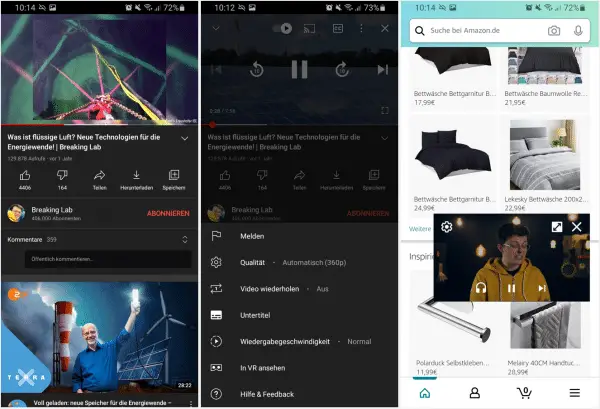 YouTube Vanced offers numerous useful functions: Ad-free playback of videos, various settings for video playback and even picture-in-picture mode.
YouTube Vanced offers numerous useful functions: Ad-free playback of videos, various settings for video playback and even picture-in-picture mode. Is YouTube Vanced Safe?
You may be wondering if the modified YouTube application is safe because the app is not available on the Play Store. However, this is only because YouTube also belongs to Google and therefore only the official app is offered in the Play Store. Because of this, you need to download YouTube Vanced from other sources. The app is still secure and you can use it without hesitation. Just make sure to download the application from a trusted source, such as the official website https://vancedapp.com/ ..
Is YouTube Vanced Legal?
But is YouTube Vanced legal or not? That is also a frequently asked question. It is neither completely legal nor completely illegal to use. Since YouTube Vanced does not change the YouTube website, but rather makes changes to its display, the app is in a gray area.