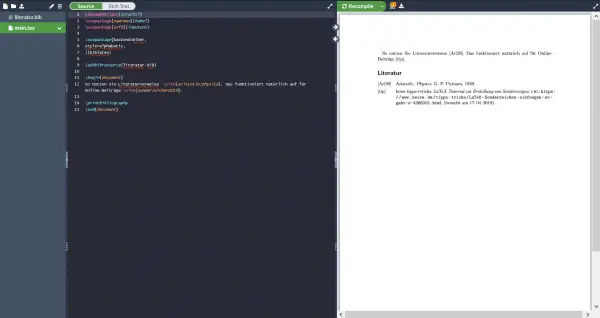For many papers it is necessary to create a bibliography for the sources used. We recommend the modern BibLaTeX package in conjunction with the Biber biblographic processor. Packages in connection with BibTeX are no longer up-to-date and are not recommended. How to set up a file for a bibliography and how to import it into your LaTeX document is explained below.
Create a literature file for the LaTeX bibliography
The basis for a bibliography is a database or literature file with information on the sources used with the extension .bib . There are numerous programs to manage this. We recommend the platform-independent JabRef. In principle, the .bib file can also be changed with any text editor. Each of the entries consists of a " key " that is referred to later in the text. The important information for a bibliography is subdivided below this. These include author (author), title (title of the book or article), year (year of publication) or publisher (Publisher of the book). For a complete list of all possibilities, we refer to the official documentation of the input types from BibLaTeX , which is provided by the University of Fulda. From this information you can now create an entry using a key and input data : @book{aristotle:physics, author = {Aristotle}, title = {Physics}, year = {1929}, publisher = {G. P. Putnam}, } The individual entries must be held in curly brackets and separated by commas . The tedious manual entry is often relieved of the need for pre- prepared BibTeX entries or the JabRef program . Then save the file as " literatur.bib ", for example .
Insert bibliography in LaTeX
You can now include your .bib file \addbibresource{literatur.bib} in your LaTex document using the command . If you now want to refer to the book, that works with the command \cite{key} . The "key" in this case is " aristotle: physics ". You also have to inform LaTeX that you want to use BibLaTeX with the backend Biber. That works: \usepackage[backend=biber, style=alphabetic, ]{biblatex} Alphabetic refers to the citation style . This can of course also be adjusted. The different styles can be found in the BibLaTeX documentation already linked above . Using the command \printbibliography , LaTeX now automatically creates the bibliography for you with all the cited sources. A minimal example looks like this: \documentclass{scrartcl} \usepackage[ngerman]{babel} \usepackage[backend=biber, style=alphabetic, ]{biblatex} \addbibresource{literatur.bib} \begin{document} So nutzen Sie Literaturverweise \cite{aristotle:physics}. Das funktioniert natürlich auf für Online-Beiträge \cite{sonderzeichen2019}. \printbibliography \end{document}