Windows update not working? Or maybe you just want an update right now? You can still do this under Windows 10 , even if some things have changed compared to Windows 7, for example. We will show you two very simple possibilities, an equally simple conflict resolution and also what no longer works.
"Traditional" updates
As a rule, Windows, at least in version 10, handles the updates very independently in the background, there is rarely any real reason to intervene here. Except maybe to prevent or postpone the annoying completely independent reboots. But it can happen that an update is "stuck" - research into the cause is unfortunately often hardly possible with Windows. Or maybe you just want to update right now, not at the scheduled time. And then you have to force the update as well. First you should try your luck in the normal way using the graphical interface: Press the Windows key and search for " Windows Update Settings " in the start menu and start the app.Here you can now use the button " Search for updates "trigger an update. If that doesn't work, the Internet offers a well-documented solution with the" wuauclt " tool : The command" wuauclt / detectnow "was actually the command you were looking for up to Windows 7/8. But despite many instructions, this is true no longer for Windows 10, as can be read in a blog post in Microsoft Technet . This command, which is often used by admins, has been replaced by " usoclient.exe ". By the way: The "wuauclt.exe" file can still be found on Windows 10, the detectnow call still does not work.
Garbage and problem solving
If the update stubbornly refuses, you can still do something: Windows Update saves the downloaded update packages under " C: \ Windows \ SoftwareDistribution \ Download ". Packages from failed installations can then be left here. If you delete all files here , Windows Update will have to start from scratch, which may fix problems with incorrect downloads. After you have deleted everything, try the update again. If everything is OK in terms of network technology, the update should then run..
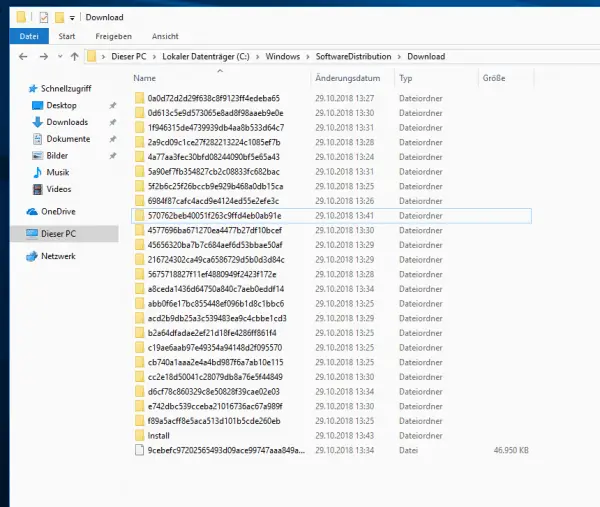 You can simply delete the downloaded update files - the next update attempt will then download them again.
You can simply delete the downloaded update files - the next update attempt will then download them again. Of course, Windows also has an automatic troubleshooter for update problems: You can find it under Start > Settings > Update & Security > Troubleshoot > Other troubleshooting . Then select Commissioning > Windows Update > Run Troubleshooter . When troubleshooting is finished, you need to restart your computer first and then go to Start > Settings > Update & Security > Windows Update > Check for Updates install the available updates. Why this tip at the end? Very simple: Experience has shown that Windows' own troubleshooting tools are pretty useless, because at best they find standard problems and otherwise waste a lot of time with question-and-answer games. You could still try one last desperate measure if everything else fails: You can find Windows at Microsoft -10 update wizard to download. You can use this to update systems manually, for example if you missed major updates because the computer was offline for a long time. However, if the system is largely up to date, the tool will only congratulate you on using the current Windows 10.
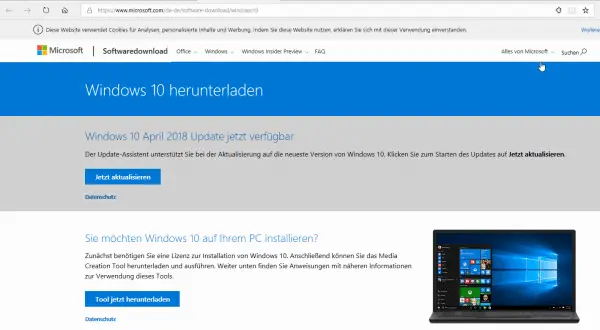 The very last resort: If nothing works, try the external updater - the probability of success is low.
The very last resort: If nothing works, try the external updater - the probability of success is low. Finally, one can confidently state: Windows Update basically works perfectly in the background and problems are usually resolved the next time you restart - on private computers. In the corporate network, the situation is of course completely different, since own update servers are often operated, which are located between the Microsoft servers and your workstation PC. This is safer, but it brings many other sources of error into play - only the admin can help..