Today the amount of things we can do with our mobile phone is really wide. Thanks to these devices, we have the possibility of making calls and sending messages, we can communicate with our contacts through instant messaging applications such as WhatsApp or through our social networks . In addition we also have the possibility to manage our email ..
In addition to communicating , another of the most widespread uses in the case of mobile phones is GPS. Thanks to them, we have the possibility to know how to get to any address directly from the phone. In addition, different applications request access to our GPS location, to perform different actions. This may or may not agree with it.
That is why we show you below how you can activate or deactivate the GPS location on Huawei P smart + Plus. In this way you will be able to select if you want the apps to have access to this data or not..
To keep up, remember to subscribe to our YouTube channel! SUBSCRIBE
Step 1
The first thing you should do is enter the "Settings" from the main application screen.

Step 2
Next, you have to select the “Security and privacy†section
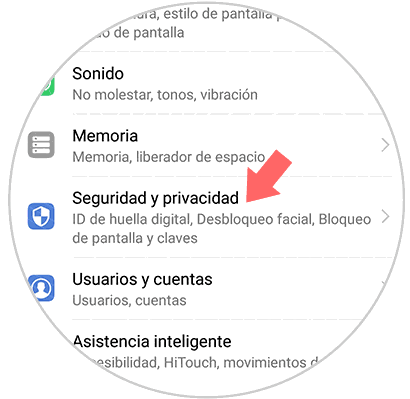
Step 3
Once inside this section, you must go to “Access to the locationâ€
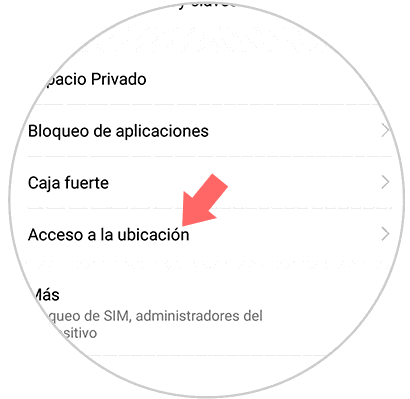
Step 4
At the top you will see a tab that says “Access my locationâ€. If you want to activate it, you will see the different options.
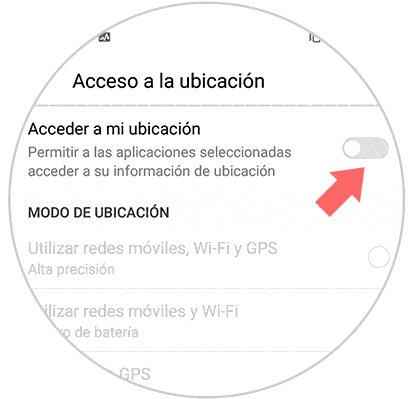
Step 5
The options for the location we have are:
- Use mobile networks, WiFi and GPS
- Use mobile networks and WiFi
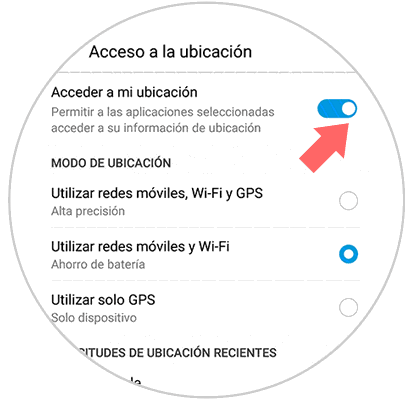
Now you must select that option that interests you, depending on your needs and preferences. Another option is that you disable this function completely.