The number of functions that phones offer us today are increasingly wide, so the possibilities they offer us have been increasing over time. Gone are the devices that were used only to make calls and send messages, to give way to the new Smartphones with which we can communicate through different platforms such as messaging apps or social networks ..
In addition to this, we use them for other things such as the realization of photos and videos , the use of GPS or the management of our email . In addition to this, most phones have a Health App which records different data of our activity. In addition to this, Huawei has been incorporating a step counter in its lock screen for some time. This may be interesting if we want to measure them, but it is true that it involves a battery expense.
In case you want to disable this step counter of the lock screen on Huawei P smart + Plus, then we show you how to do it..
To keep up, remember to subscribe to our YouTube channel! SUBSCRIBE
Step 1
The first thing is to enter the "Settings" of the terminal, from the main application screen.

Step 2
Once within the settings, you must select the section that says “Security and privacyâ€
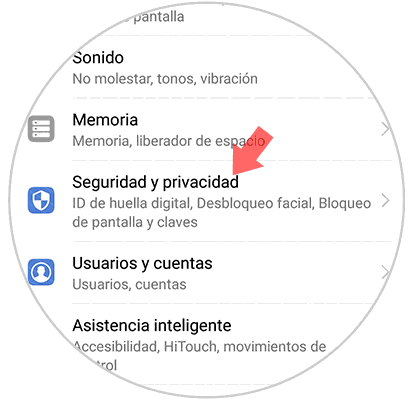
Step 3
Next, you have to enter the “Screen lock and passwords†section
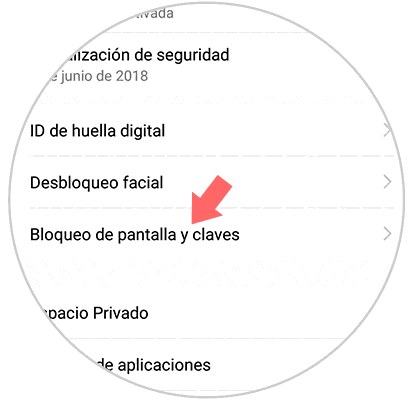
Step 4
Now you will see that at the bottom there is a section that says “Show number of steps on the screenâ€. If you want to disable this, you must move the tab to the left to make it gray.
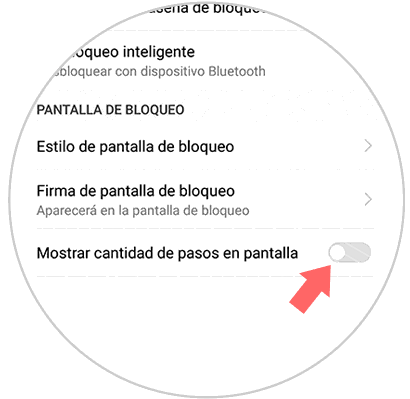
In this way the number of steps will stop appearing on the lock screen of your Huawei P smart + Plus so that this will also mean a battery saving.