Developers and creators of technological applications that are incorporated into mobile devices, offer users better tools every day. These can vary according to the use and needs of each one , since they range from a simple calculator, to an application dedicated to health that brings us multiple benefits daily..
Huawei has not been left behind with the technological advances, since in each new equipment that they launch to the market, they improve considerably and incorporate multiple applications always thinking about the comfort of its users. Today we will talk about the step counter, which we can visualize through the screen, even when it is locked. It is an application that provides many benefits for some people, but there are others that seem annoying and want to disable it since this also involves a battery expense .
It is then necessary that we then explain in detail the steps to follow to disable the step counter on a Huawei Mate 20 Lite device..
To keep up, remember to subscribe to our YouTube channel! SUBSCRIBE
Step 1
To start, it is necessary that we locate ourselves in the applications screen and select the option of “Settingsâ€. We can identify this app because it has similarity to a nut or gear.

Step 2
Then we proceed to search and select by clicking on the option "Security and privacy"
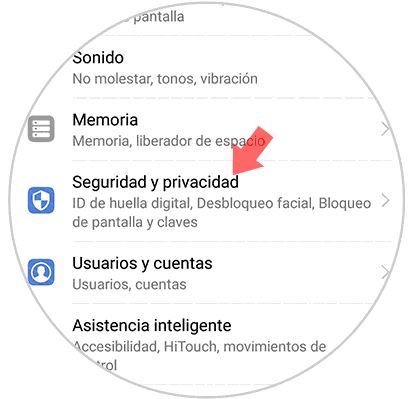
Step 3
A new window will appear where we must select the alternative “Screen and password lockâ€
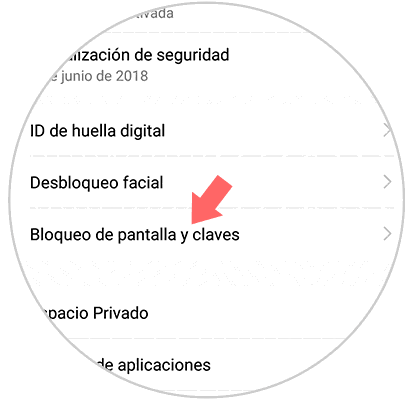
Step 4
Several options are now shown, and we must look for “Show number of steps on the screenâ€. We will proceed to slide the button to the left until it becomes gray.
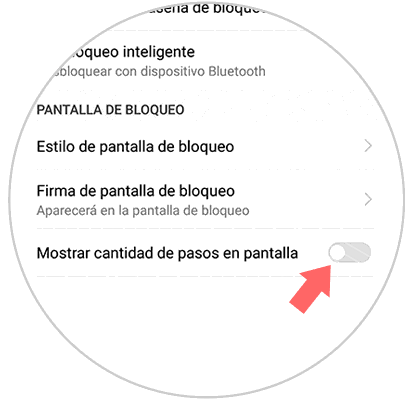
Following these steps, the step counter will not reappear on the screen of our Huawei Mate 20 Lite. It is important to remember that this process can be reversed when the user deems it convenient, for this you just have to press the “show number of steps†button again by sliding to the right and the steps will immediately appear on the screen again.
We can say that this application to count the steps, it is advisable especially for those people who for health reasons, need to keep a strict control of the steps they take daily. However, many resort to this application, as a way to keep a record in their exercises..