According to Statista, Google's email provider, Gmail, has more than 4.1 million users worldwide. This makes this service the most used in the world of its characteristics. But that is not an obstacle so that, at some point, we want to get rid of it and delete the Gmail account permanently..
How to delete a Gmail account
To delete a Gmail account we just have to go through the following simple steps .
- The first thing we need to do is connect to our Google account, which owns the Gmail account we want to delete, at accounts.google.com/login .
- Now, we look at the part on the left, where we will see a series of options. We enter ' Data and privacy '.
- Within this screen, in 'Download or delete your data', we have to click on the trash can icon ' Delete a Google service '. To find this section we must scroll almost all the way down.
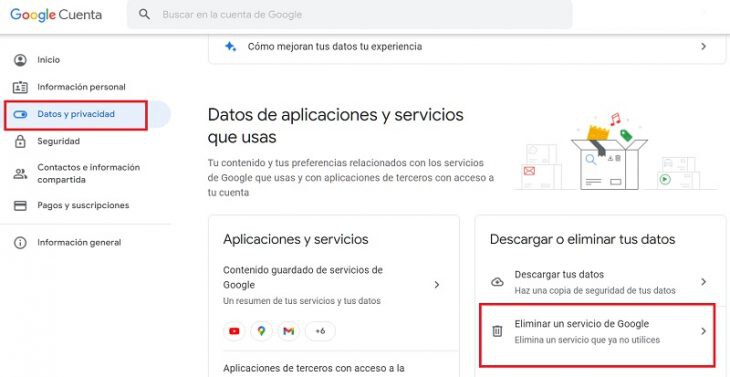
Surely, at this point in the tutorial we will be asked, again, for our Google username and password. This is done simply to ensure that we are the ones who have access to the applications in our account. At this point we will be able to delete any Google application that we no longer use, including the email application..
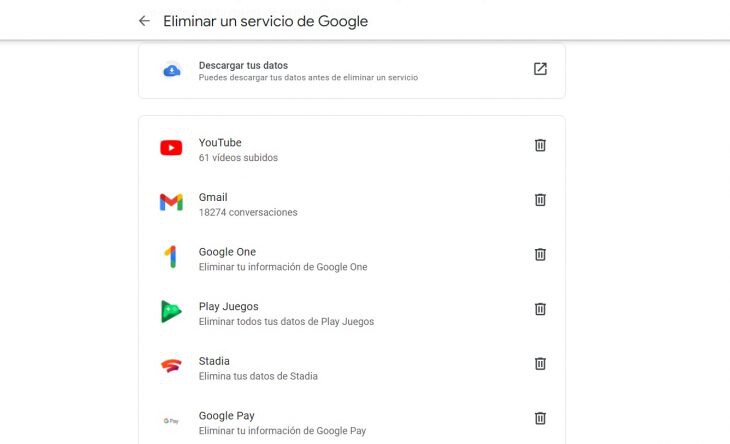
To delete the Gmail account, we will have to click on the trash can icon that appears next to the email service. In this step it is mandatory to put the email user you want to delete (it may be the case that you are the owner of more than one) and follow all the steps that are presented to you.
At some point in the process, we will receive an email to the account that we want to delete with an attached link. We must press that link to confirm that we want to permanently delete our account. Remember, yes, that this process is irreversible, that is, once you have deleted your email you will not be able to recover it in any way..
If the only thing we want, however, is not to always have the account open , it will be enough to log out and that's it. It is not necessary to go to the extreme of eliminating it.
In addition, we must also take into account that in order to continue using services such as Drive, Play Store, Google Documents or Calendar, we must continue to have an email, regardless of whether it belongs to Gmail or any other provider such as Microsoft, Yahoo or Proton Mail. .
Cover image | Rubaitul Azad