In this article, we will tell you how to remove the sound in Tik Tok. If you mean, turn off the sound in the application, then why do it at all? Music on TikTok is one of the most important components of content. If you don't want anyone to hear what you're watching, you can just plug in your headphones. Watching a TikTok video without sound is almost pointless. But that's up to you..

Or maybe you want to remove music or speech from your video when uploading? There is such a thing too. So, here's how to do it!
In the application, so that the videos are silent
The first way is to turn off the sound on the device itself. On the phone, this can be done simply - turn down the volume using the side buttons. Press the bottom.
You can also turn off the sound in the device interface. For example, in the settings or in the indicator that appears on the right when you press the side buttons..
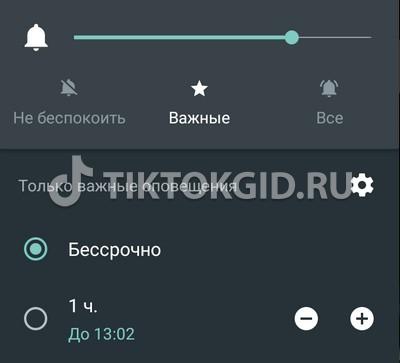
Attention! It is better to turn off the music in advance. When you enter the application, you are taken to the Home tab, in which random videos are played. The music will be immediately, so you need to adjust it in advance.
Extract music or speech from video while processing
This may be necessary if unwanted noise is accidentally recorded. Or if you want to add music to the video, and you don’t need extraneous noise. The good news is that you can control this right in the TikTok app. In the editor, when uploading a video. For this
- go to the application and log in if necessary;
- click on the plus at the bottom of the screen;

- record a video;
- click on the checkmark to the right of the red button - an editing window will open;
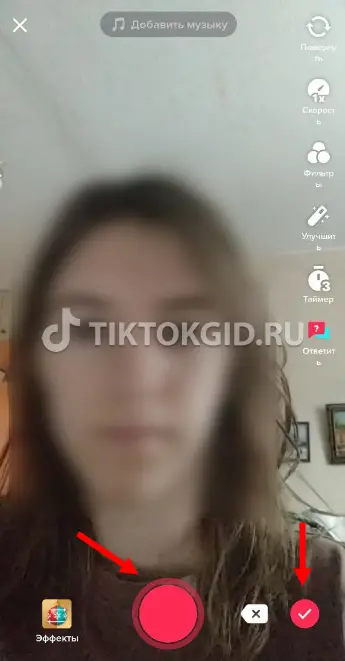
- on the right side of the screen, click Voice acting ;
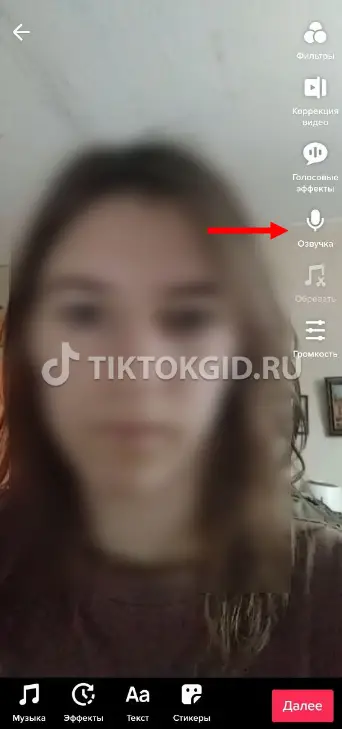
- at the bottom of the screen you need to change the setting - uncheck the item Keep original sound . Ready! There is no more music or speech in your preset.
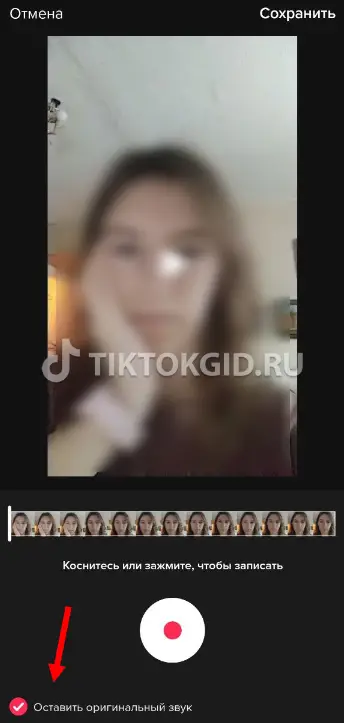
Second way
In our case, third-party software will help us - for example, the InShot program. Download it on Google Play or the AppStore..
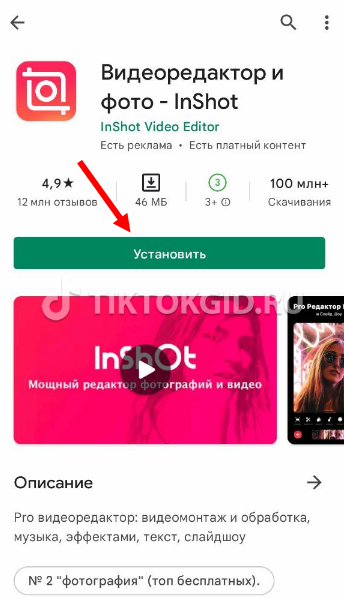
- Open the app and upload the video you want to edit;
- go to the Music tab ;
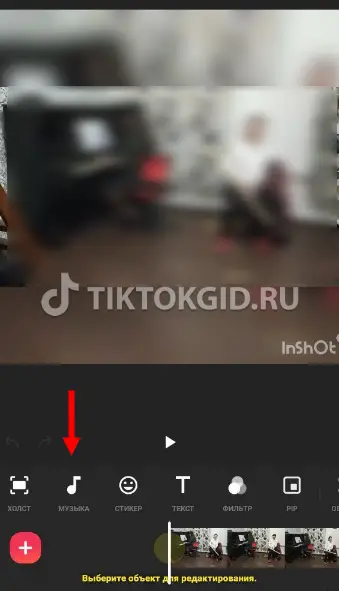
- click on the track with the speaker icon and the inscription 100%;
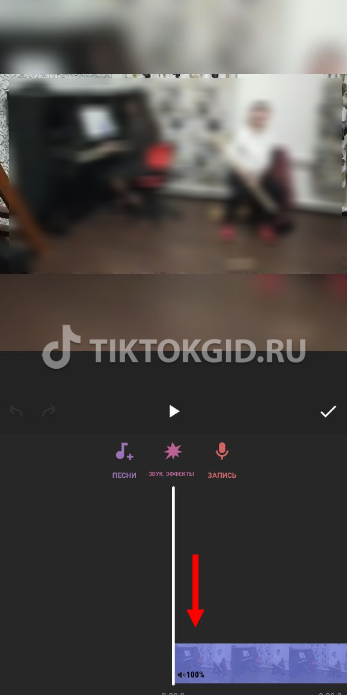
- now you need to reduce the track value to 0% - just move the slider. Ready!
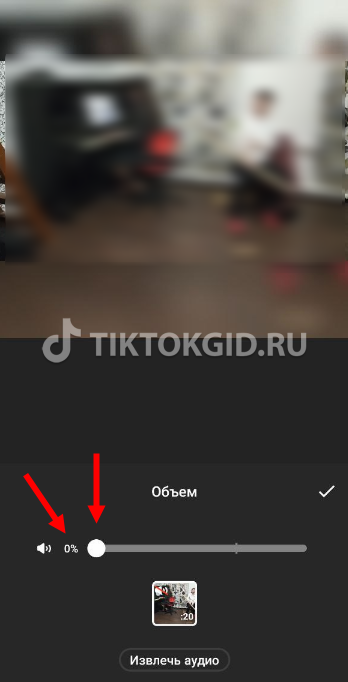
Here's how to turn off the sound in Tik Tok - you can easily and quickly crank out what you want in two different ways. Good luck!