Instagram is undoubtedly one of the most used social networks among users, and this is not a fact that we are surprised at all. The social network of images and videos is one of the most popular and used, and this is due to the large number of functionalities found within the same application: Instagram stories with their surveys , GIFs , questions , music , Superzoom or facial filters or direct messages are some of the features that most engage their users, which are increasingly more and more places in the world..
All these features and many more makes it a social network that really hooks users and makes us spend a lot of our free time inside. But have you ever wondered how much time you really spend on Instagram? Now it is possible to see a daily average of the time you spend on Instagram and know how much time you spend each day exactly thanks to “My activityâ€, and today in this TechnoWikis tutorial we will explain how to do it.
For this you will have to do the following:
To keep up, remember to subscribe to our YouTube channel! SUBSCRIBE
1. How to see how much time you spend on average weekly on Instagram
To know how much time you spend on average on Instagram every week you will have to do the following:
Step 1
Enter your Instagram profile and press the three horizontal stripes icon located in the upper right corner of your profile.
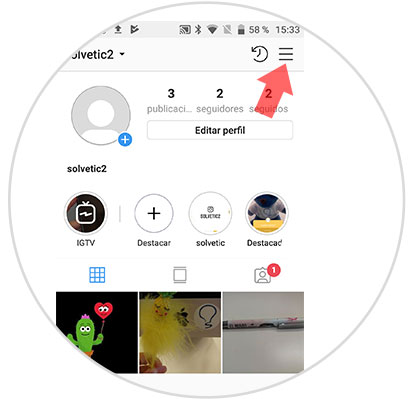
Step 2
Here you can see several options that are displayed from the right side of the screen. Click on "Your activity".
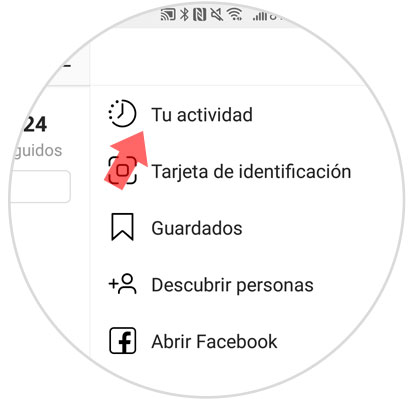
Step 3
Here you will see a weekly average of the time you have spent in the last week on Instagram.

2. How to see how much time you spend on Instagram
If you want to see how much time from last week you have exactly invested in Instagram day by day since the App also provide this information by doing the following:
Step 1
Enter Instagram and once on your profile, click on the three horizontal stripes icon in the upper right corner of the screen.
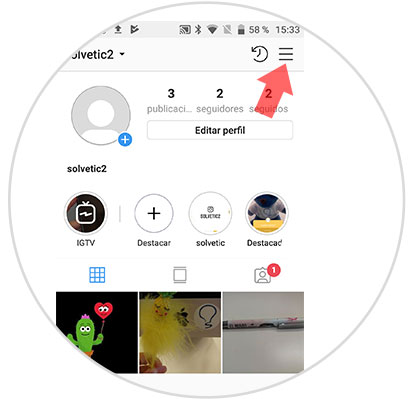
Step 2
Now, among the available options, click on “Your activity†at the top.
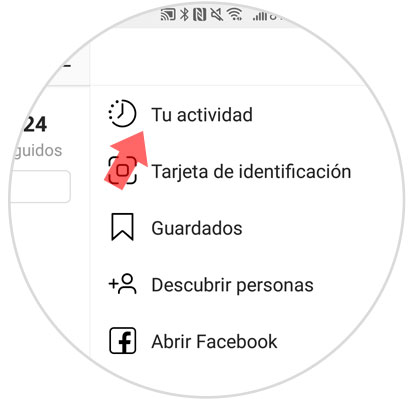
Step 3
Now you will see a weekly average of the time you have spent and at the bottom you will see this information broken down by days. Click on each day and a snack will appear where you can see how much time you spent per day within the application. This information will appear as a snack on top of each day of the week.


3. How to put and control time on Instagram
Another of the features offered by "Your activity" is to control the daily time we spend within the application and if we choose it we can receive a notice to be aware that this time has already passed. To do this we will have to do the following:
To keep up, remember to subscribe to our YouTube channel! SUBSCRIBE
Step 1
Within your Instagram profile, click on the three horizontal stripes icon located in the upper right corner of the screen.
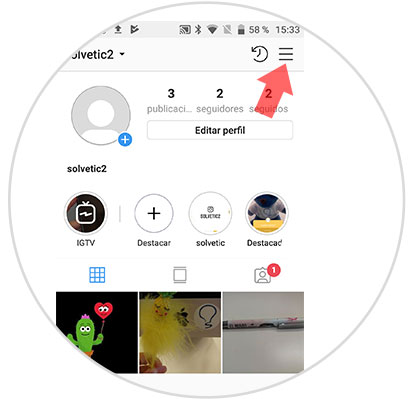
Step 2
Now, once the options have been displayed, click on “Your activityâ€
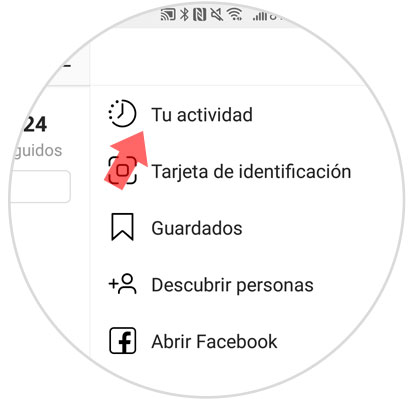
Step 3
Here, under the control of the weekly time we spend on Instagram, the section “Manage your time†appears, where you will see the option “Schedule daily reminderâ€. Press here.
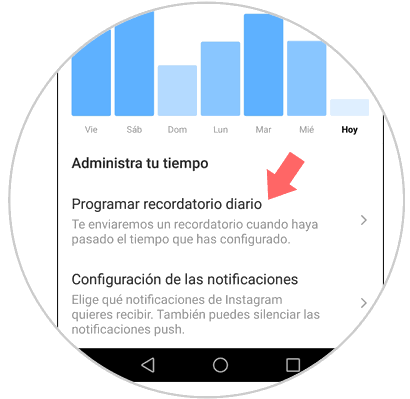
Step 4
Here, you can configure the minutes (or hours) you want to spend on Instagram. Set them and click on "Set reminder".
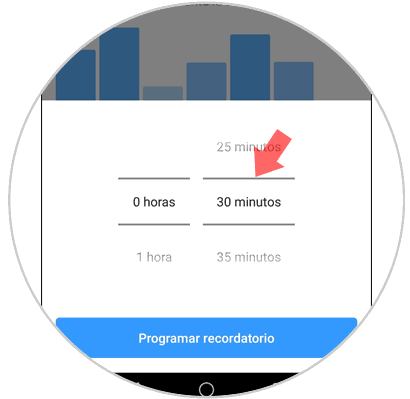
Step 5
That way you will have activated the reminder and you will see the following.
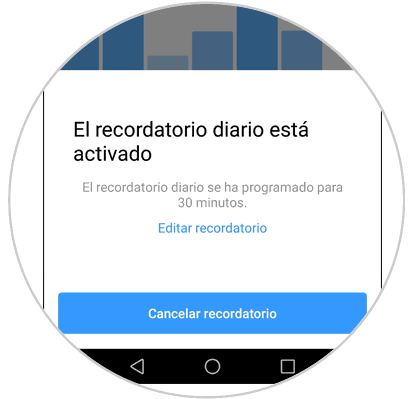
It will be that simple to see what your activity on Instagram is to know how much time you spend inside the application..