Where is that funny photo we took of the cat? And the screenshot of that piece of furniture he wanted to buy? We are constantly generating files on our devices , be it personal or work-related content. Therefore, if we do not organize all this information, in a few weeks we will lose the reference of the place where each thing is located. It's not always efficient to create folders for everything. For this reason, Windows 11 proposes a very interesting way to facilitate future file searches: the ..
Index
- what is a label
- How to add tags to your files in Windows 11
- Add labels in the details panel
- Microsoft Office also takes labels into account
- How to find files with labels in Windows 11
what is a label
It is about creating descriptions in the metadata of the files, which we will be able to locate later through the 'File Explorer' . For example, we could have added the words "cat" or "table" for the examples mentioned above.
How to add tags to your files in Windows 11
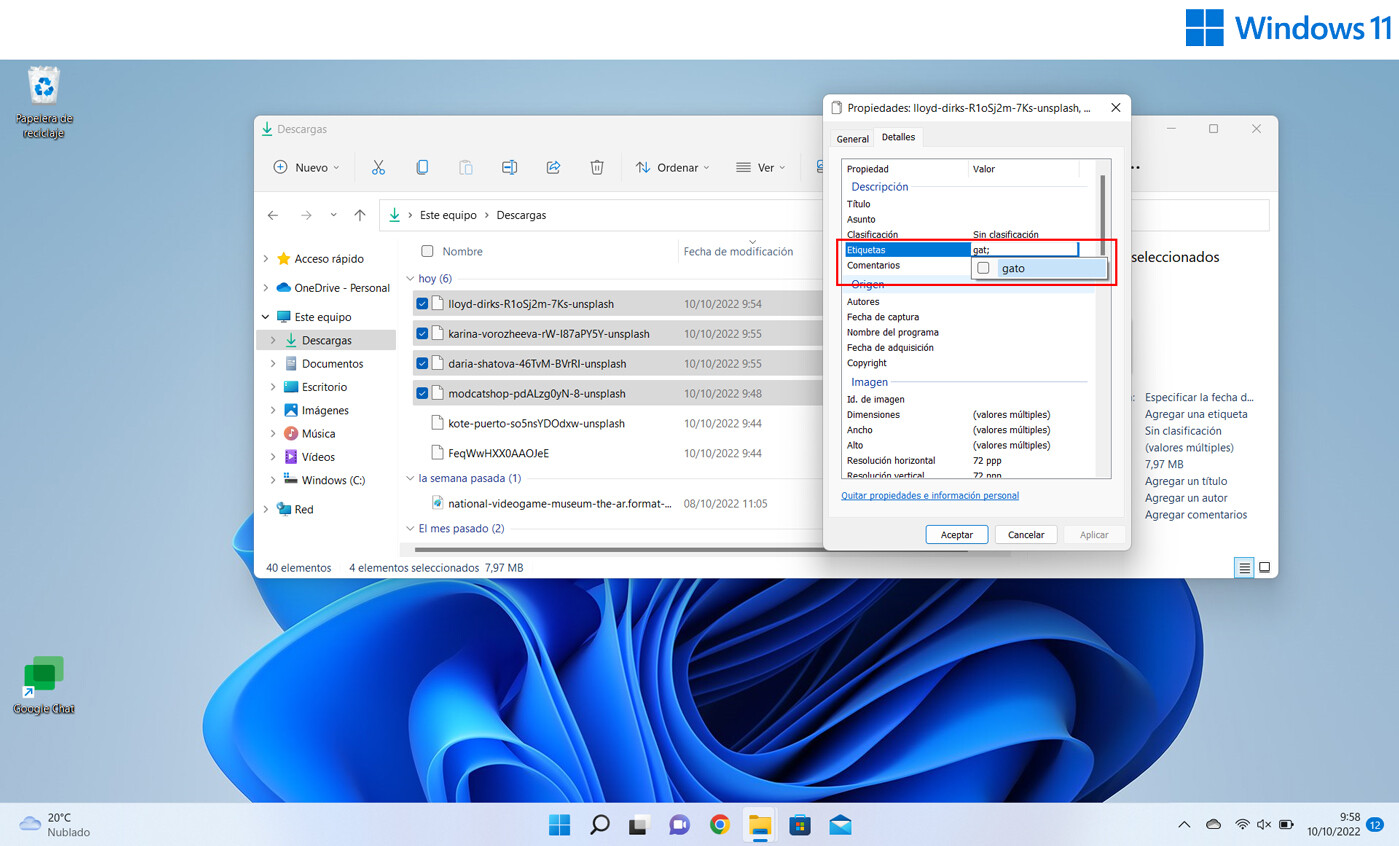
Tags are available for several specific formats, such as those created by Microsoft Office, the most popular image formats (jpeg, jpg, png), and also for iso or pdf extensions. Thus, we can add them in three ways:
With the 'File Explorer'
- We open the ' File Explorer' , available in the control panel.
- We search for the files we want to tag. It is possible to do it one by one or select several.
- Right-click on them and choose the Properties option.
- In the Details tab we will find the Labels option.
- Just enter the description – it can be more than one tag – and click Apply.
Add labels in the details panel
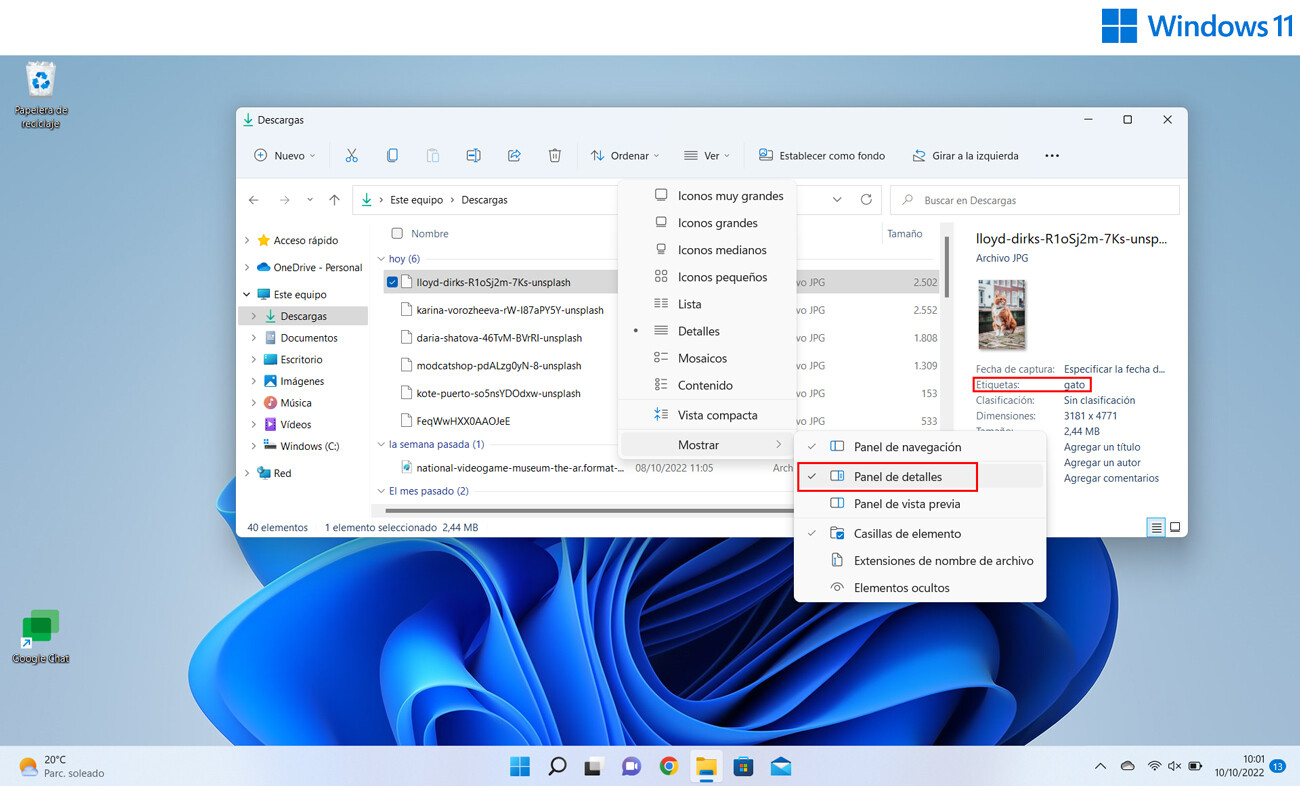
- Again via 'File Explorer', with access available from the control panel.
- In the display options we choose the ' Details Panel ' view: View > Show > Details Panel.
- A column will appear on the right with the details of each file. Among them will appear directly accessible to edit the Tags field, where you can add or remove the ones you want.
- Once one has been entered, press the Save button.
Microsoft Office also takes labels into account in Windows 11
In any application of the Microsoft suite , such as Word, we can enter labels when saving the document : in the 'Save as' option, in the pop-up window that appears to choose the name, type of file and its location , there is an option to add tags..
How to find files with labels in Windows 11
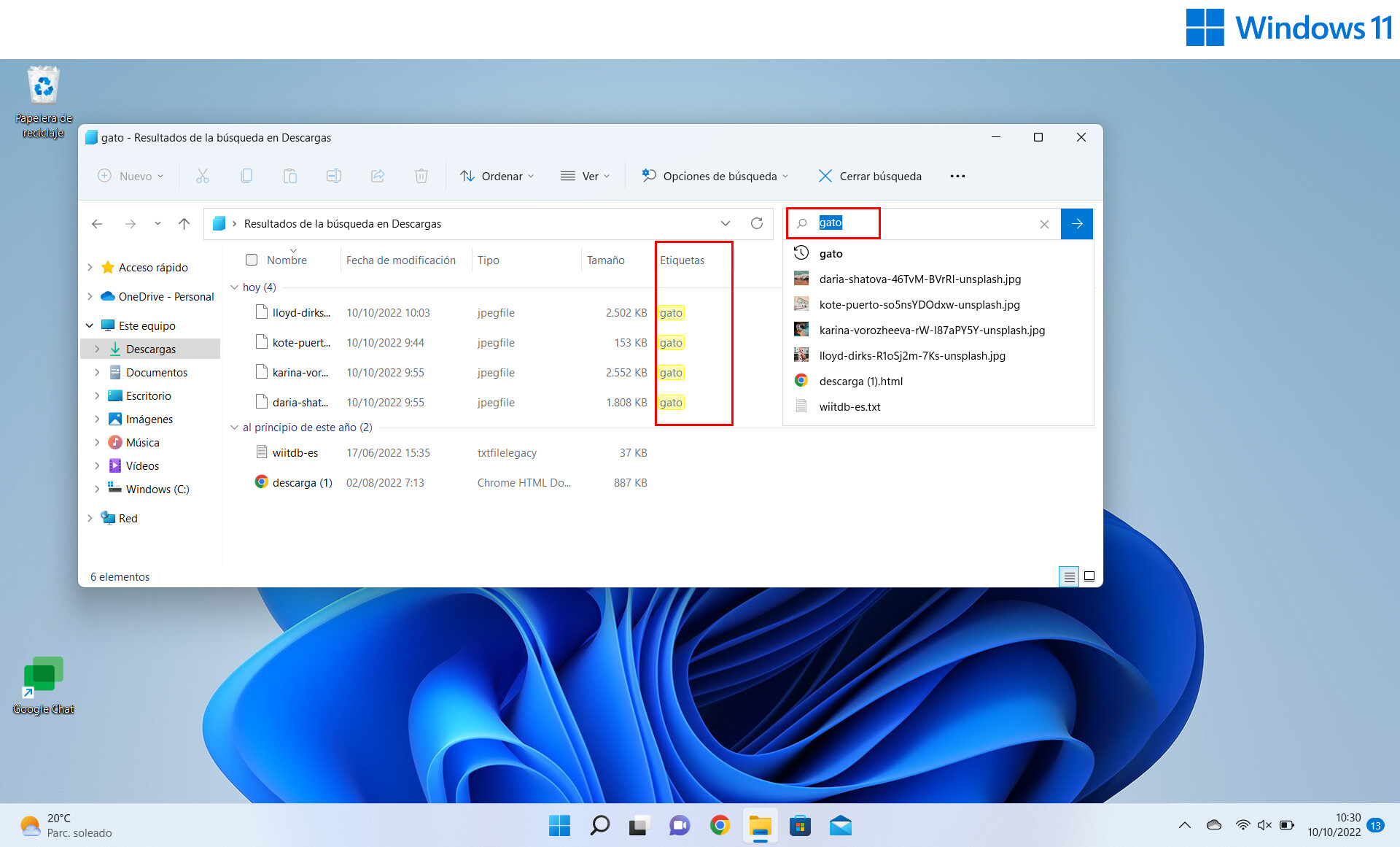
The easiest and fastest way is to use the search box in the start menu or in the 'File Explorer' itself (inside the folder where that file is: 'My documents', Downloads, Images...). Entering the tag directly will give us a preview with contents that contain it. If we press enter, the filtered options will be presented in the Explorer.