With the amount of information that we currently handle, it is necessary to have tools that allow us to significantly reduce the space that these files occupy within the system in order to have more space available for other tasks..
This type of compression is achieved thanks to the ZIP utility, which gives us the ability to create compressed files by combining multiple files and also decompressing files that are in a compression state.
One of the tasks we can use is the need to add or remove elements to an already compressed file and today in TechnoWikis we will see how to perform this process in a simple way..
1. How to create a compressed or ZIP file in Windows 10, 8, 7
The first step to take is to create the compressed file and this is really simple:
- The first thing is to select the files to add
- And finally select the option Add to "Name.zip or .rar"
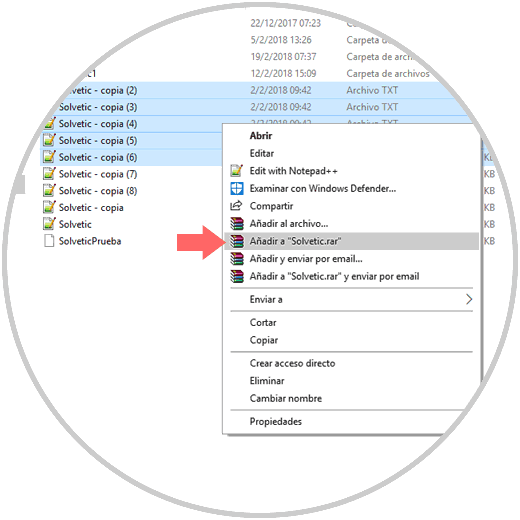
This will create our compressed file:
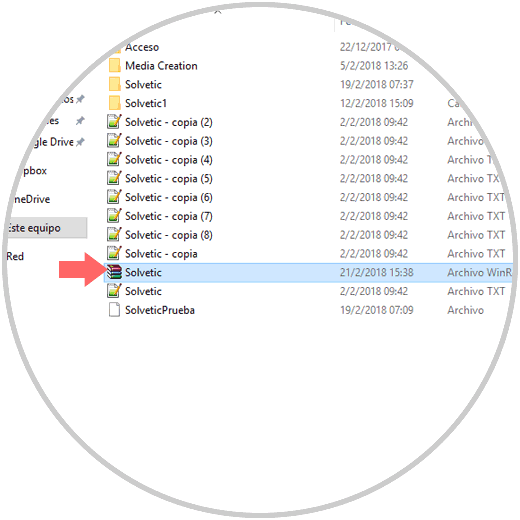
2. How to add items to a compressed or ZIP file in Windows 10,8,7
It is not necessary to create a new compressed file with the new element, just drag the file to add and paste it directly into the compressed file:
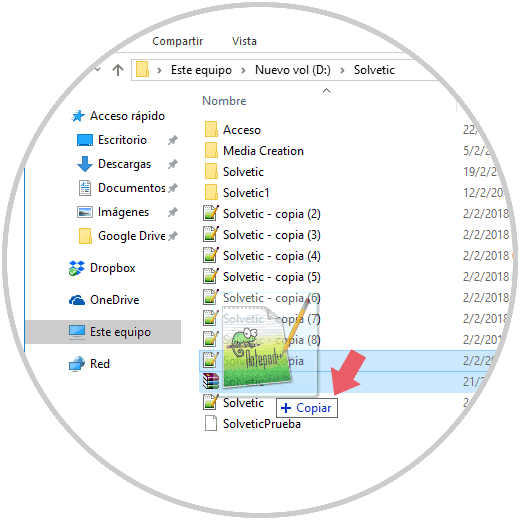
It will be that simple to add one or more elements to an existing compressed file.
3. How to remove an item from a compressed or ZIP file in Windows 10,8,7
Step 1
To remove an item from a compressed file:
- We will open the compressed file
- We right click on the file or folder to delete
- Select the "Delete files" option or press the "Delete" key:
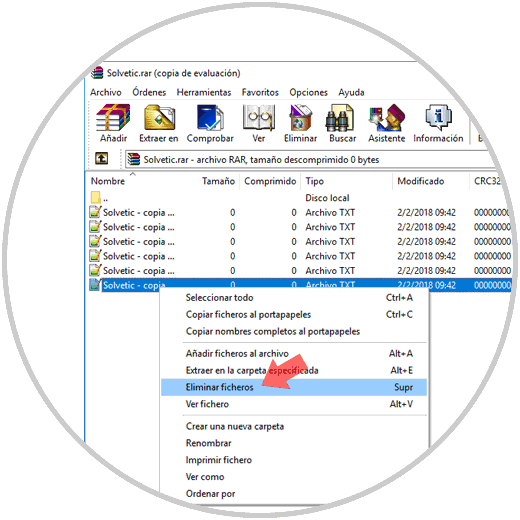
Step 2
There we will receive the following warning. Click on "Yes" to confirm and in this way we have deleted the selected file from the tablet.
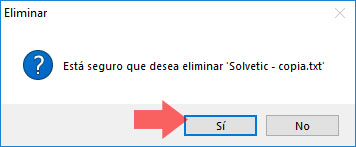
As we see, it is simple to add or remove items from a compressed file on Windows operating systems..