As you have seen in previous chapters of the course, there are several ways to create Instagram Reels that we have explained in previous sections: Create Reels with photos, create Reels with videos, create Reels with already recorded videos, etc..
But recently Instagram has incorporated a new functionality that is worth knowing and that will surely be useful to you on some occasions, and that is to make Reels from an Instagram story that you have created.
In other words, this functionality will allow you to automatically create a Reel from it when you make an Instagram story that you will be able to share and that will remain on your Reels wall (and publications if you want). visible forever.
Next we are going to expose some of the reasons why it is a useful functionality to create stories from Instagram Reels..
Advantages of sharing stories like Reels on Instagram

- Stories are deleted after 24 hours, Instagram Reels are not deleted.
- Instagram strives to give a special diffusion to the Reels, so if you share your story as Reel it will have much more visibility than if you only publish them as stories.
- If you have the public account, the Reels appear in the “Explore” section of Instagram, but not the stories.
- Right now, it is the content that has the most engagement, so if you are looking for your content to reach more people with the same effort, it seems like a good idea to also convert a story into Reel.
Having said that, at this point we are going to focus on explaining the process of how to share your story as a Reel, and for this we are going to explain the step by step in the form of text and video.
- Share story as Reel Instagram
- How to make a Reel with highlights
1 Share story as Instagram Reel
To share your story as an Instagram Reel, the steps to follow are the ones that we are going to indicate below:
To stay up to date, remember to subscribe to our YouTube channel! SUBSCRIBE ON YOUTUBE
Step 1
The first thing you will have to do is from the profile click on the “+” icon in the upper right corner.

Step 2
Slide in the lower options to “History”. If you want to add an effect to the story, select it in the left column. To record the Reel use the central button.

Step 3
Once the story is recorded on top of it you can:
Once you add the effects you want, click on “Your story” to publish it.
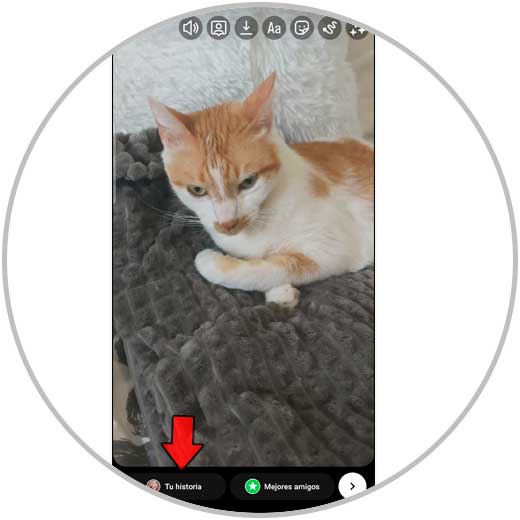
Step 4
Once the story is published, click on your profile icon to see it.

step 5
At the bottom of the stories you have published, the option “Create Reel” should appear. Click on it.
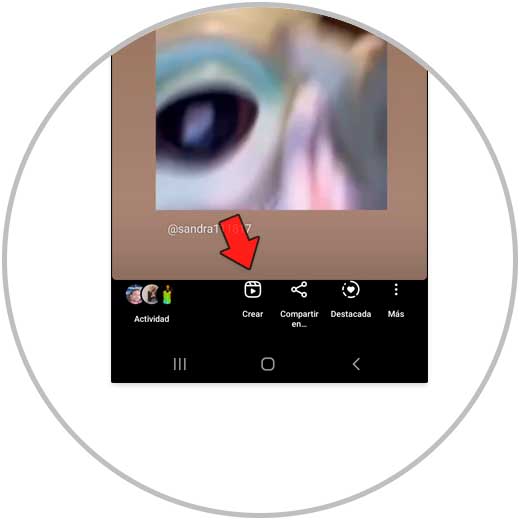
step 6
Now, all the stories that you have published in your stories will appear, and suggested audios will appear at the bottom that you can use to link them in the creation of the Reel. Click on the one you like the most and select “Next”.
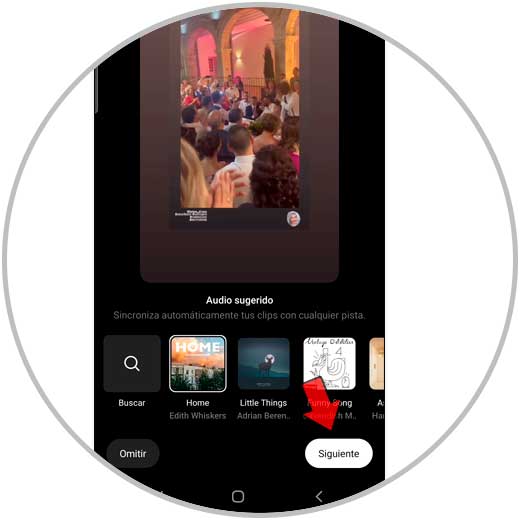
Step 7
At the top you can add the following effects:
Once done, select “Next”.
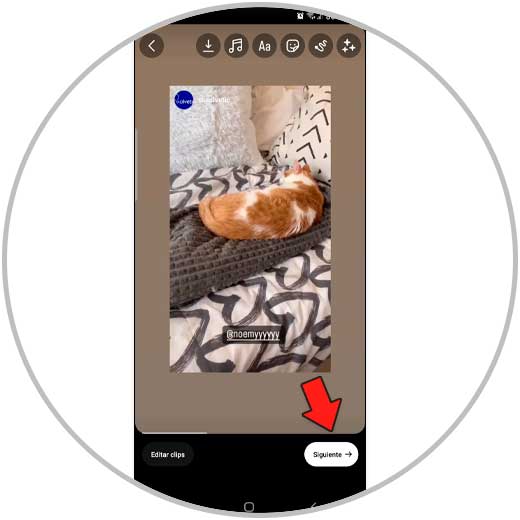
step 8
Finally, on this screen you will be able to select a cover, add hashtags, tag people on your Reel, add location... Once done, select "Share" and in this way you will have shared your stories transformed into a Reel on Instagram.
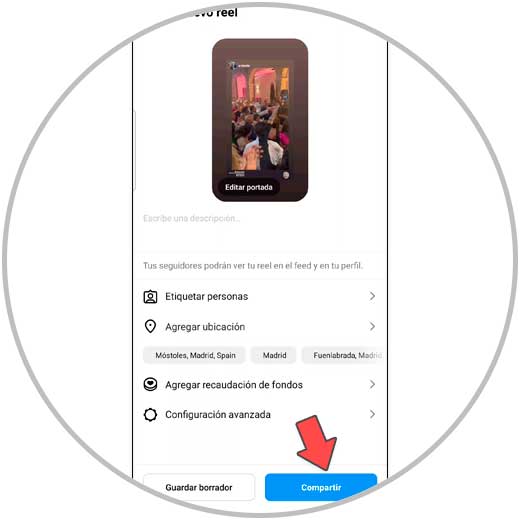
2 How to make a Reel with featured stories
Another of the actions that you can perform is to make a Reel with a story or the stories that you just uploaded is to do it with featured stories.
What is a story highlight on Instagram?
As you well know, the content we upload to Instagram stories is published for 24 hours and then it disappears from your profile and people will not be able to see it again. This does not happen when you make an Instagram story featured, since with this action we can place our favorite story content at the top of our profile and people who visit it will have access to it every time they visit it.
In this video we show you the procedure to follow when you want to put featured stories on your Instagram profile..
To stay up to date, remember to subscribe to our YouTube channel! SUBSCRIBE ON YOUTUBE
Speaking of which, it seems like a very good idea to convert our favorite content, which we already have selected and distributed in thematic folders in the highlights, into Instagram Reels. That is why in this section we are going to explain the procedure to do it in the form of text and video, and for this, the steps to follow are:
To stay up to date, remember to subscribe to our YouTube channel! SUBSCRIBE ON YOUTUBE
Step 1
The first thing you have to do is enter the highlighted one with which you want to create a Reel.

Step 2
At the bottom click on create Reels.
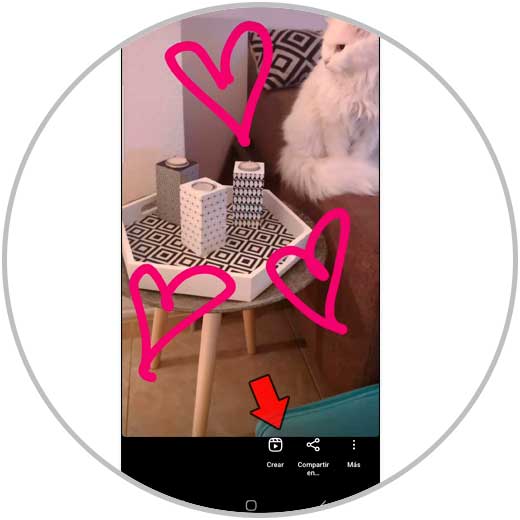
Step 3
The process of creating the Reel will begin, and suggested songs for it will appear. Select the one you like the most and click on “Continue”.
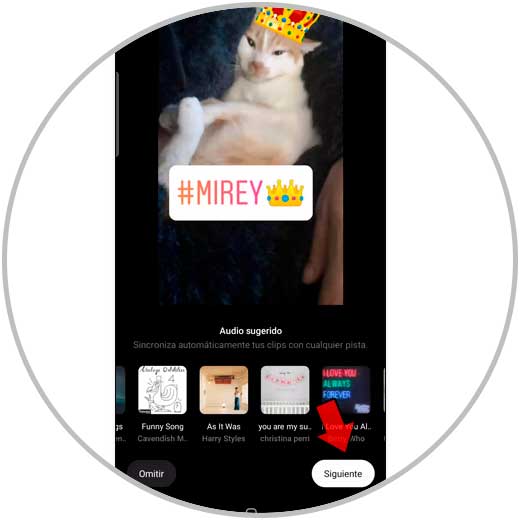
Step 4
On the new screen, you can download the Reel, add music, text, stickers or effects. Once done, click on “Next”.

step 5
Finally, on the last screen you will be able to put the finishing touches on the Reel, such as adding a cover, tagging people... Once done, click on "Share".
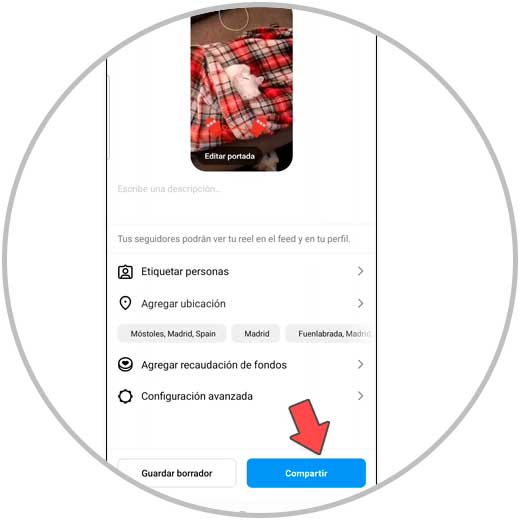
With these simple steps that we have explained to you, you can easily share your stories as Reel, give your content more visibility, make it more durable and much more attractive and dynamic in the eyes of users.
For this reason it seems like a very good idea, when your stories have content that can be used for Reels, follow these steps and create your own Reels much faster, saving work and time.