Although since the Internet reached mobile phones its use has changed dramatically, telephone calls remain one of the main methods of communication between people, in addition to instant messaging services with applications such as WhatsApp, Telegram or Messenger ..
It is true that although the calls serve to communicate many times companies or companies use it as a method of advertising or selling products or services. This can be annoying when we are busy with something, and normally putting the phone in silence or vibration can be a good solution.
These companies, in many occasions call in "hidden number" to not be identified, but that is something that anyone can configure in their phone in a simple way. It is for this reason that today in TechnoWikis we will explain how to call in a hidden number on the Apple iPhone XR mobile..
For this the steps to follow are:
To keep up, remember to subscribe to our YouTube channel! SUBSCRIBE
1. How to hide number on iPhone XR for all contacts
If for some reason you want to call from your iPhone but your number is not reflected in all the calls you make to your contacts you will have to do the following:
Step 1
Access the "Settings" of the phone by clicking on the icon represented by the gear on the iPhone.

Step 2
Now, within the settings options, select the "Phone" option.
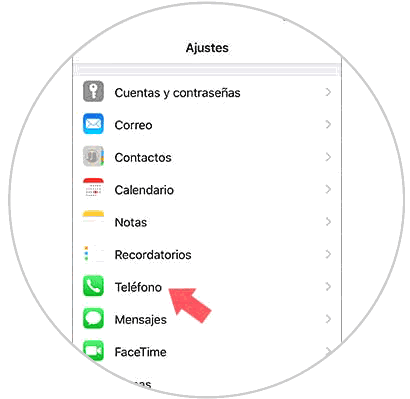
Step 3
In the new screen and in the section "Calls" you will see the option "Show caller ID". Press here.
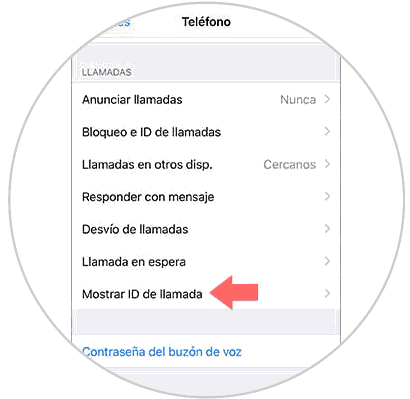
Step 4
You can enable or disable show caller ID by moving the tab to the right or left. When it is not green it means that it is not active on your iPhone XR and therefore that your number will not automatically be shown when calling from your terminal.
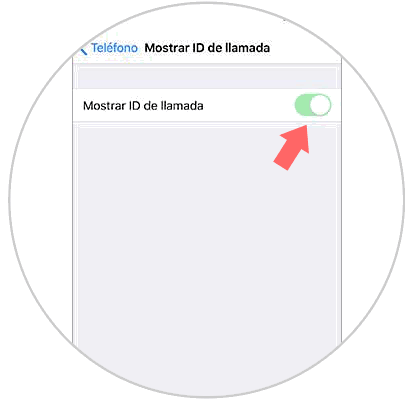
Note
In some cases, iPhone does not directly deactivate the option and it is necessary to ask the operator for permission to do so. If in your case you are Movistar, in this tutorial you are shown the steps to carry out the process.
2. How to hide number on iPhone XR from a contact
However, if you only want to hide the number in a specific call, the simplest thing is to add the following in front of the number we are going to call and immediately our call will appear to the other person as a “Hidden Numberâ€. For this you will have to dial the following followed by the phone number to which we want to hide the call.
# 31 #
This is what the person who receives the call on your device will see:
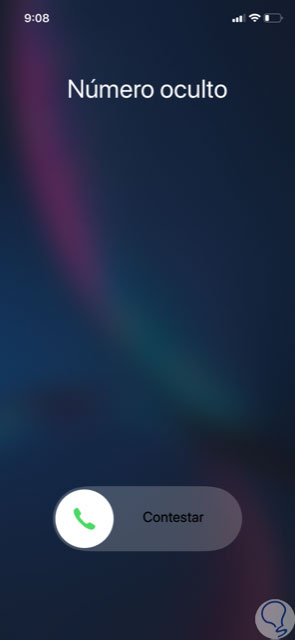
Note
Something to keep in mind is that if we perform this action, it is that if the person who receives the call calls customer service, they can request that they give him the number from which he has received the call. This is an important fact when it comes to why and why we want to call someone from a hidden number since we can be discovered with this simple action.
It will be that simple to call from a hidden number with the Apple iPhone XR terminal.