Telephone calls are something that many of us make every day. It is true that, with the arrival of social networks in our lives and instant messaging applications, in many occasions these calls are replaced by messages, but the truth is that speaking by voice is often necessary..
In addition, in work issues it is possible that we walk with the phone making calls to different people. It is for this or another reason that we may be interested to know how we can make calls with a private number, that is, without appearing our phone, to maintain privacy in this way .
It is also possible that we want to make calls, but that our number is not registered in the destination telephone for some reason. In that case, the best we can do is hide our mobile number either for a contact or for everyone in general. Next, we show you how to carry out this process..
To keep up, remember to subscribe to our YouTube channel! SUBSCRIBE
1. How to hide phone number on iPhone Xs or iPhone Xs Max to all contacts
This method should be used in case we want to hide our phone to all the numbers we call from iPhone Xs or iPhone Xs Max.
Step 1
The first thing we have to do is go to the "Settings" of the phone.
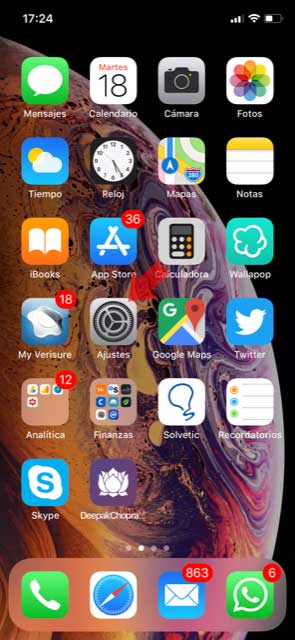
Step 2
Now that we are within the settings, what we must do is search and select the option of “Telephoneâ€
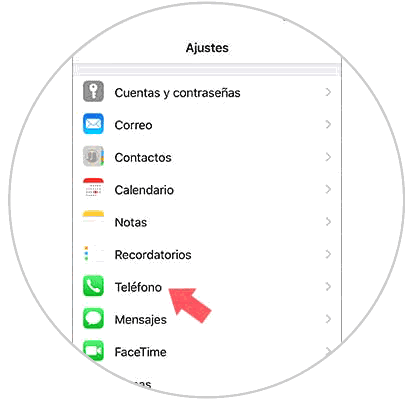
Step 3
Once inside the phone, we have to select "Show caller ID".
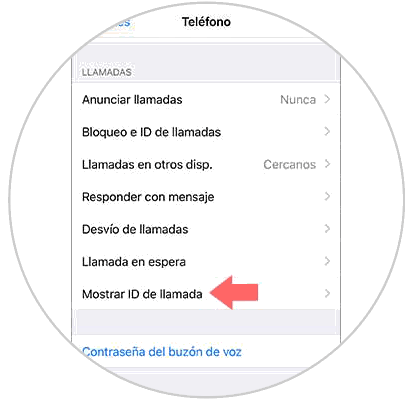
Step 4
Finally we will see that this option has a tab to enable or disable "show caller ID". In this case we must deactivate it so that all those calls that we make with our iPhone, do not show our phone number.
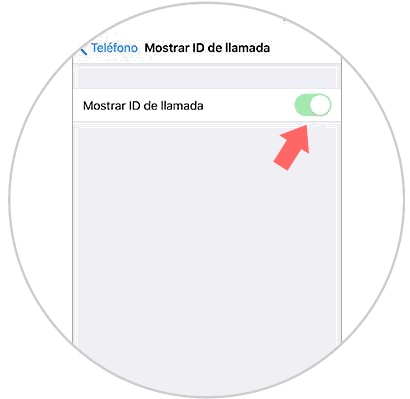
If we want our number to be visible again, you must reactivate the tab.
Note
In the event that your iPhone Xs or iPhone Xs Max does not allow you to deactivate this option, you must contact your telephone operator to request this permission. You can also enable the anonymous number on some companies websites. If you want to see how to do it in Movitar, do not miss this tutorial.
2. How to hide iPhone Xs or iPhone Xs Max phone number from a contact
If we want to hide our phone number but only to sporadically determined contacts, what we have to do is the following.
We must dial the following code before the number we want to call and hide our phone:
# 31 #
When the receiver receives our call, you will not see our number as it will appear on the screen "hidden number" when you have hidden it with the previous code.
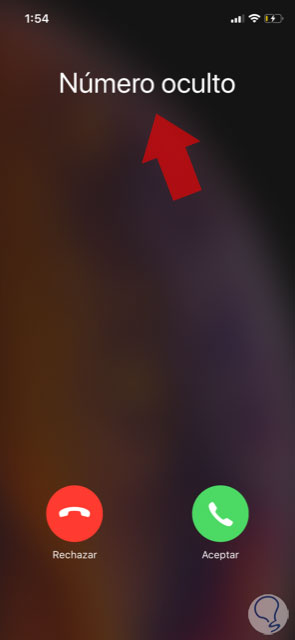
We must bear in mind that hiding our phone does not mean that our number cannot be found since in the event that the receiver of the call wants to know who has made this call, he can call the operator's customer service and request it. It is therefore important to use this function if it is absolutely necessary, and always with caution not to commit any infraction..