The extended version on open applications is that it consumes us battery or resources, although we are not using it directly at that time. With the passage of the new versions it has been improved that the minimum resources are allocated for open applications in the background, something different to talk about a background process. One of the options that you can disable is the consumption of background data ..
To know if we should keep an application open or we will not have to look at how much we use that application. If we close an open application in the background and open it again, we will start the cache again and demand more resources to start the app. Of course, if a certain time passes, the consumption can be equal or higher. Applications such as social networks that are used more continuously can be an option to leave open. We will see how to delete and close those applications from an iPhone Xs or Xs Max since it has been modified with respect to models such as the iPhone 8.
To keep up, remember to subscribe to our YouTube channel! SUBSCRIBE
How to delete and close open applications on iPhone Xs
Step 1
To access the applications that we have open we must go to the main screen of the iPhone Xs and swipe up to see what we have active at that time. While sliding you must stop for a moment in the center of your screen so that these applications can be seen.
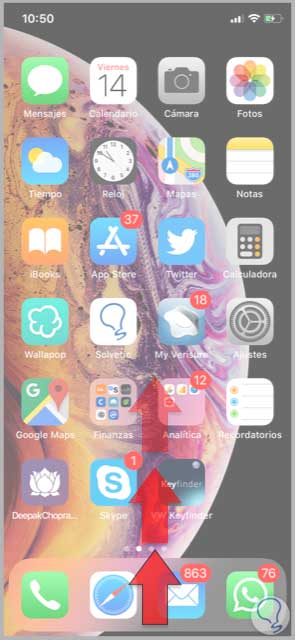
Step 2
From first we observe that we have no icons to interact with these tabs.
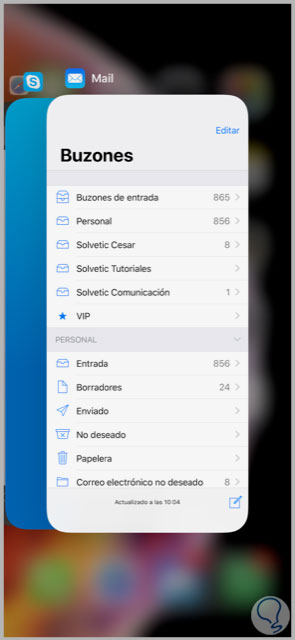
Step 3
To see it, we must press and hold that app that we want to delete and thus the “-“ icon will appear.
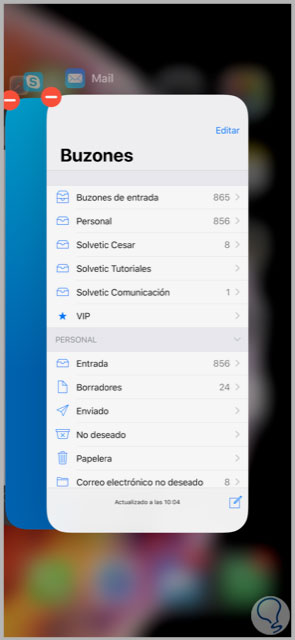
Step 4
To be able to close or delete the apps we have open we can use two different options:
Close Apps with symbol
We can erase the trail of open or closed applications individually by clicking on the icon in the upper corner of each tab and clicking on it.
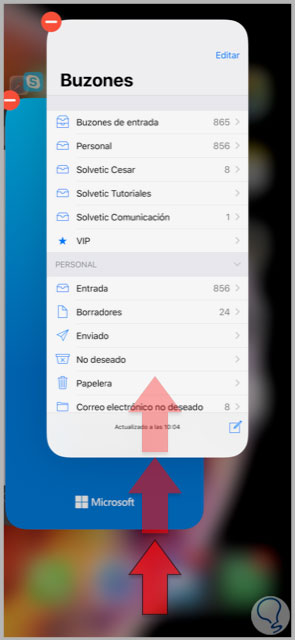
Close Apps by scrolling
Another way to close applications is to swipe upwards and we will also delete it from open.
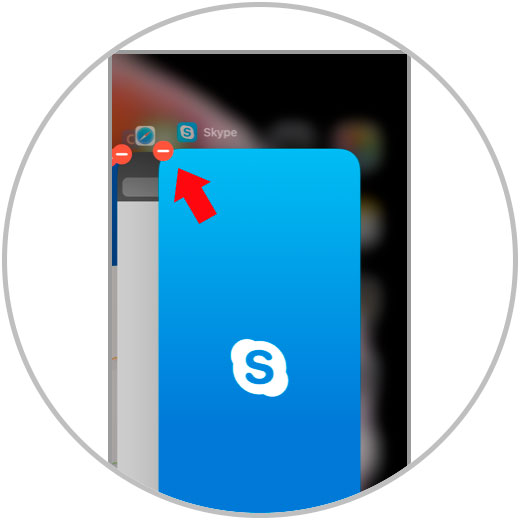
It is important to remember that if we only move each application tab up as in previous iPhone versions we will be returning to the main screen. On iPhone X models it has been modified and will only be closed if the “-“ icon appears..
In this way we can close applications that we do not want to have open because we are consuming resources from our iPhone Xs unnecessarily.