One of the tasks that we must take into account regularly in our mobile terminals is to review the space that we have occupied and available. If we have a phone with little space, we will make our mobile slow down and applications will be delayed when we try to use them. Deleting documents and applications or even closing them only allows us to save more space on our iPhone..
After the arrival of the latest models of iPhone, iPhone Xs and Xs Max, we can find that they raise doubts to the users who meet for the first time with the X generation in their hands. Sometimes even getting rid of an application can be complicated if we don't master the device. Today we will help you to easily uninstall applications on your iPhone Xs or iPhone Xs Max.
To keep up, remember to subscribe to our YouTube channel! SUBSCRIBE
How to delete and close open applications on iPhone Xs
Step 1
First, we will go to the icon on the main screen of the application we want to remove.
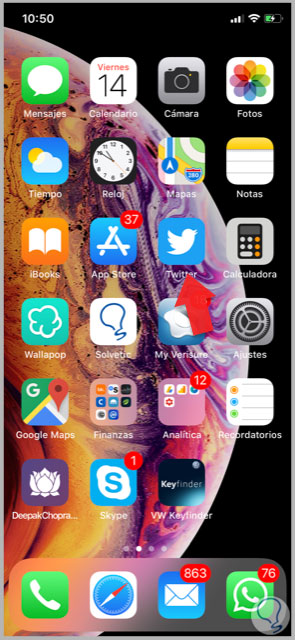
Step 2
Now you have to place your finger on this icon, but, importantly, without putting too much pressure on it since otherwise the corresponding options will not appear. Leave your finger above the icon you want gently and an “X†will be displayed, applications will start shaking from being in edit mode.
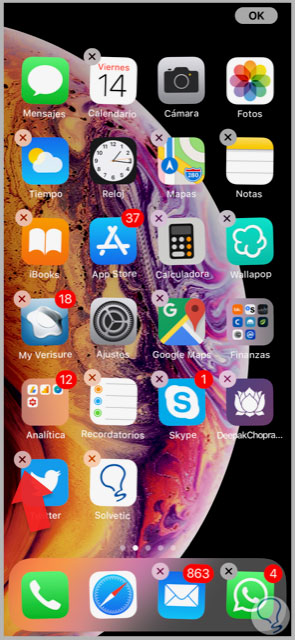
Note
It is necessary that you do not exert pressure when removing the application as it was done in previous models since doing so will appear a message corresponding to another type of action.
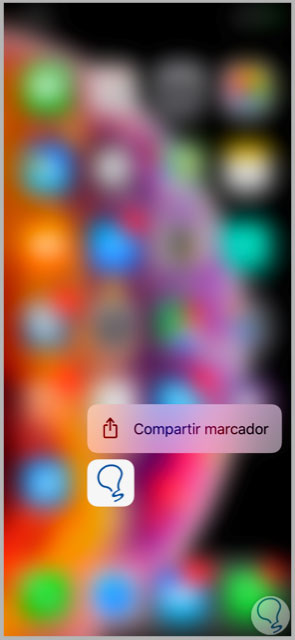
Step 3
Now press in the upper left corner of the “X†icon of the application to be deleted and the confirmation message will appear.
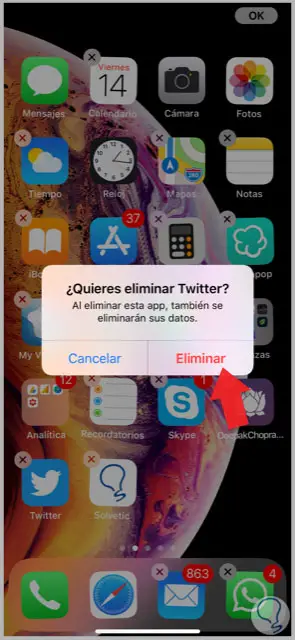
Step 4
When you are done, exit this way using the “Ok†option that you can see above on the right.
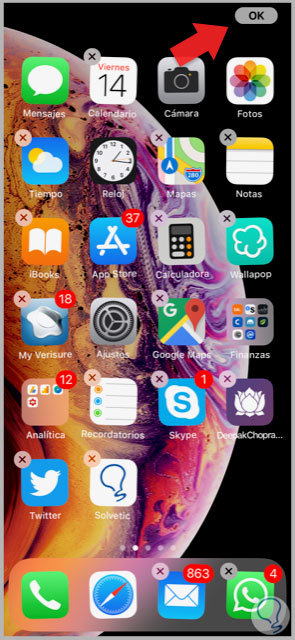
In this way we can uninstall and delete applications easily and in a few seconds from our iPhone Xs or iPhone Xs Max..