Applications to watch streaming content have become a means of daily entertainment for many people, since thanks to them we can select what type of content we want to see and when we want to do it..
In addition, the great variety that each of them offers is immense, so the content that we can access is almost endless. That is why, depending on our preferences and tastes, each of us accesses different content and configures it differently.
It is possible that in your case, for example, you want to watch movies in the original version with subtitles, so below we will show you all the steps you must follow to know how to watch Filmin on TV with Subtitles in a simple and quick way, explaining everything step by step..
To stay up to date, remember to subscribe to our YouTube channel!
SUBSCRIBE ON YOUTUBE
How to watch Filmin on TV with Subtitles
The steps you must follow to know how to watch Filmin on TV with Subtitles are the following.
Step 1
We are going to look for the series or movie where we want to activate the subtitles
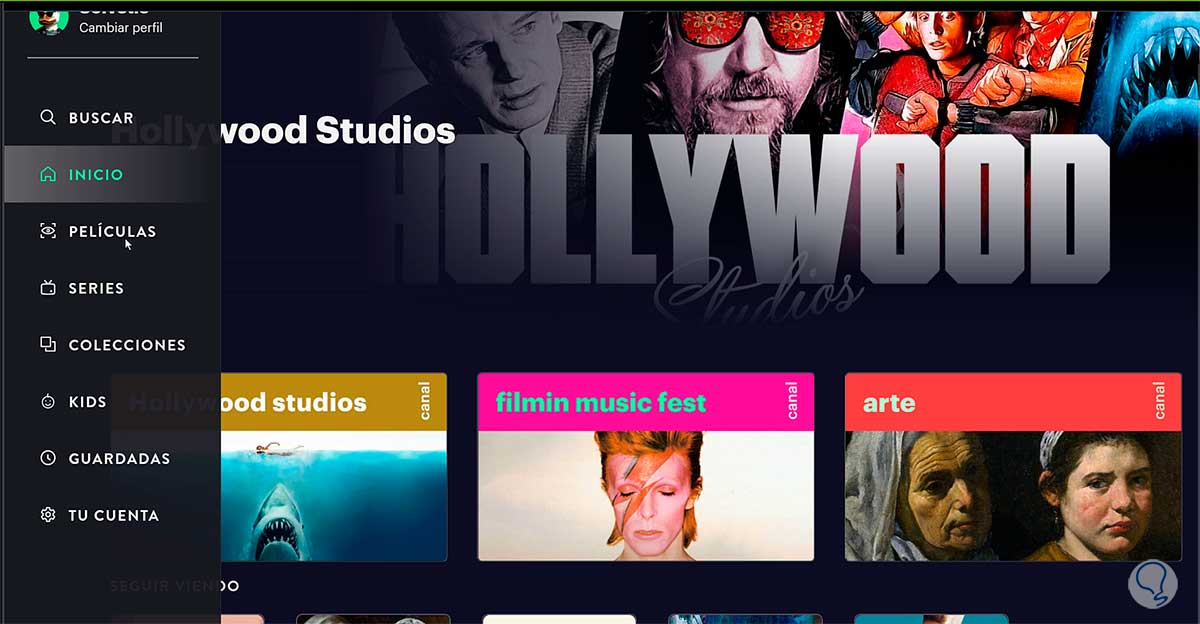
Step 2
We play the title with "Watch Now"

Step 3
At the top we will see the "Audio" and "Subtitles" options that will appear when we pause the title
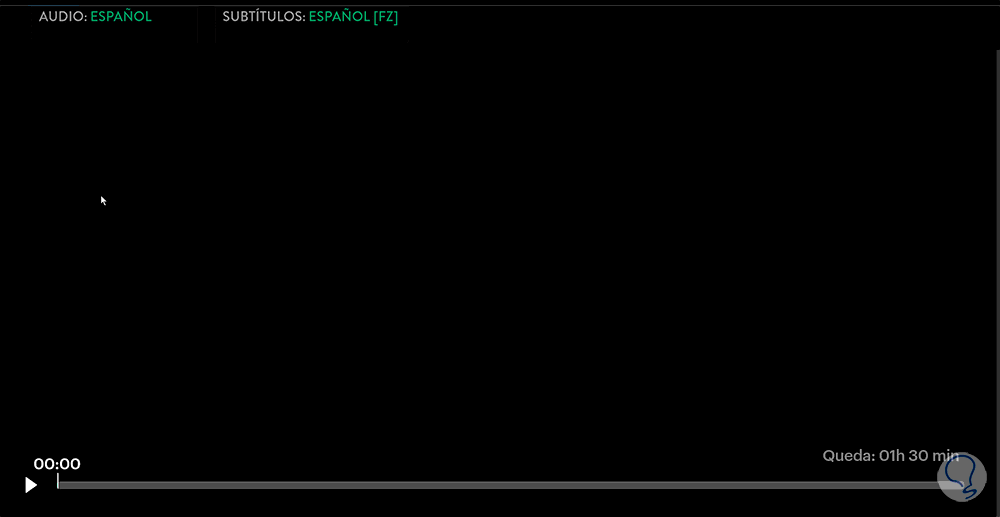
Step 4
If we click on "Subtitles" we will see that we can choose a language to activate them
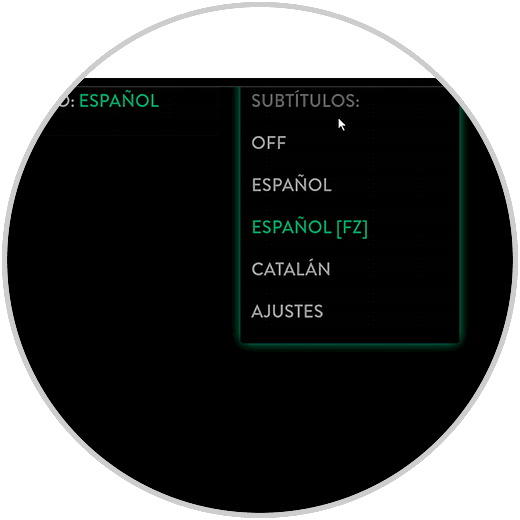
step 5
Also depending on the chosen "Audio" we will have different subtitles available

step 6
You can choose "Off" if you want to disable them.
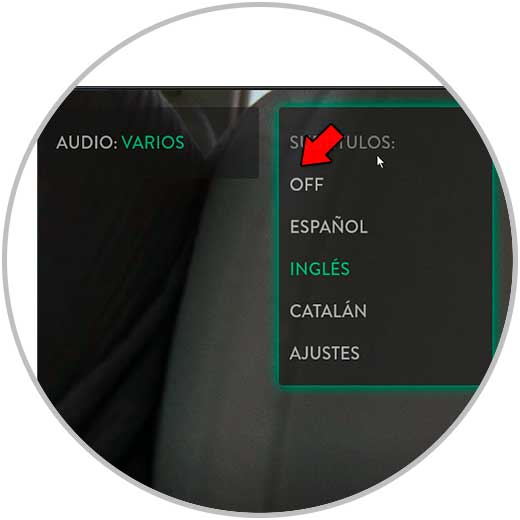
In this way you will be able to put or remove the subtitles in the content of Filmin whenever you want.