Maintaining security in Linux can become a delicate issue due to the number of services and processes that run both in the foreground and in the background, but even more so due to the various threats that occur locally and externally, in this scenario there are Various options to increase security in our system and TechnoWikis will tell you about one in particular called Portmaster..
Portmaster has been developed as a completely free and open source application firewall with which it is possible to manage, improve and optimize the security of our system and its local applications, Portmaster is made up of the following:
Portmaster Parts
- Portmaster Core Service: this service runs in the background and has the mission of improving and increasing privacy and controlling all packages and data that enter and leave the system, being a system service it starts at the same time as the distro used from Linux optimizing privacy from login, Portmaster Core Service is divided into modules giving us the opportunity to improve the design and structure the threat attack.
- Portmaster User Interface: this is the Portmaster user interface with which it is possible to work with the Portmaster application, it connects to the Portmaster Core Service and from the user interface it is possible to monitor and keep track of network activity in the device. computer, block domains and connections and in general handle all the Portmaster configuration.
- Notifier: This is a utility located either in the system tray or menu bar continuously generating the status of the Portmaster Core service using colored status indicators for better understanding.
Port Master Features
Among the most outstanding features of Portmaster we find:
- All local network activity can be monitored
- Automatic blocking of trackers and malware
- Integrate trusted filter lists
- It allows to protect the DNS by default automatically and this is redirected to a DNS provider over TLS which we can choose
- Allows you to create Firewall rules
- Global and per-application configuration possible
TechnoWikis will explain the process to install Portmaster on Linux, in this case Ubuntu, and thereby enjoy this security utility.
To stay up to date, remember to subscribe to our YouTube channel!
SUBSCRIBE ON YOUTUBE
How to install Portmaster on Linux
Step 1
First of all we open the terminal and install the network tools:
sudo apt install network-manager
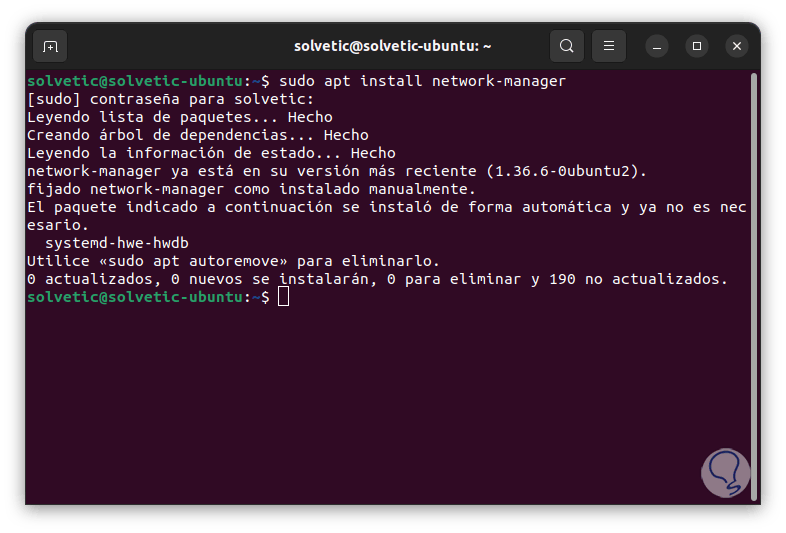
Step 2
Now we download the Portmaster .deb file for Debian and Ubuntu:
wget https://updates.safing.io/latest/linux_amd64/packages/portmaster-installer.deb
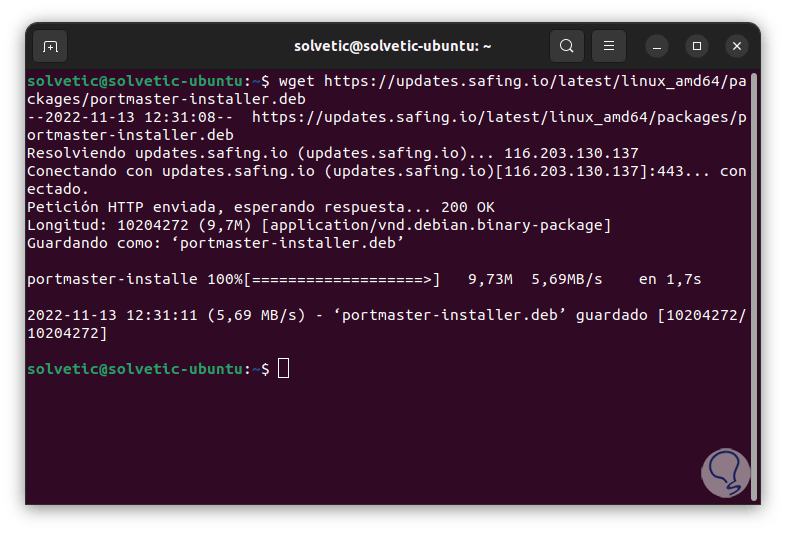
Step 3
For Fedora and CentOS we execute:
wget https://updates.safing.io/latest/linux_amd64/packages/portmaster-installer.rpm
Step 4
For Arch, Manjaro, EndeavourOS distributions we run:
curl -fsSL https://updates.safing.io/latest/linux_all/packages/install.sh | sudo bash
Note
Portmaster supports the following desktop environments:
- Cinnamon 4.6.7 and higher
step 5
We install Portmaster by executing:
sudo dpkg -i file.deb
Step 6
Wait for the process to finish:
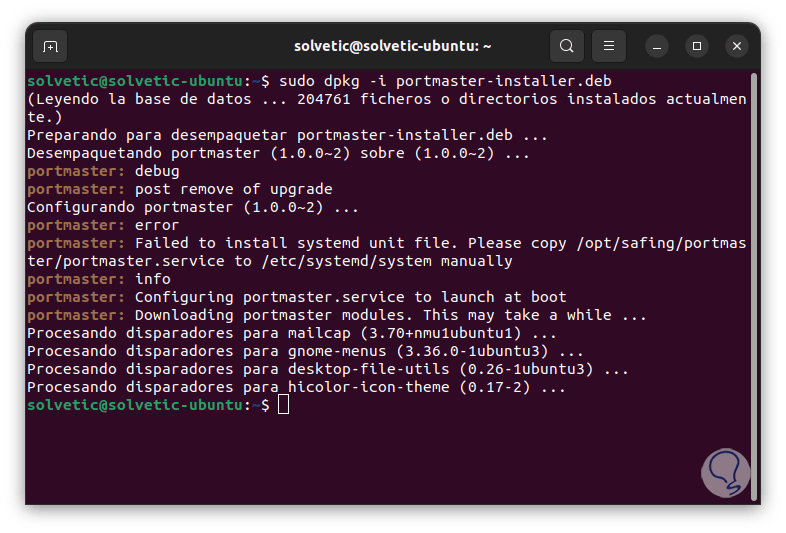
Step 7
We access Portmaster from Activities:
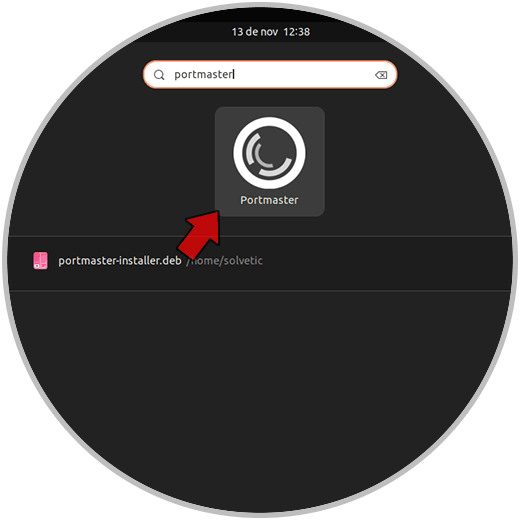
step 8
When opening the application we will see the following:

step 9
We click on "START CORE SERVICE" and we must enter the administrator password:
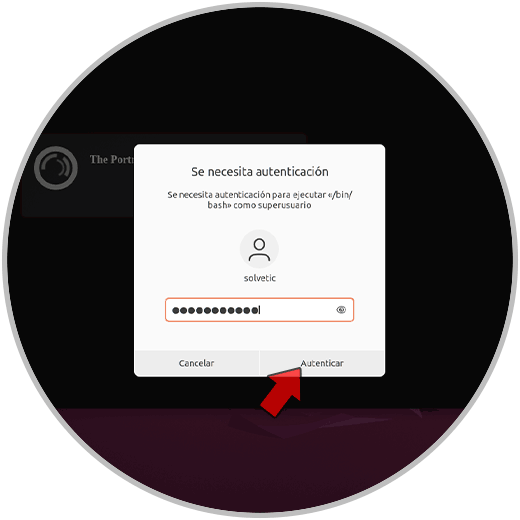
step 10
This will be the Portmaster environment:
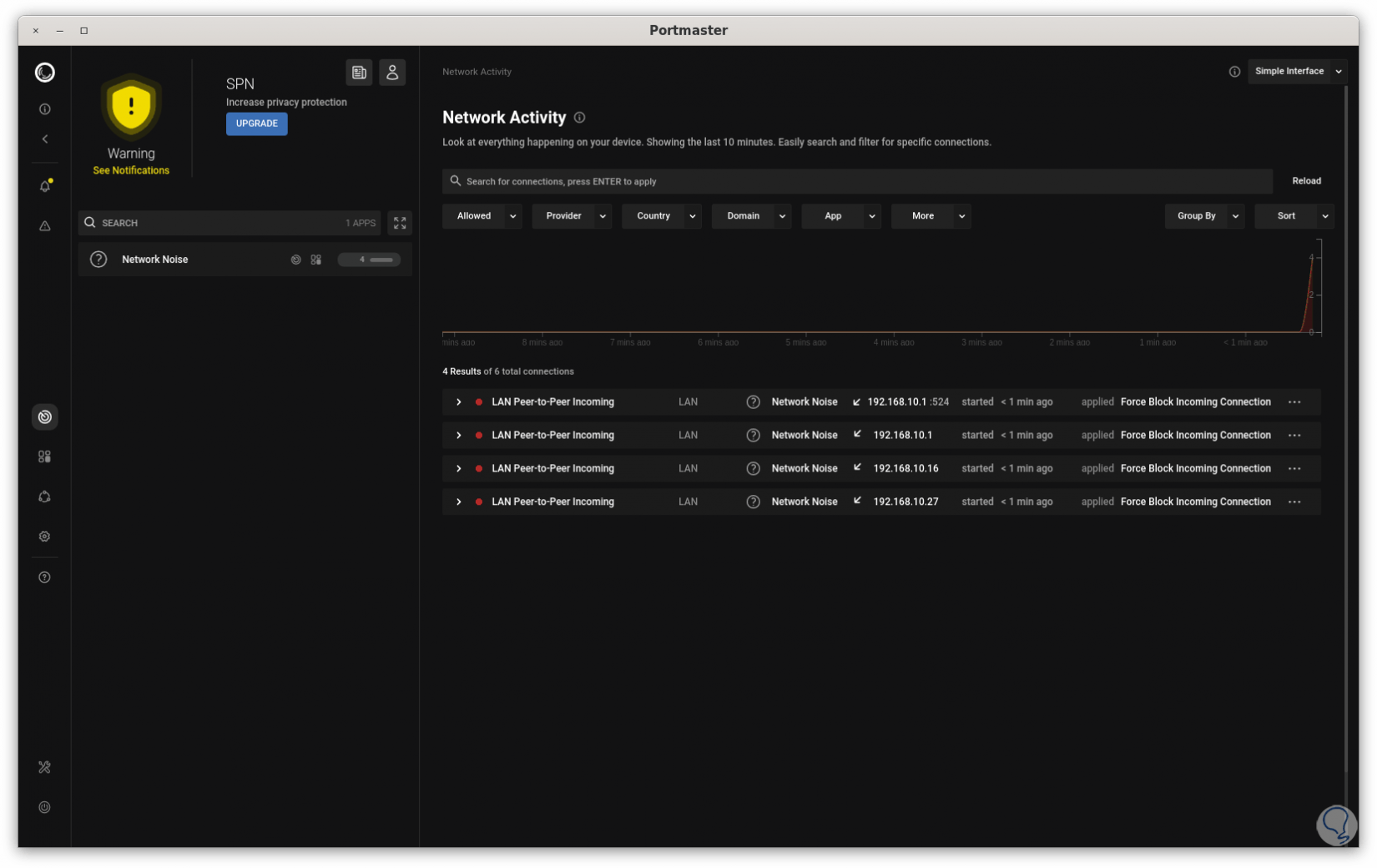
step 11
In the terminal we modify the security environment in case of errors:
sudo chcon -t bin_t /opt/safing/portmaster/portmaster-start
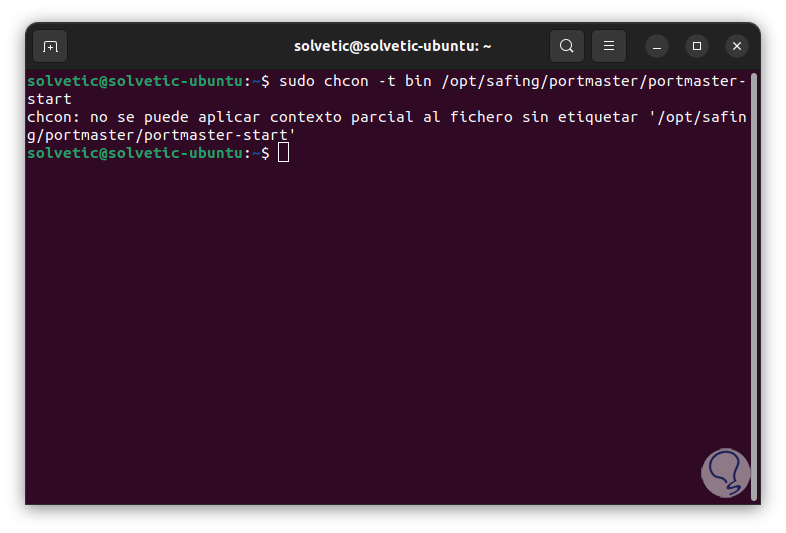
step 12
If necessary, we restart Portmaster:
sudo systemctl restart portmaster
step 13
We open Portmaster to navigate through its various usage options:
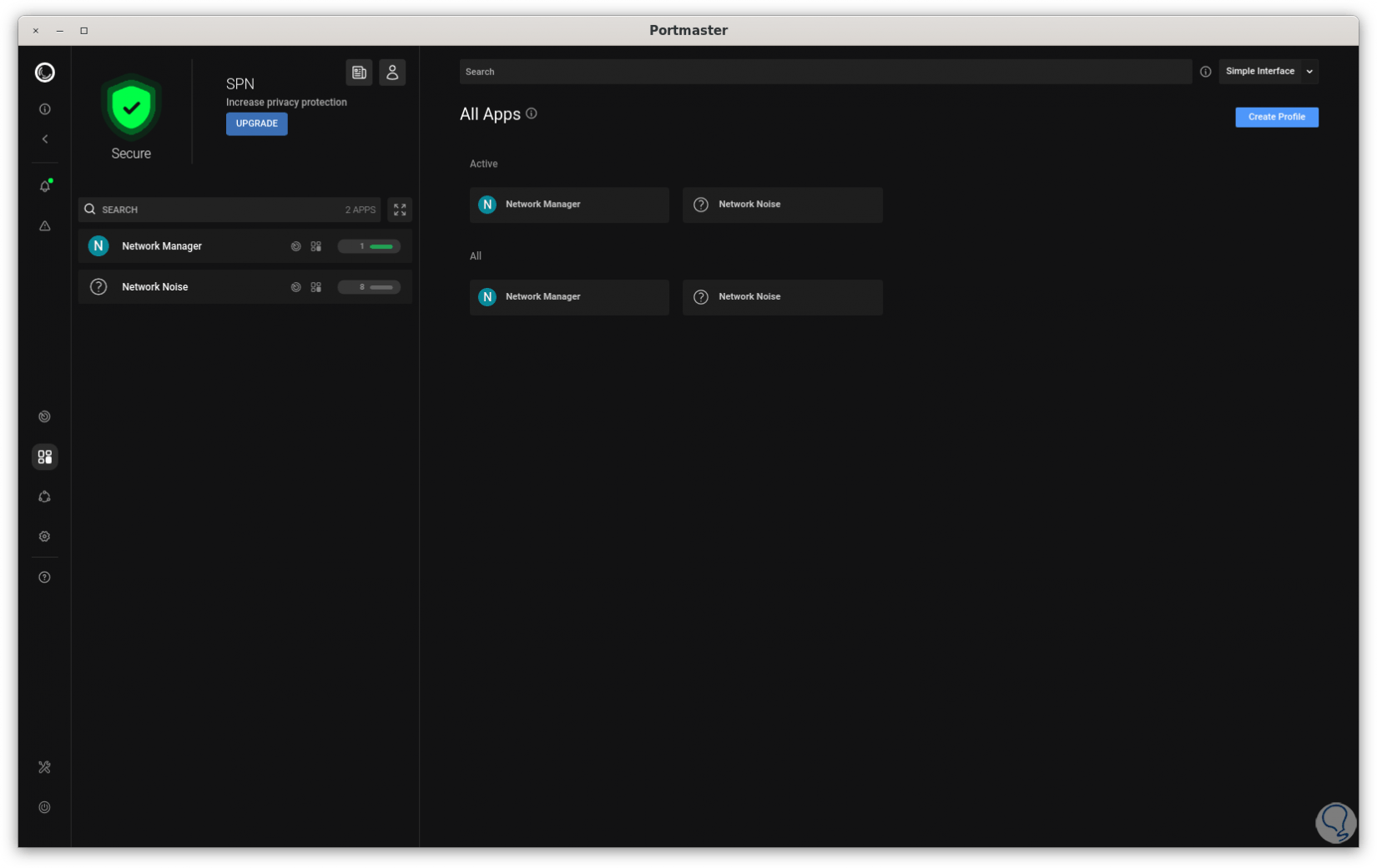
step 14
We click on the gear icon on the side to access the general settings:
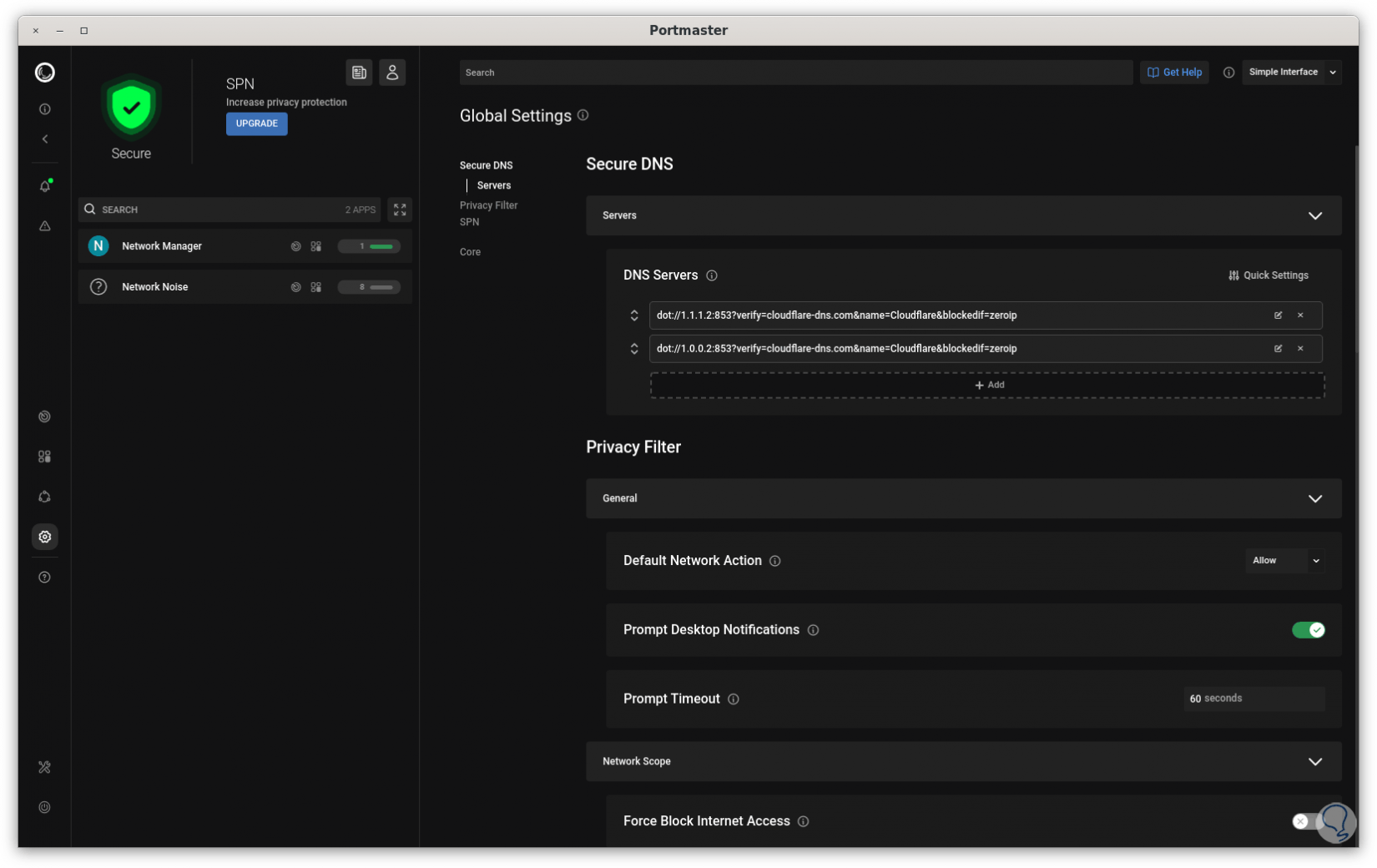
step 15
There we find the established and protected DNS, we find various sections to manage privacy through filters, these are organized by categories and each of them is focused on improving the global security of Linux:
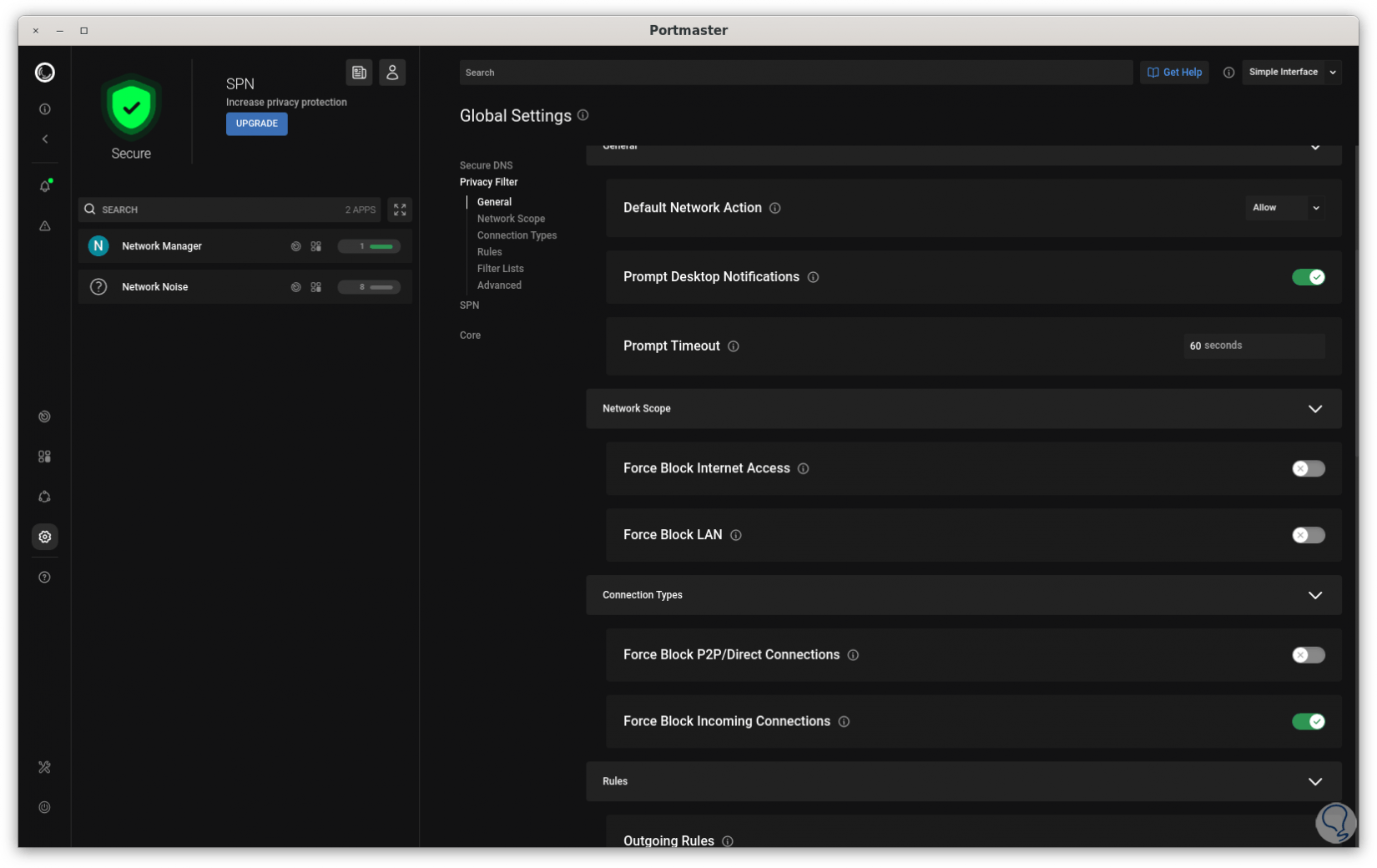
step 16
We find options to block Internet access for various apps as well as block the use of the LAN network:
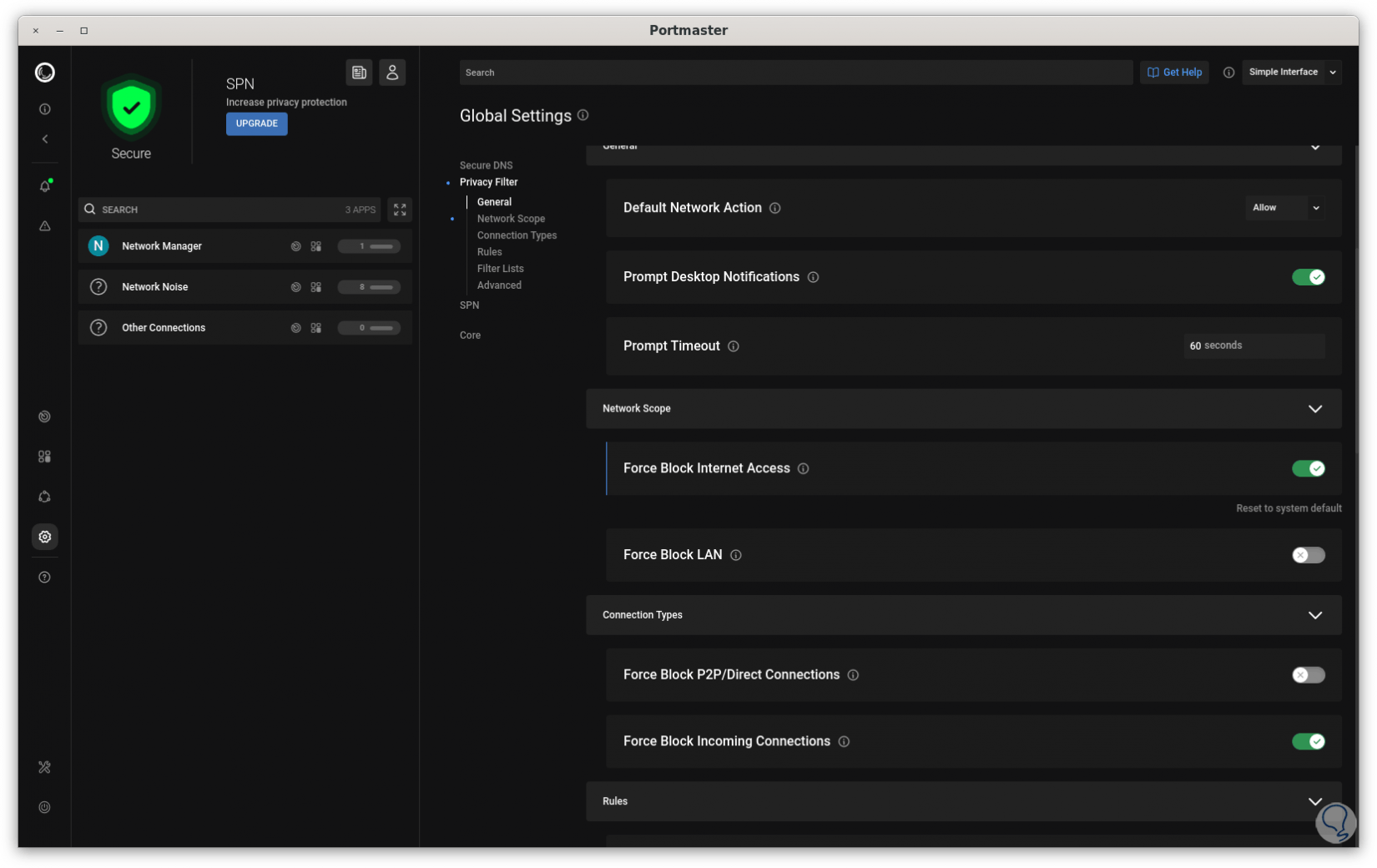
step 17
In the rules section we can establish or restrict rules as necessary:
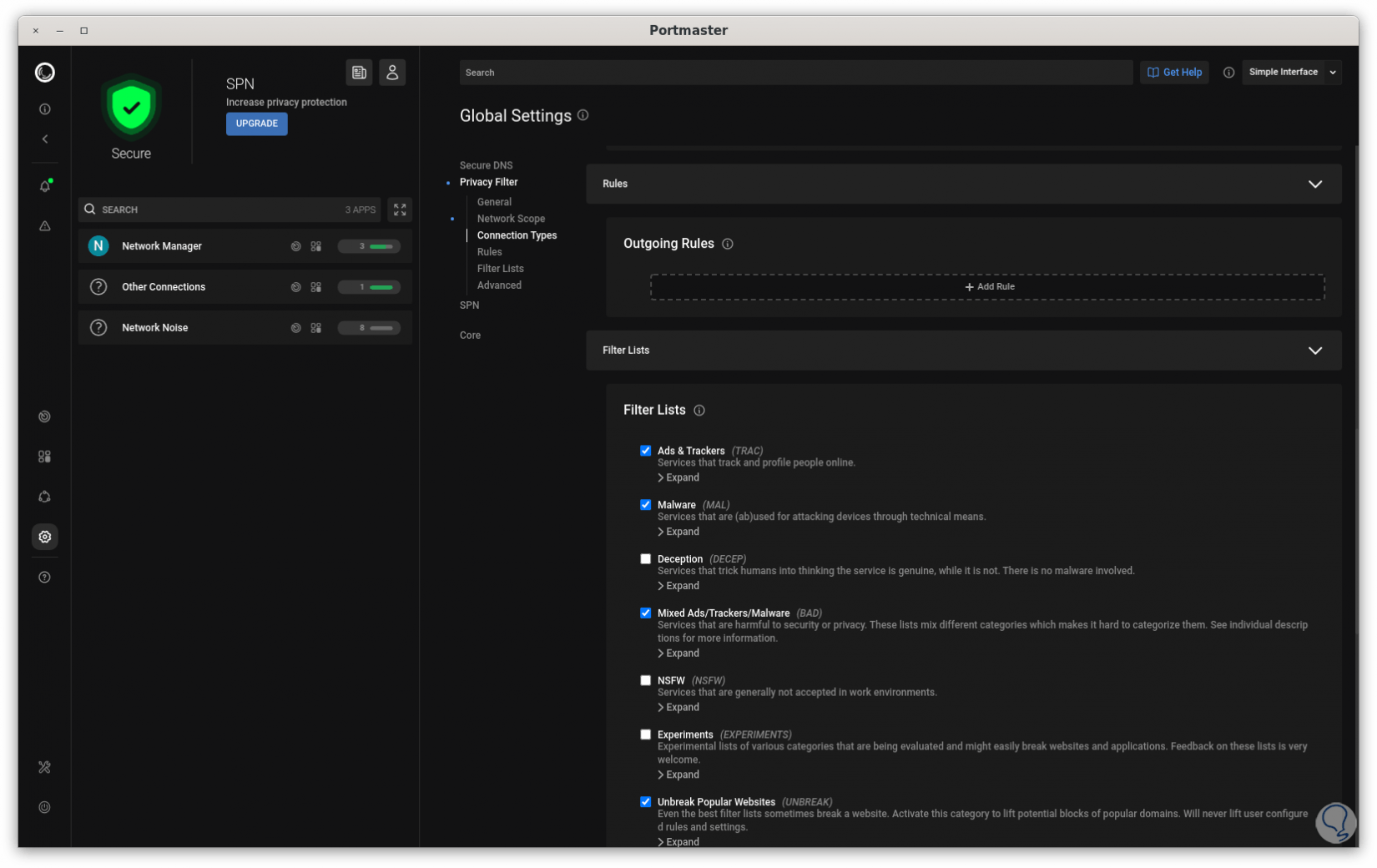
step 18
To activate or apply any of the parameters, it is enough to activate its switch, additionally we find the SPN section, an SPN is a secure overlay network with simplicity of use like VPNs, with SPN the network connections will be channeled and directed to an end point local, in this way the session layer data will be intelligently routed using a network of servers on the Internet and with a special onion encryption, in Portmaster the SPN he SPN can be configured through different routing profiles but focusing in improving aspects such as speed, performance or resistance to traffic analysis.
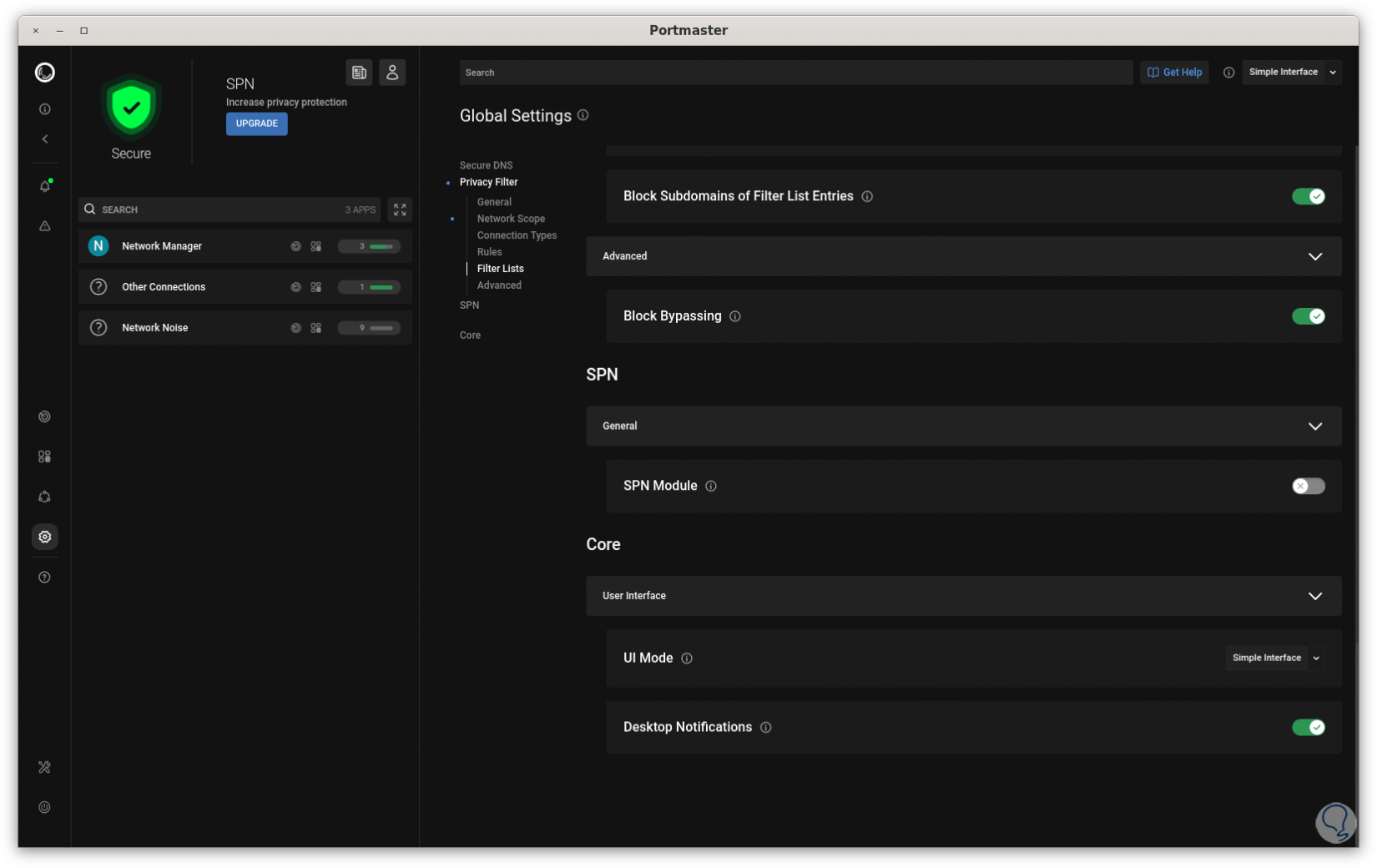
step 19
At the top we can change the view from simple to advanced:
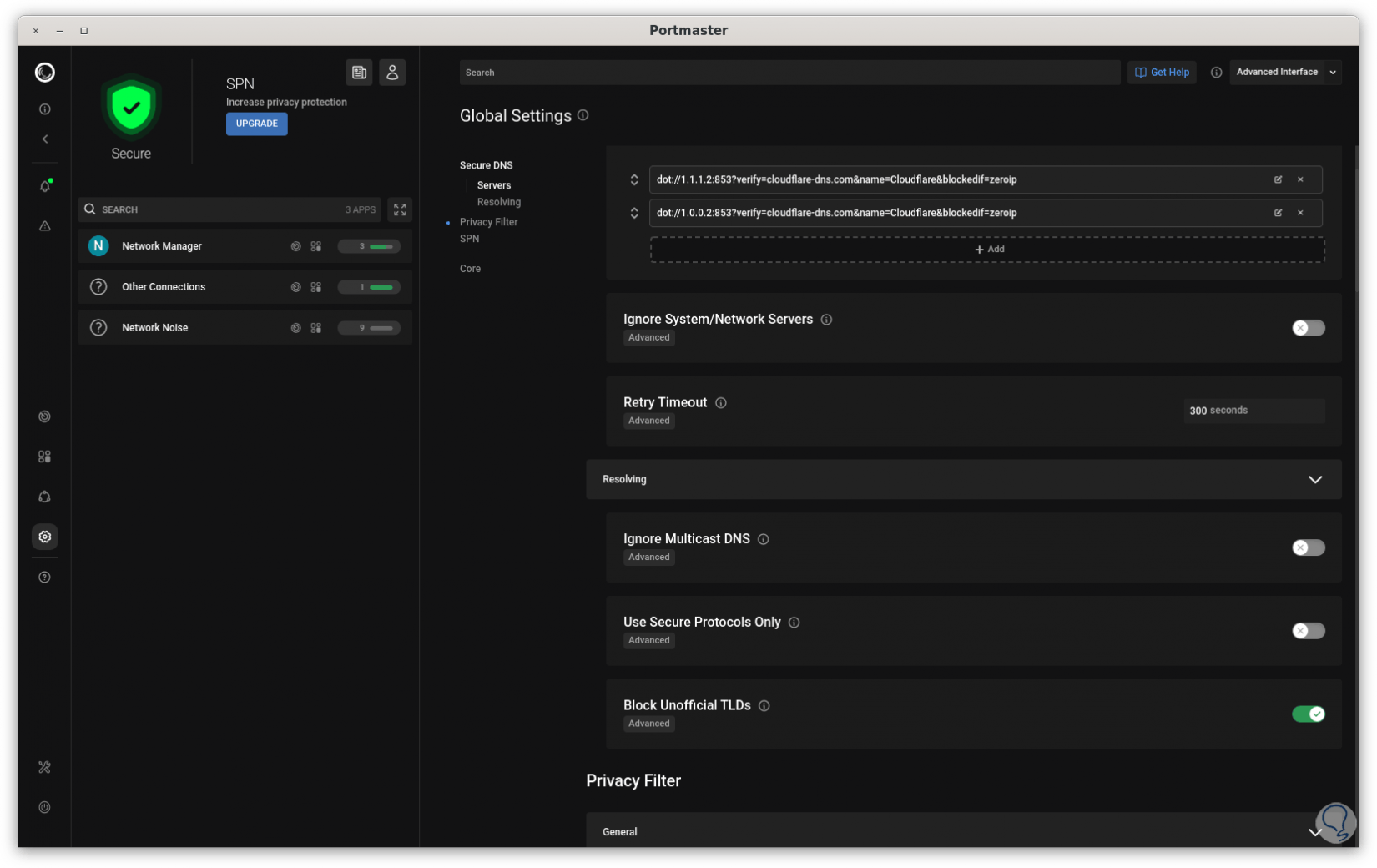
step 20
This will give us a better perspective of work in each section, in the main dashboard we can monitor the network in real time:
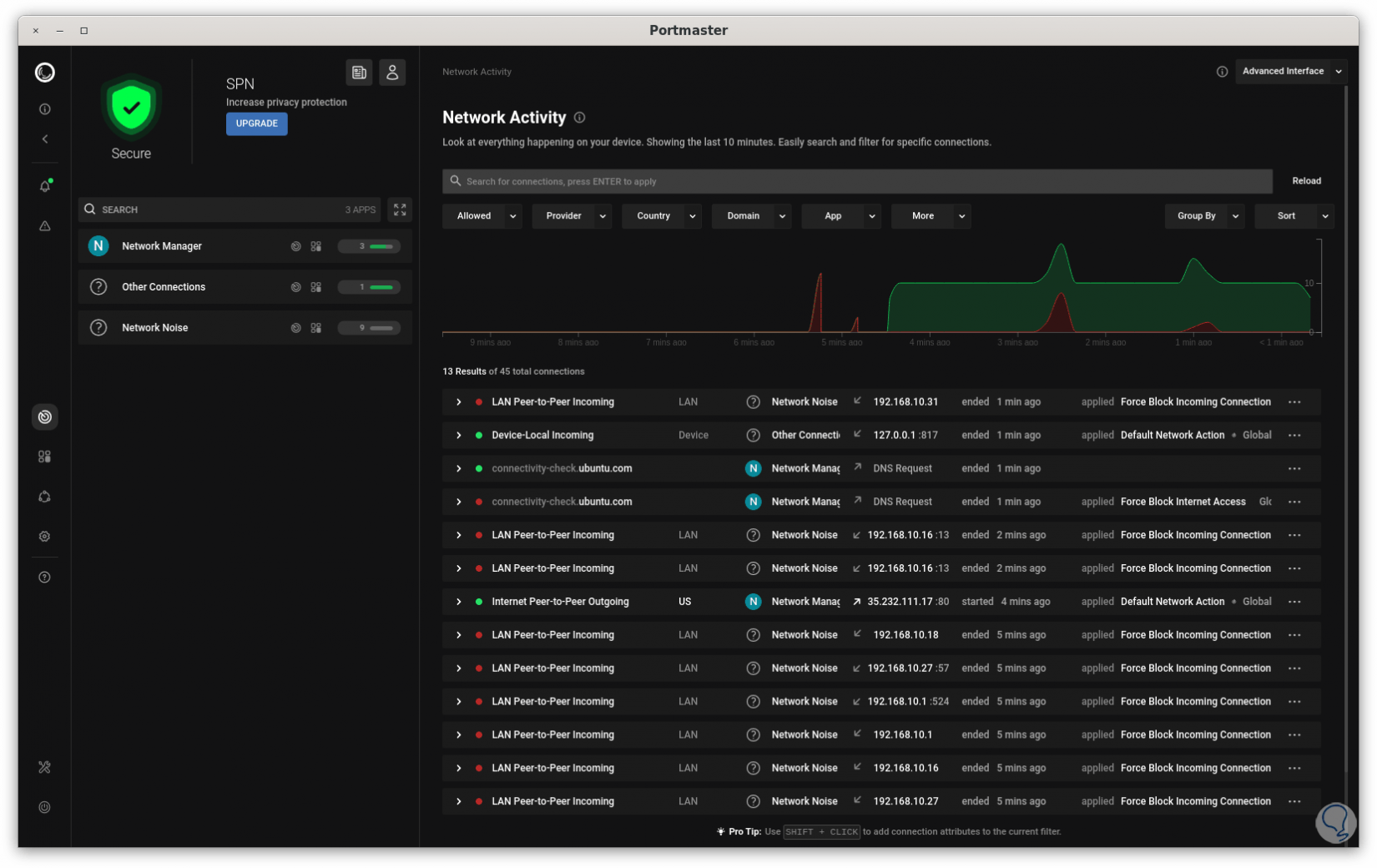
step 21
In it we find aspects such as the service used, the type of network or medium, the process used, required IP, activity time and more details. At the top we will have a filter for a more direct view of the details, in Sort it is possible to order by a series of criteria:
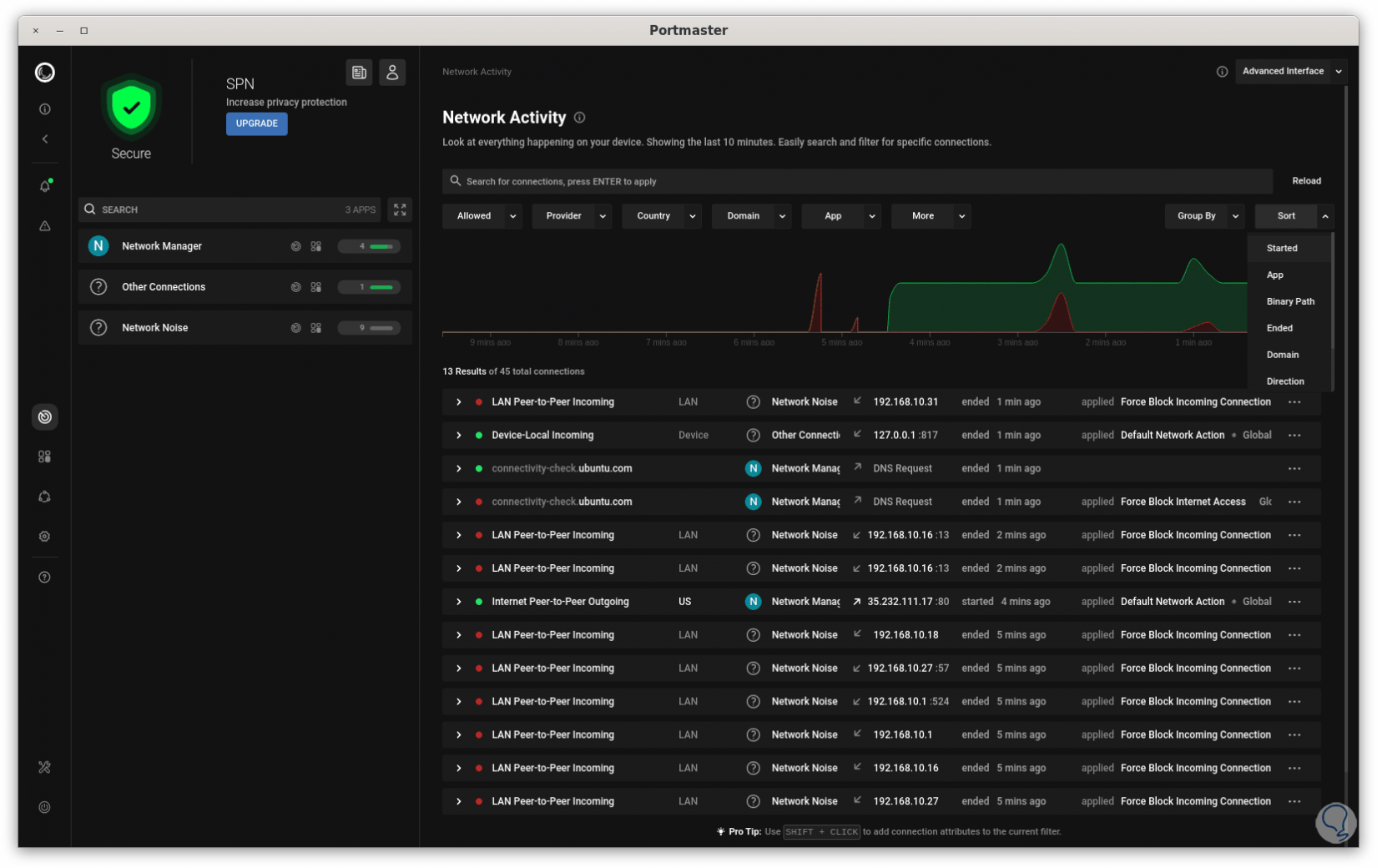
step 22
In Group By we can organize the type of element:
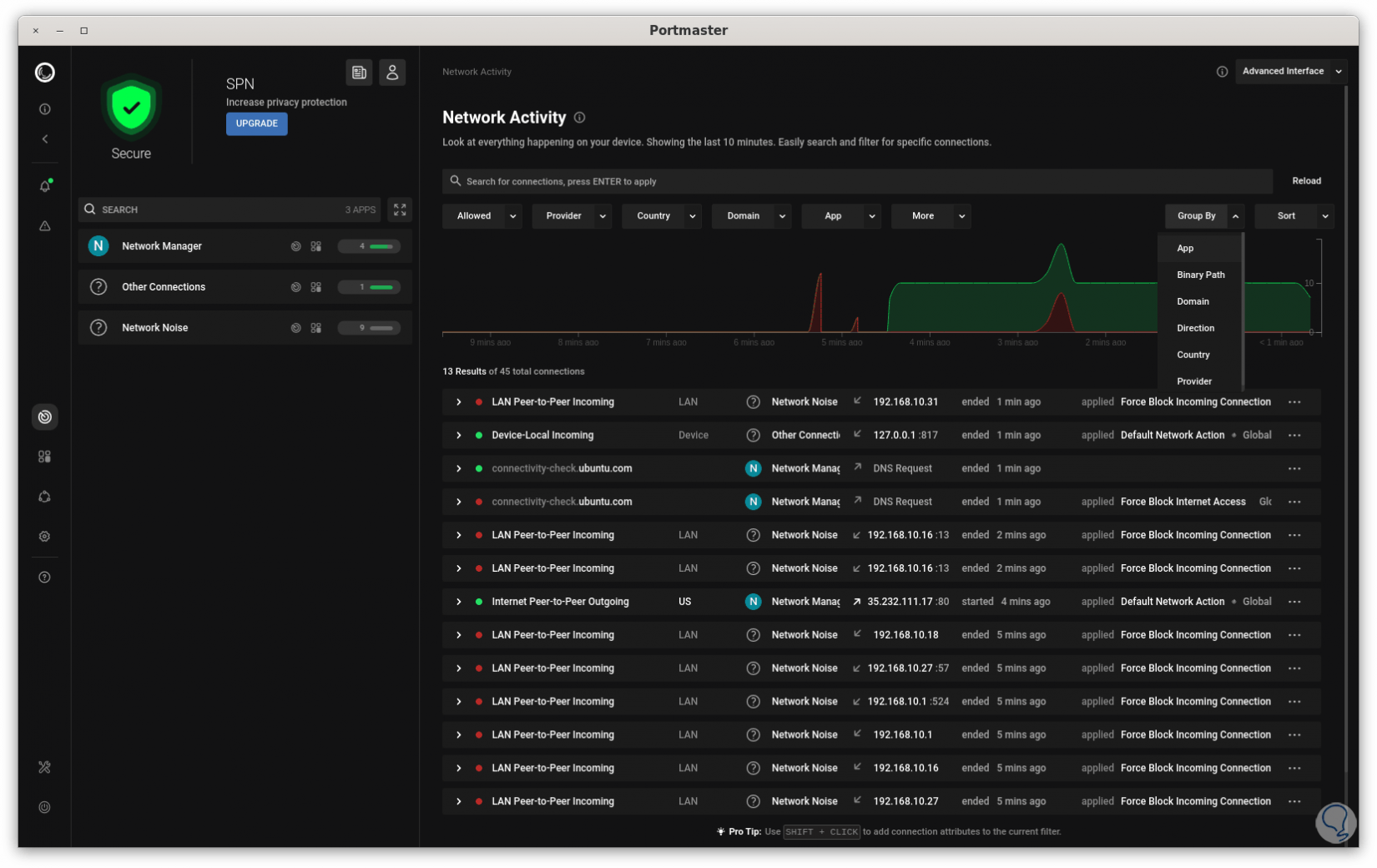
We see how Portmaster is a comprehensive solution to manage network and privacy aspects in Linux in a dynamic way..