The use of the network is something that is used every day in our operating system and when doing this, a series of internal operations come into play so that everything works as expected, but something that is key is the performance of the network, this is measures in different aspects such as speed, transfer rate and bandwidth, the latter gives us the ability to see the amount of information we receive per second, any error or misconfiguration can affect the way data is received data..
There is a utility for Linux that helps us measure this bandwidth and it is iPerf3. iPerf3 has been created as a tool that performs active measurements of the maximum bandwidth that can be achieved in IP networks, it gives us the opportunity to configure the synchronization parameters, buffers and TCP, UDP, SCTP protocols together with IPv4 and IPv6).
By making use of this utility we will have access to the result of the bandwidth, the packet loss and other relevant information..
Characteristic
Some of its features are:
- Custom iPerf Buffer Configuration
- UDP Bandwidth Configuration
- It is compatible with Windows, Linux, Android, MacOS X, FreeBSD, OpenBSD, NetBSD, VxWorks and more systems.
- It is possible to create UDP streams of specified bandwidth
- Measure TCP and SCTP bandwidth
- At the server level you can use multiple connections
- Can run for a specific time if needed
- Delay jitter can be measured
- Disk write tests possible
TechnoWikis will explain how to install iPerf3 on Linux and for this case we will use Ubuntu.
How to install iPerf3 on Linux
Step 1
We open the terminal and update the system:
sudo apt update
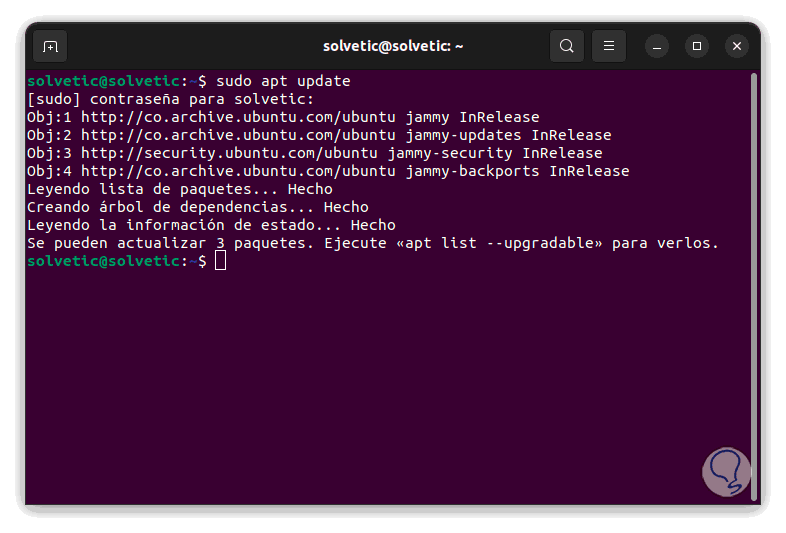
Step 2
Now we install Iperf3:
sudo apt install iperf3
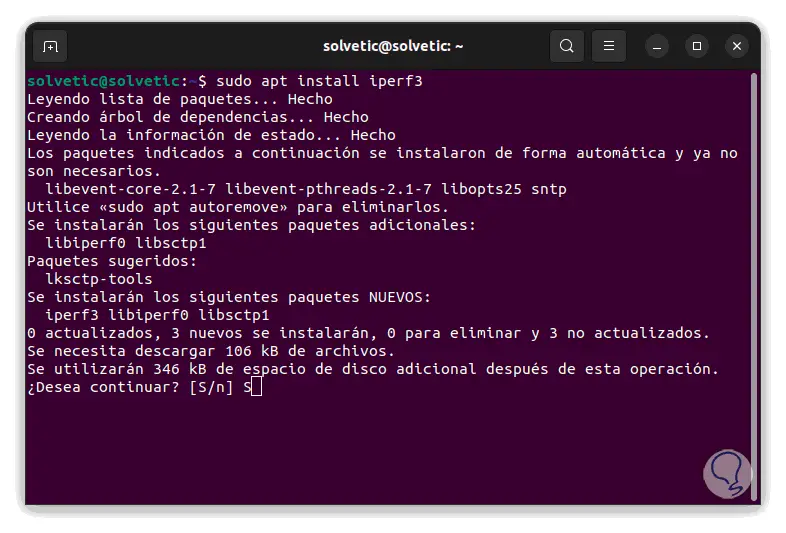
Step 3
Confirm the process if necessary:
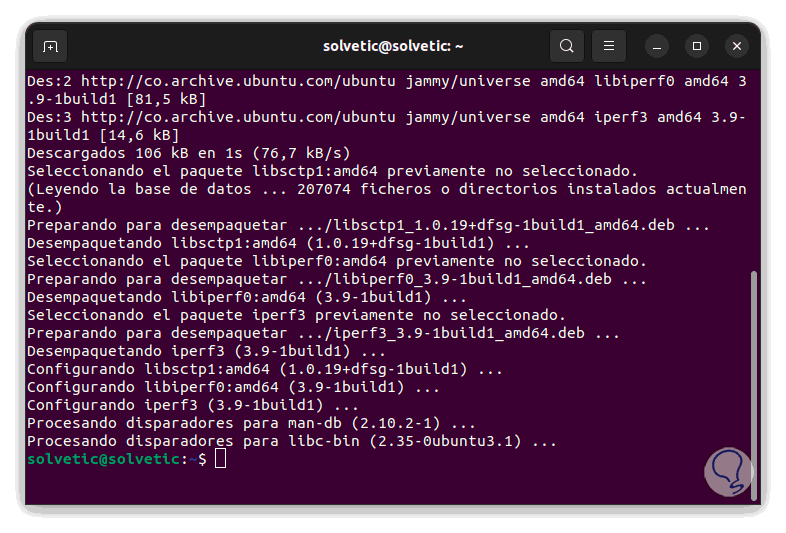
Step 4
We validate the version of Iperf3:
iperf3 -v
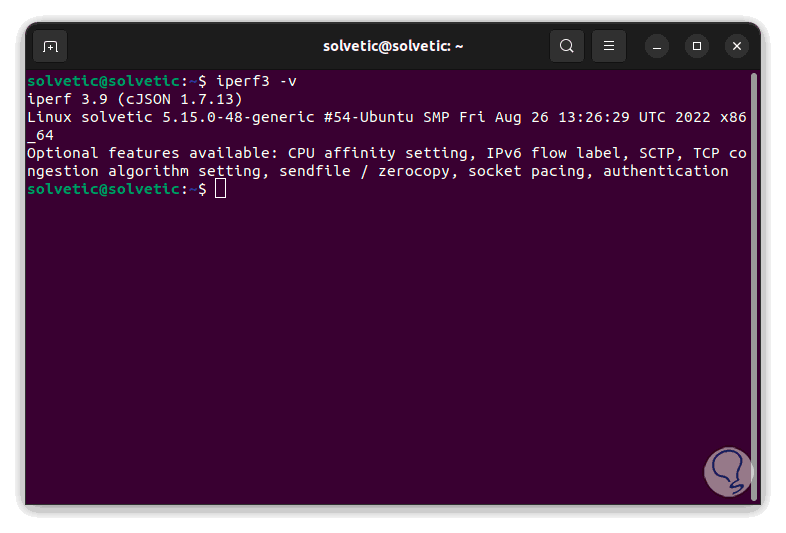
step 5
We activate the Iperf3 server with the command:
iperf3 -s
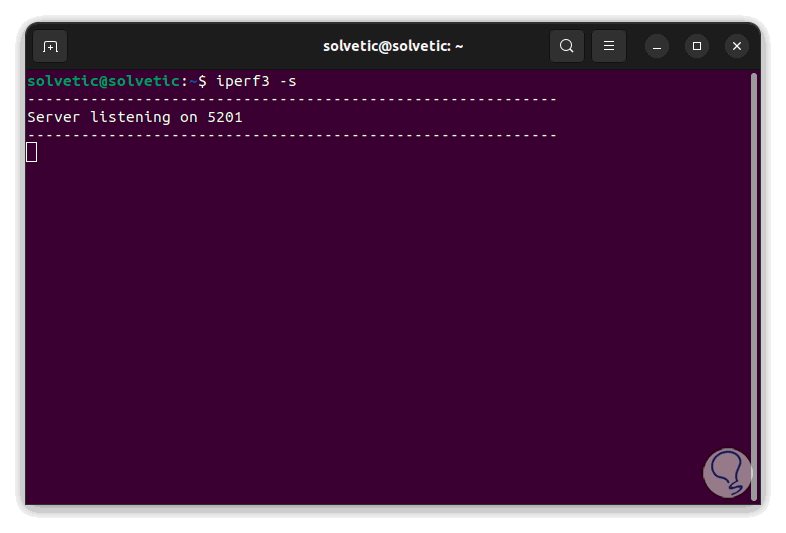
Step 6
It is possible to see the network status of a remote computer with the syntax:
iperf3 -c IP_ADDRESS
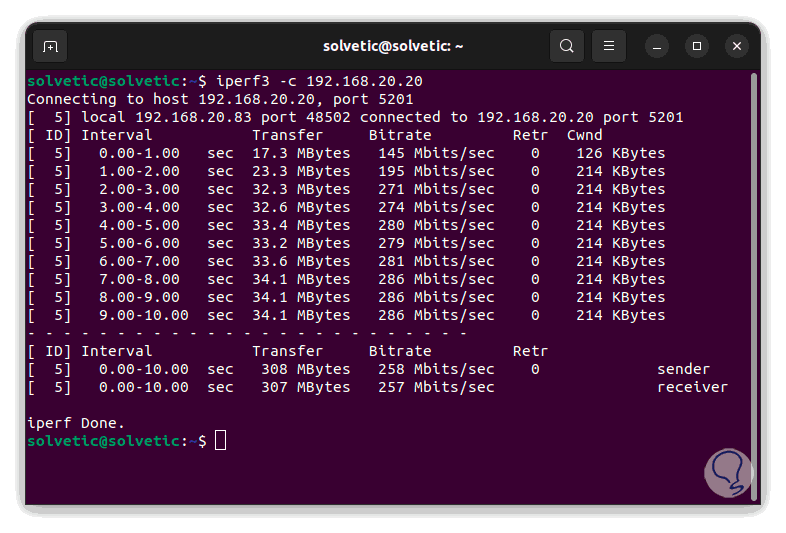
Step 7
There we find the precise details of the transfer.
It is possible to perform this process locally:
iperf3 -c localhost
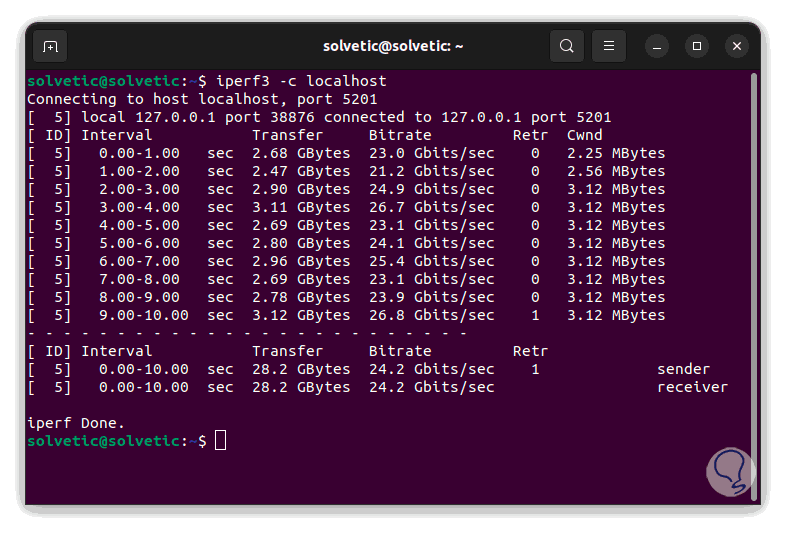
We see the difference when it is done locally.
With iPfer3 it is possible to have full control over the bandwidth in Linux..