Kali Linux has been characterized for being one of the most versatile Linux distributions since its focus is 100% security. With Kali Linux we have a wide group of tools that are integrated to carry out audit tests, failure analysis and in general. everything related to vulnerabilities that may be present both in the system and in the environment. That is why it is best to always have Kali Linux or any system that we have well updated..
Kali Linux Features
Kali is a Debian-based system designed for areas such as security research, computer forensics, penetration testing and vulnerability analysis, some of its most prominent features are:
- Complies with FHS (Filesystem Hierarchy Standard) requirements for the ability to easily detect binaries, support files, libraries, and more
- Integrates more than 600 testing and penetration tools
- It has support for wireless devices
- GPG-signed packages and repositories for increased security
- Support for ARMEL and ARMHF
What's New Kali Linux
Now, on its 10th anniversary, Kali Linux 2023.1 has been launched, which brings important improvements and news. In this new edition we will see a renewed environment and the integration of Kali Purple. Kali Purple at this time is a proof of concept where as users we can add utilities. customization, but apart from this novelty in Kali Linux 2023.1 we find:
- Python in version 3.11 which integrates detailed bug traces as well as a speed improvement of over 10 and 60%
- New command venv (virtual environment) thanks to which it will be possible to create an area independent from the base environment
- break-system-packages command which can ignore all errors and perform package installation
- New themes on startup and environment
- New tools added like Arkime, CyberChef, DefectDojo, Dscan, Kubernetes-Helm, PACK2, Unicrypto and more
- Integrates updates for Kali Linux ARM
Let's see how to install Kali Linux 2023.1 and thus have one of the most secure systems.
To stay up to date, remember to subscribe to our YouTube channel!
SUBSCRIBE ON YOUTUBE
How to install Kali Linux 2023.1
Step 1
We go to the following URL:
kali
Step 2
There download the Kali Linux 2023.1 ISO image:
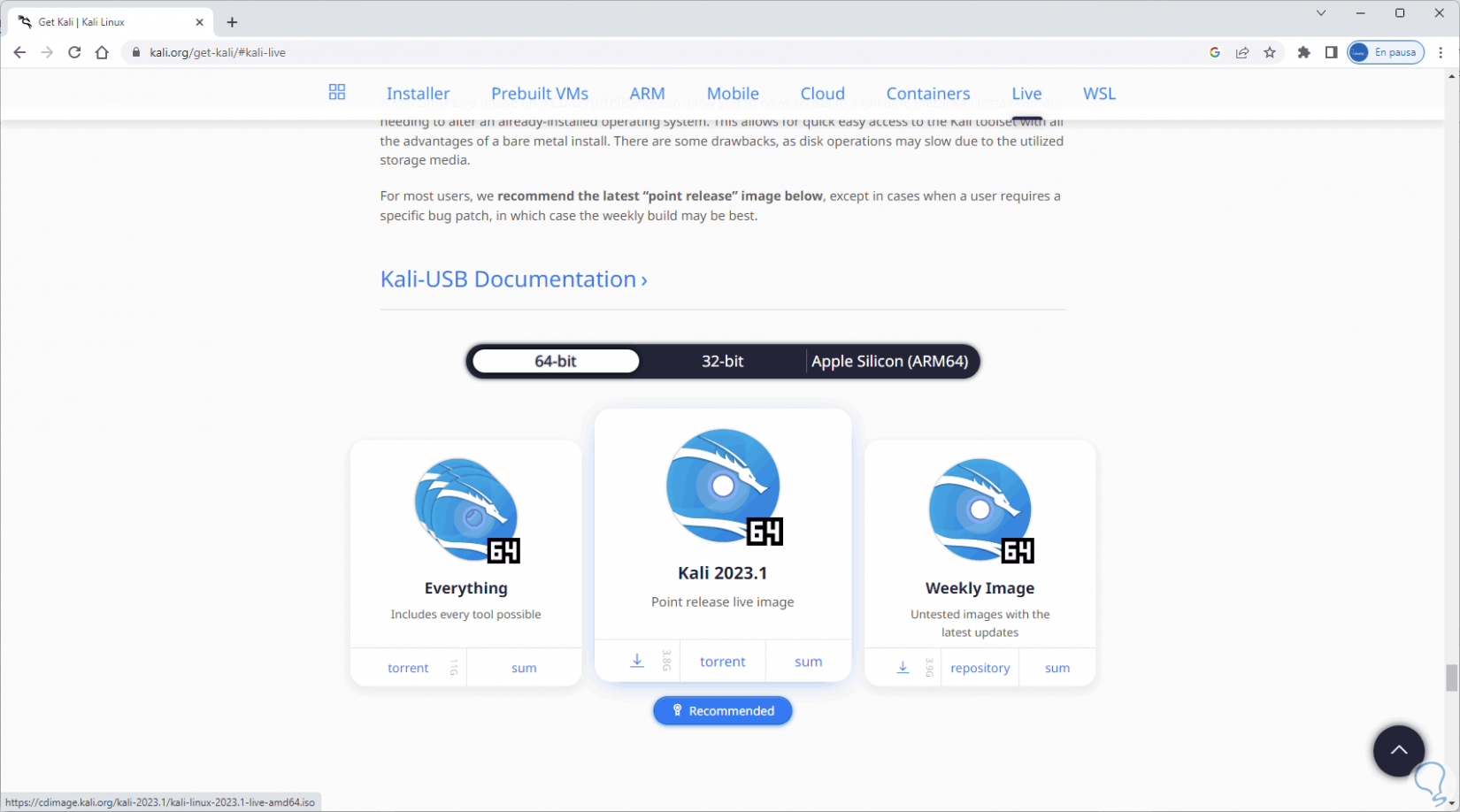
Step 3
Start the computer with that ISO and we will see the following. We can see a renewed installation style, there we click on "Graphicall Install"
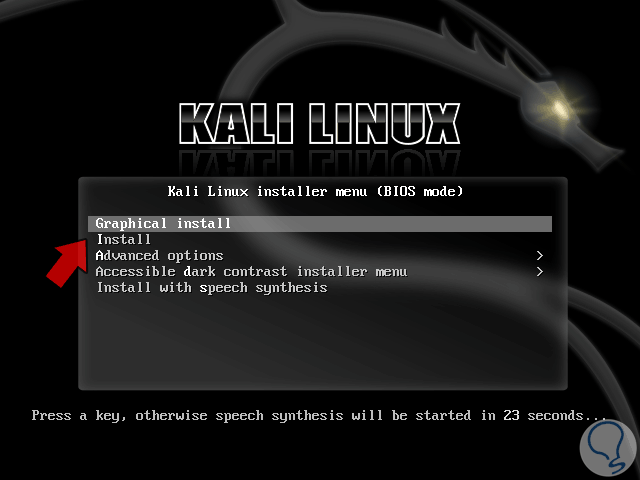
Step 4
and we wait for the services to load:
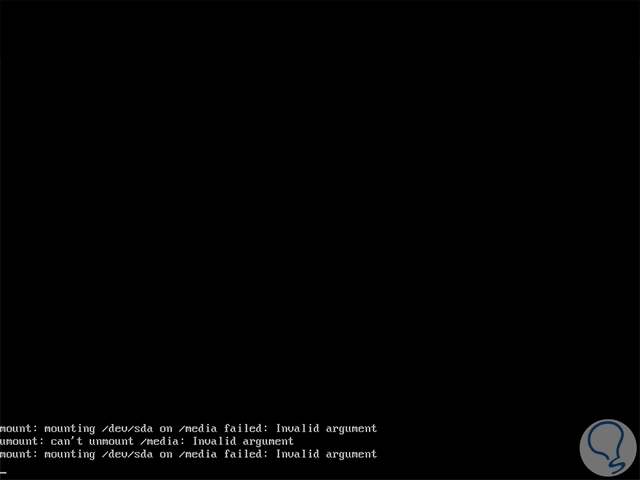
step 5
Select system language:
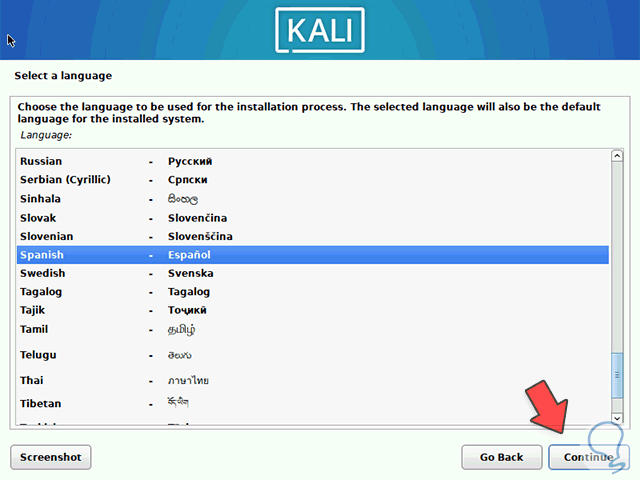
step 6
Now select the region or location:
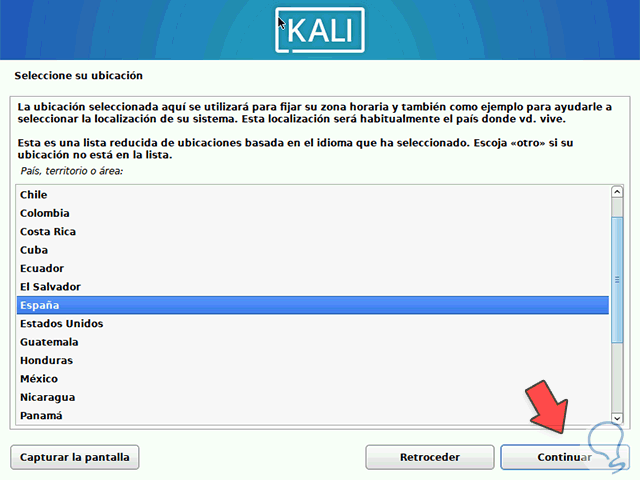
step 7
After this select the keyboard language:
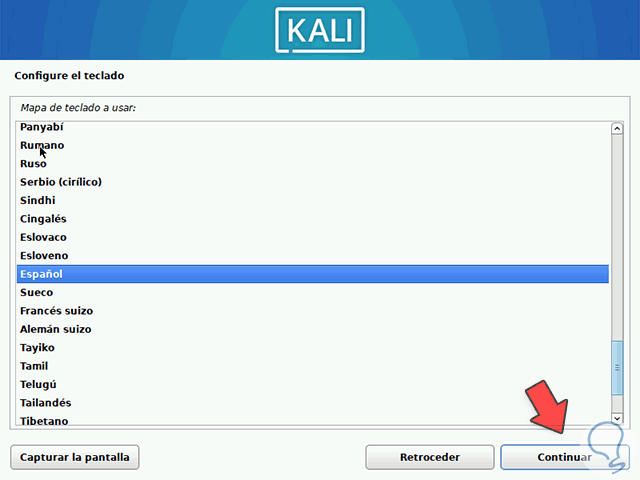
step 8
We expect additional components to load including the network:
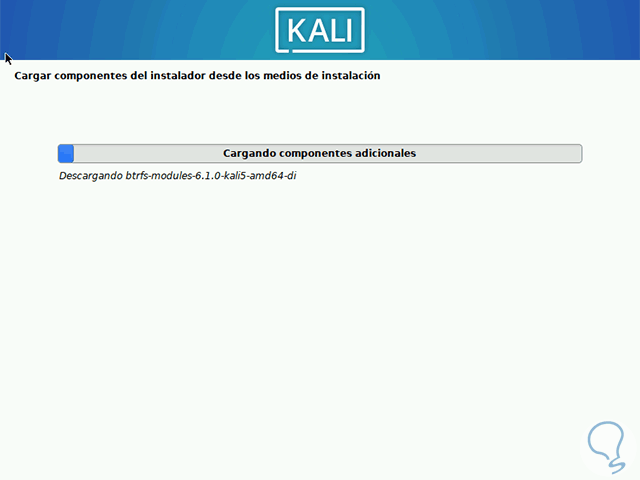
step 9
Assign a name to the machine:
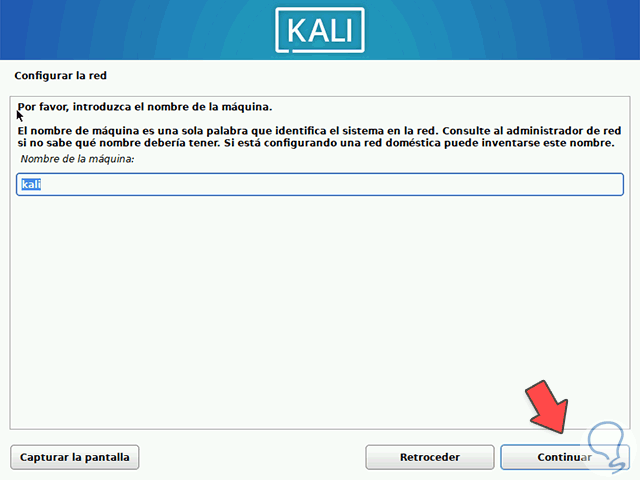
step 10
Confirm if a domain will be used or not:
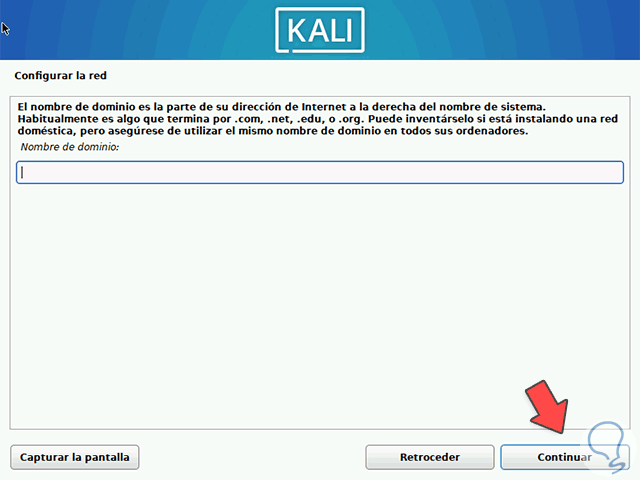
step 11
Set the administrator user and password:
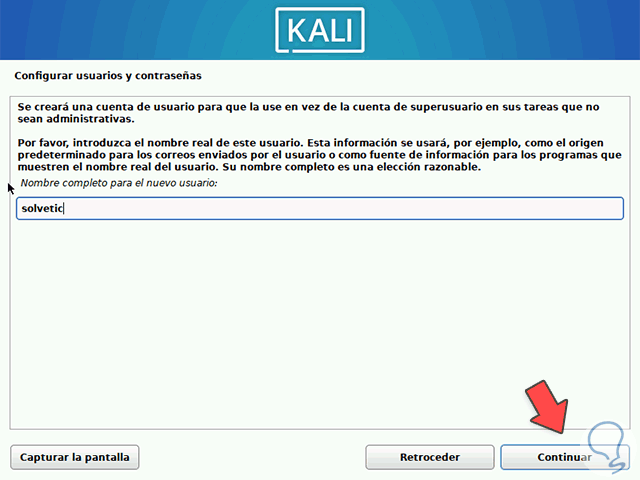
step 12
Then this account will be verified:
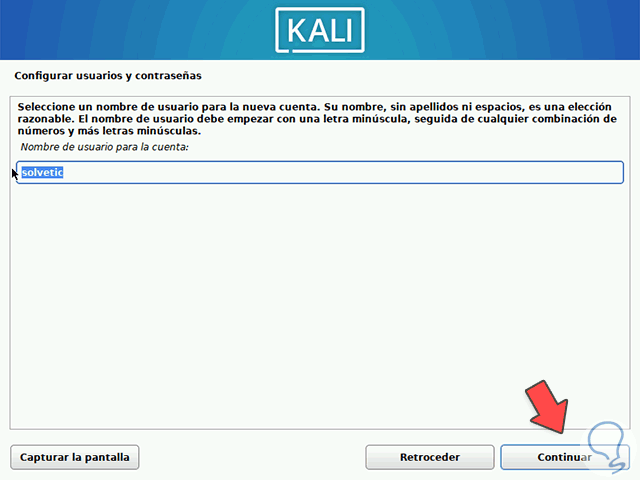
step 13
Then assign the desired password:
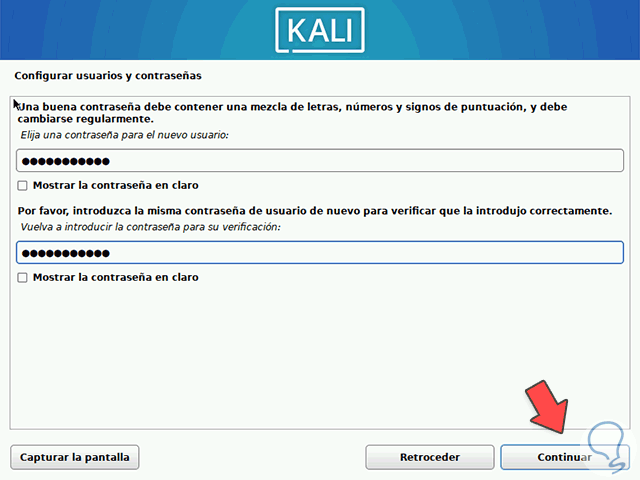
step 14
Click on "Continue" and the time zone will be activated according to the chosen country:
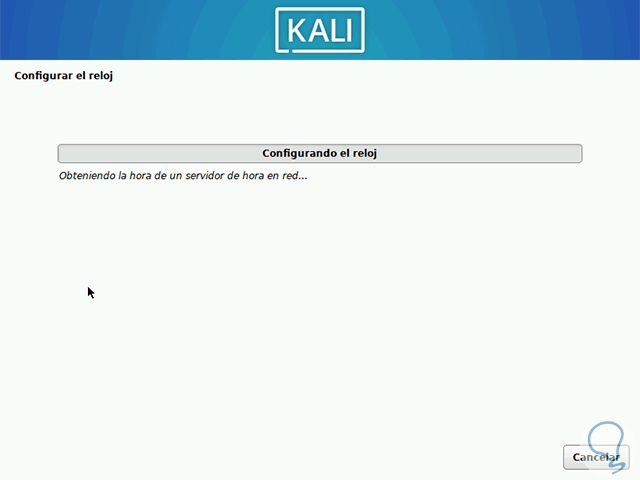
step 15
Select the time zone:
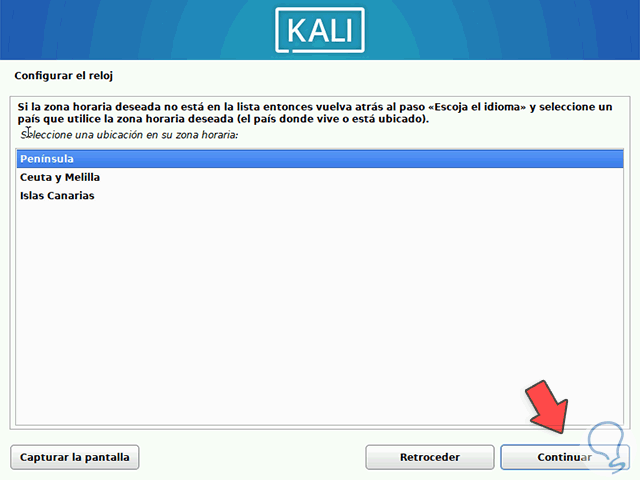
step 16
The hard drive configuration to use will be loaded:
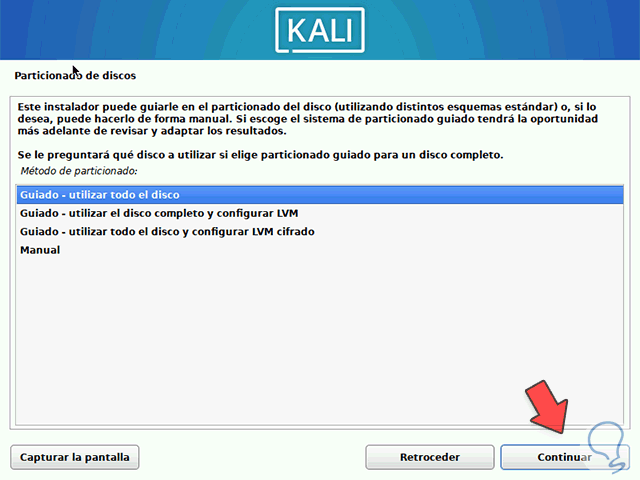
step 17
There we can use the automatic method or use the manual method to select the partitions ourselves, in this case we leave the default option, now we select the hard drive:
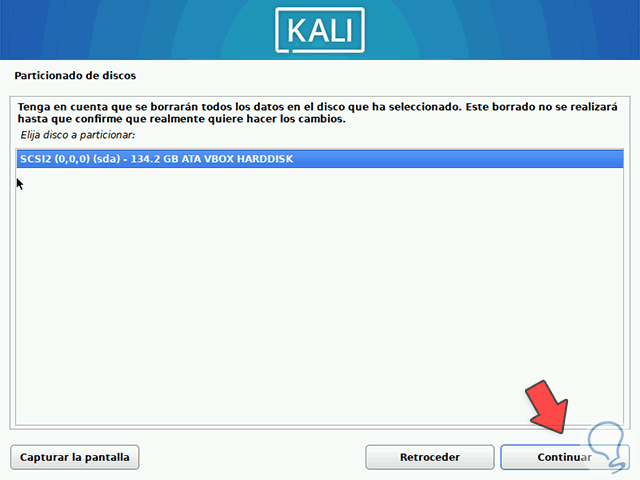
step 18
After this it will be possible to define the partition scheme to use:
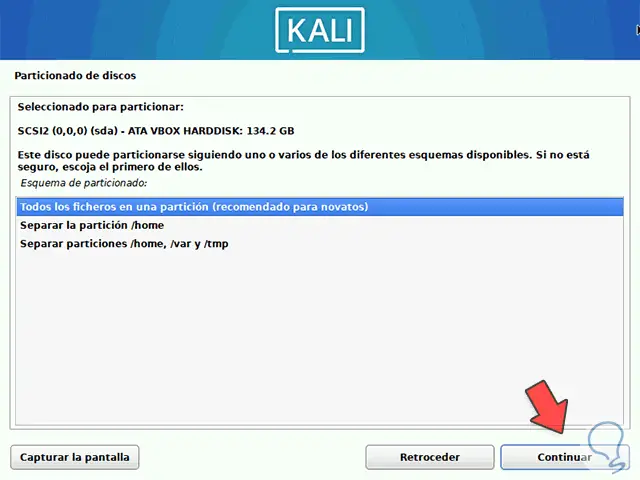
step 19
We will see the structure to use in the disk partitioning:
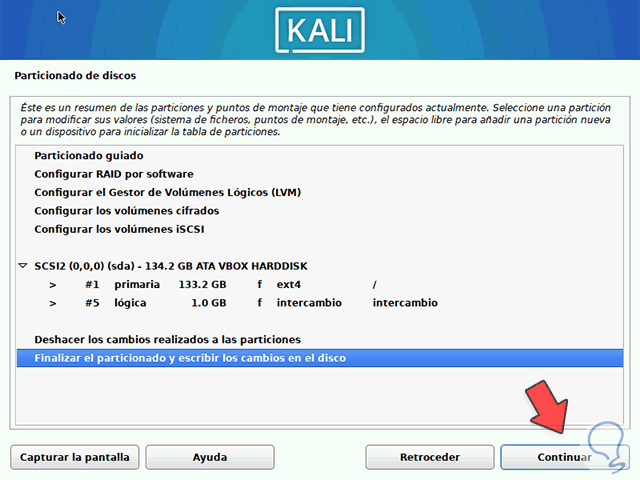
step 20
We click on "Continue" and we must confirm this process:
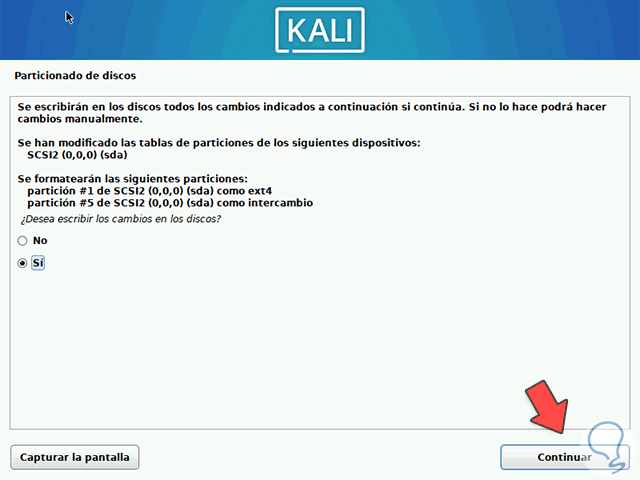
step 21
The installation of Kali Linux 2023.1 will start:
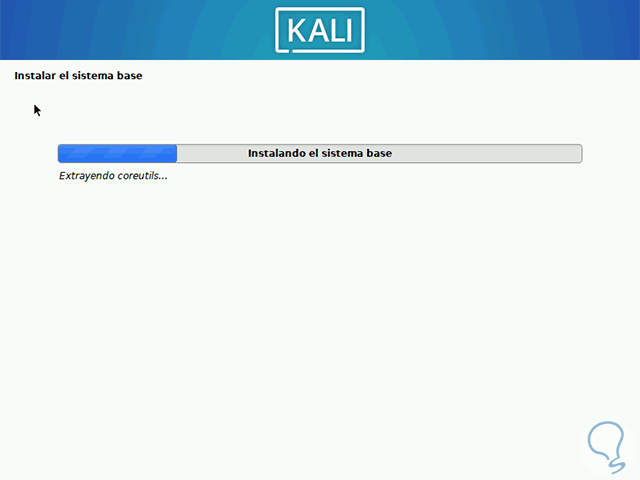
step 22
In a moment it will be possible to select the environment to use as well as some tools:
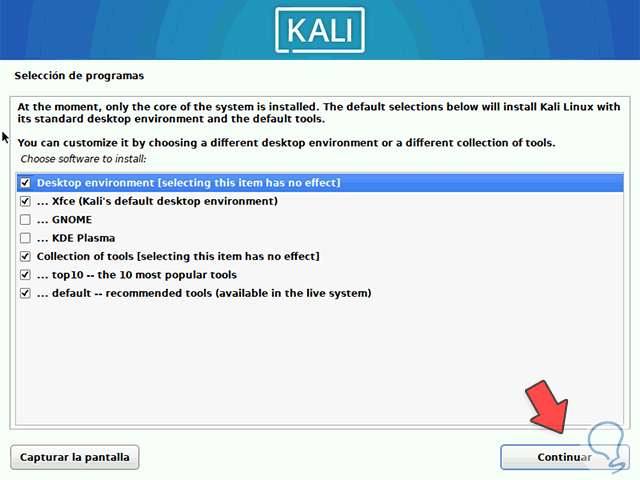
Step 23
Wait for all the packages to be downloaded and installed:
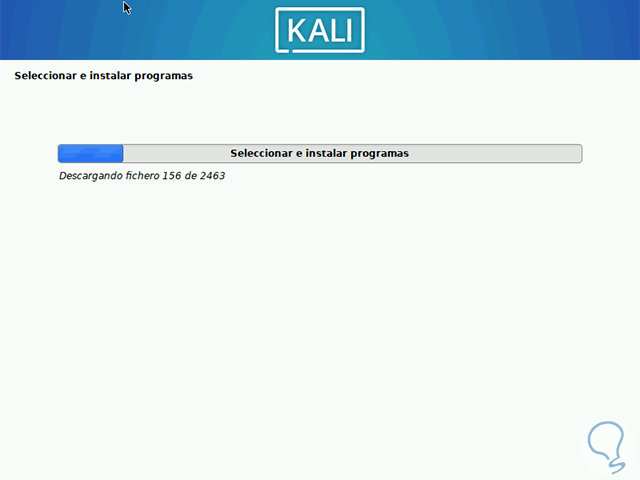
step 24
We expect each package to be installed:
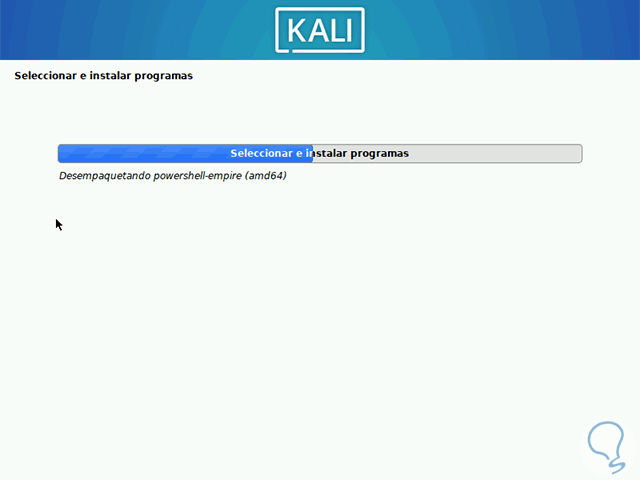
step 25
Now it will be necessary to configure the GRUB bootloader:
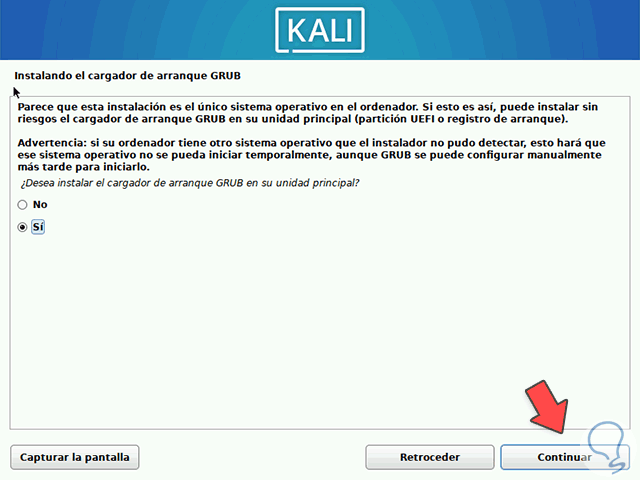
Step 26
Select where GRUB will be installed:
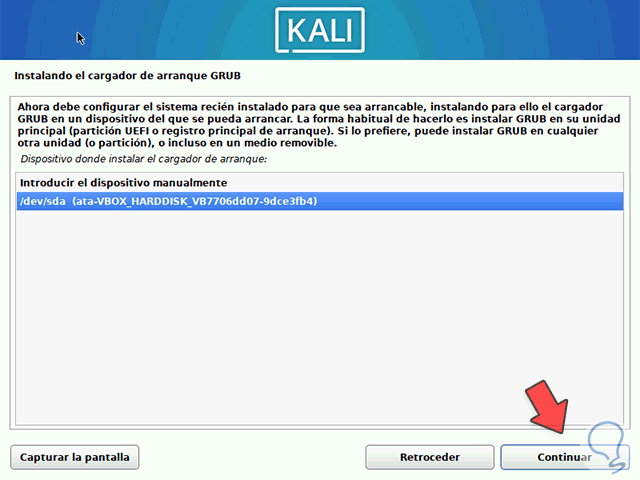
Step 27
The process will continue:
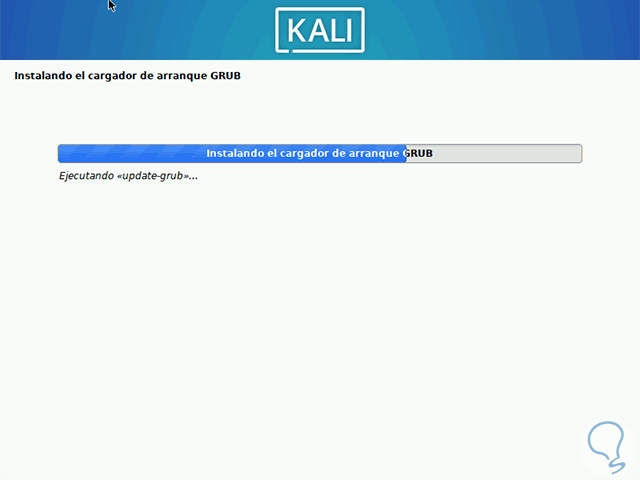
Step 28
At the end we will see the following:
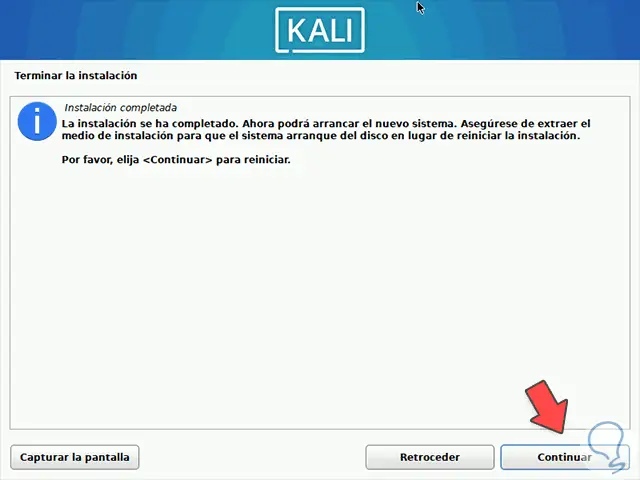
Step 29
We click "Continue" to reboot the system and we will see the GRUB boot manager:
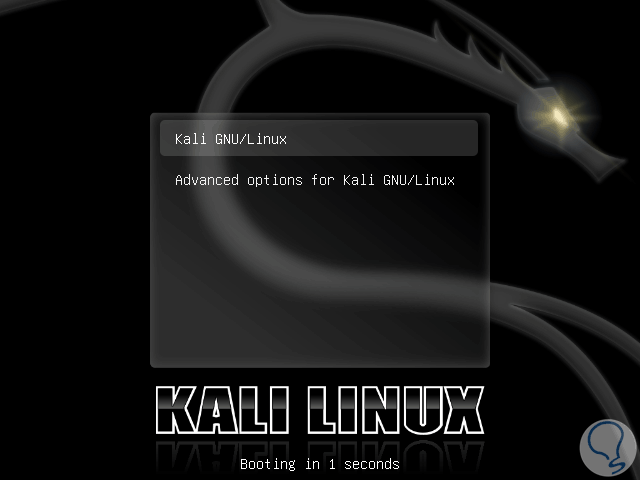
step 30
Kali Linux will load:
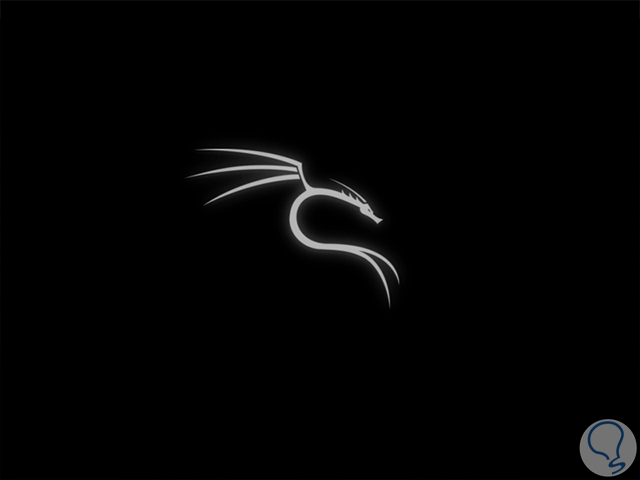
step 31
Log into Kali Linux:

step 32
We will see the new Kali Linux environment:
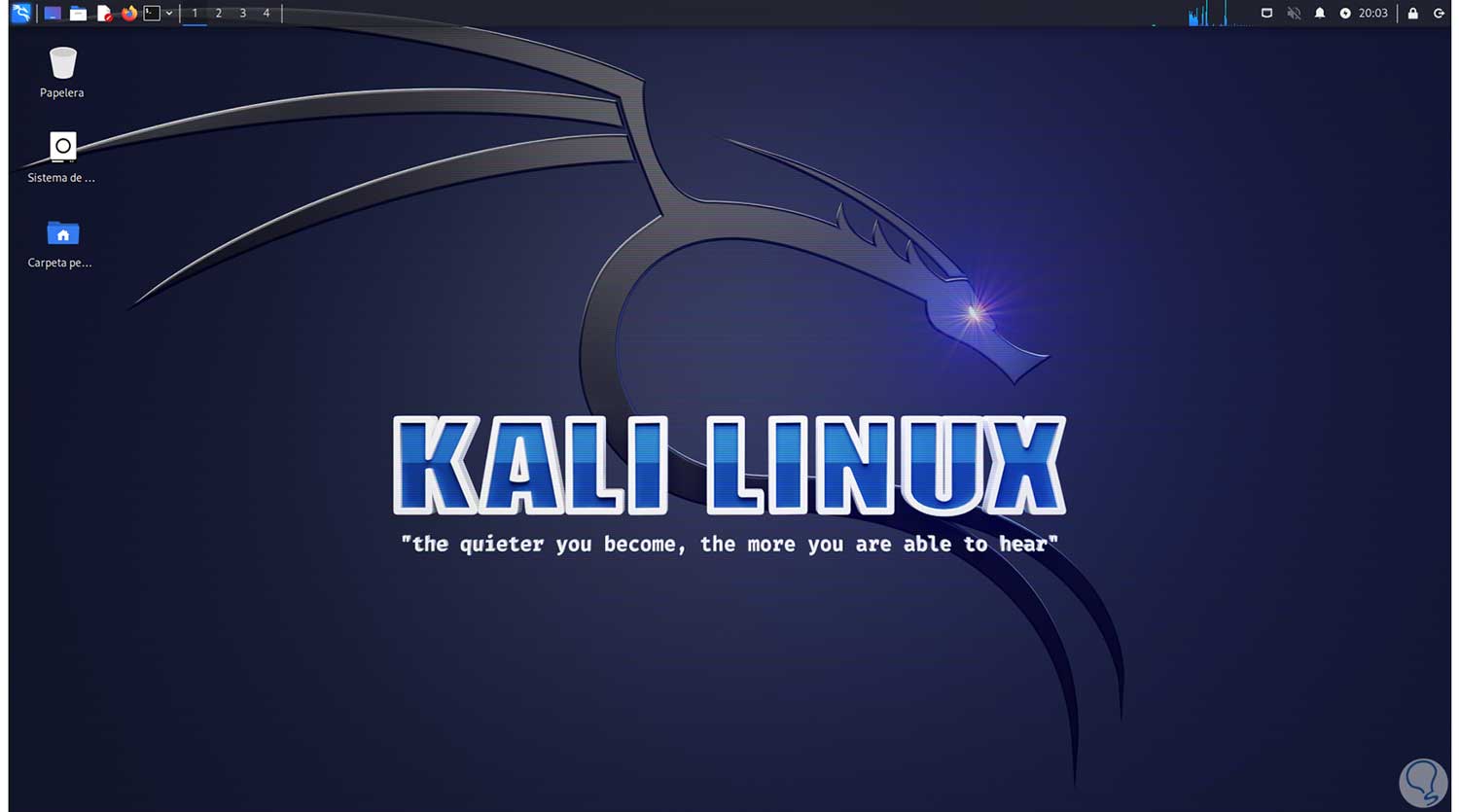
Step 33
We open the terminal and check the version:
cat /etc/os-release
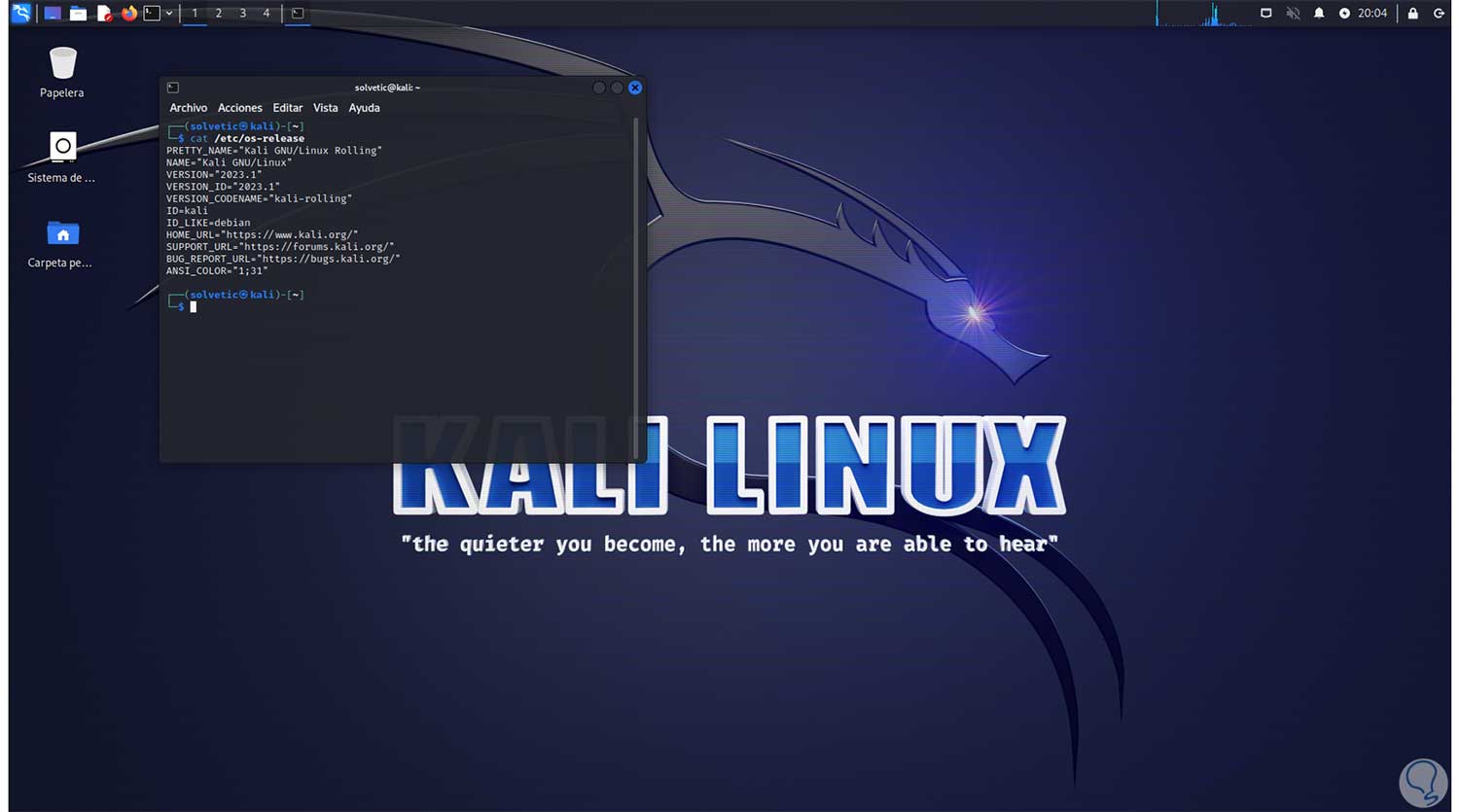
These are the steps to install Kali Linux 2023.1 and have at hand one of the most secure and robust systems in the Linux environment..