In these times, we use WhatsApp as one of the main tools to communicate with other people when they are not in front of us through instant messages. This is due, among other factors, to the simplicity in using the application, as well as the speed with which we can send and receive messages and the number of files and documents..
In addition to this, WhatsApp has been incorporating new functions that make communication more fluid. Some of the favorites among people would be calls and video calls; and recently it has incorporated some new ones such as avatars or surveys.
These surveys can help us when we have to agree on a certain topic and we want people to vote. WhatsApp now offers us the possibility of doing them from its own App and without having to use third-party Apps. Precisely in this tutorial in TechnoWikis we explain how to do surveys on WhatsApp if you have an iPhone terminal (IOS operating system) explained step by step and in the form of text and video..
To stay up to date, remember to subscribe to our YouTube channel!
SUBSCRIBE ON YOUTUBE
How to take surveys on WhatsApp iPhone iOS
To do a survey on WhatsApp from your iPhone terminal, the steps to follow will be the ones that we will indicate below:
Step 1
For this, within WhatsApp we access the chat in which we want to do the survey. Now, click on the "+" icon in the lower left corner.
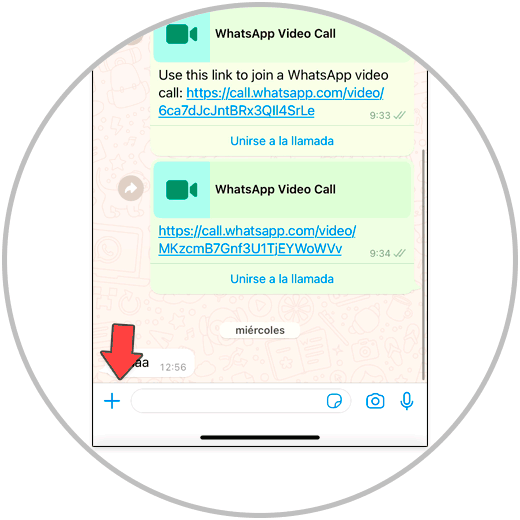
Step 2
In the options dropdown, select "Survey".
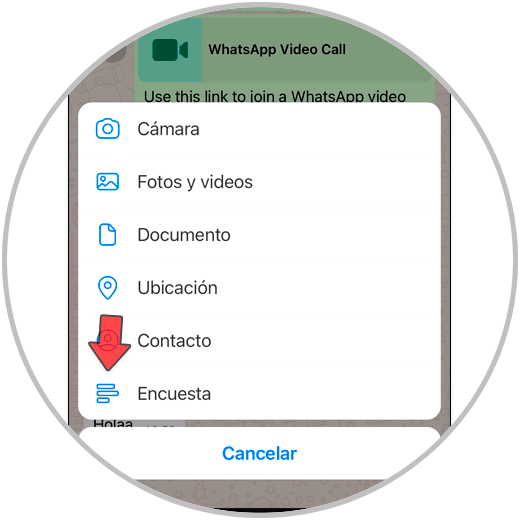
Step 3
At the top write the question for the survey. At the bottom write the answer options. Once done, click "Send".
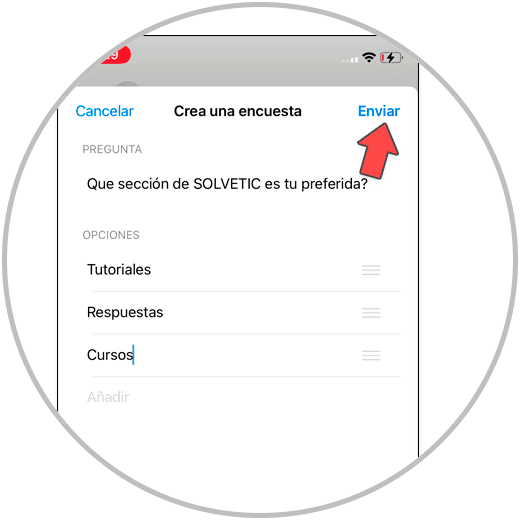
Step 4
To vote in the survey, click on the option you want to vote on. If you want to see the voting results, click on "See votes".
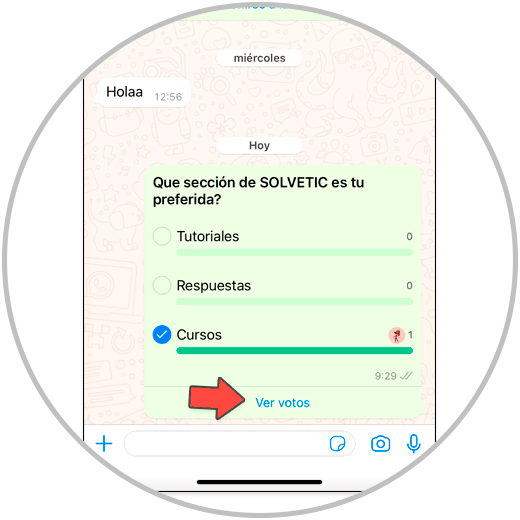
step 5
Here, you will see the results of the voting, who voted for each option and at what time they voted.
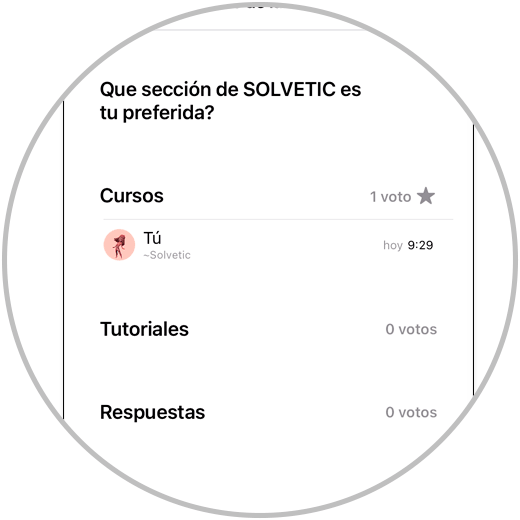
With these simple steps you will be able to do surveys on WhatsApp from your iPhone terminal and review the results of it.