WhatsApp chats and the messages they contain have become one of the main forms of communication between people due to its ease of use and the amount of files that we can share quickly using this App..
Both images, videos or audio files and other documents are crossed through WhatsApp chats on lots of occasions throughout the day, not forgetting the messages we exchange and that we have a way of highlighting within a chat.
It is possible to archive chats and put messages as favorites within WhatsApp , but it may be that once they fulfill their function you want to remove that distinction from the other messages or even remove them from WhatsApp. For this reason in this tutorial from TechnoWikis we will explain how to perform these actions in WhatsApp if your mobile is an iPhone..
For this you will have to follow the steps that we indicate below in the following video tutorial:
To keep up, remember to subscribe to our YouTube channel! SUBSCRIBE
1. How to delete archived messages in WhatsApp
To delete an archived message as a Favorite on WhatsApp the steps you will have to follow are the following:
Step 1
To Highlight or archive a message in a chat or group you just have to keep it pressed and among the options that will be displayed click on “Highlightâ€.
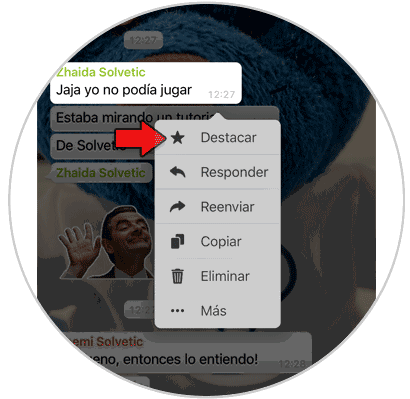
Step 2
Now, to access the highlighted messages you will have to go to the information of a chat or a group by clicking on the top of the chat, and once here select “Featured messagesâ€.
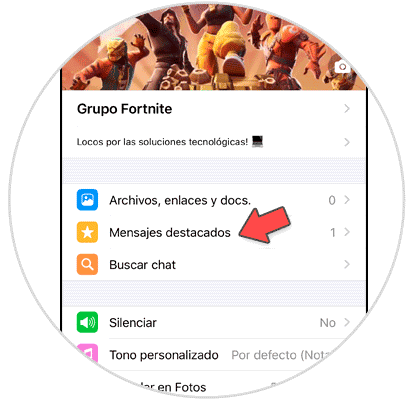
Step 3
Finally, within this section you will see all the highlighted messages within that chat or with that contact. Press and hold the one you want to delete and click on the "Delete" option.
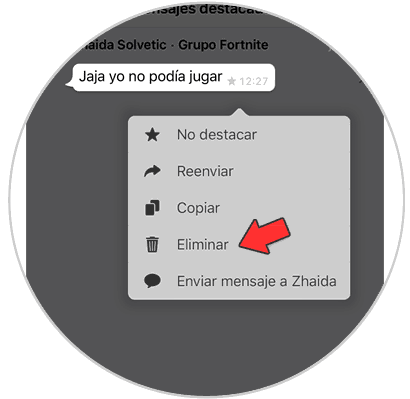
2. How to delete archived chats on WhatsApp
Another option is to directly delete an archived chat within WhatsApp, and for this you will have to follow the steps that we are going to indicate here:
Step 1
To archive a chat, swipe left and tap "Archive."
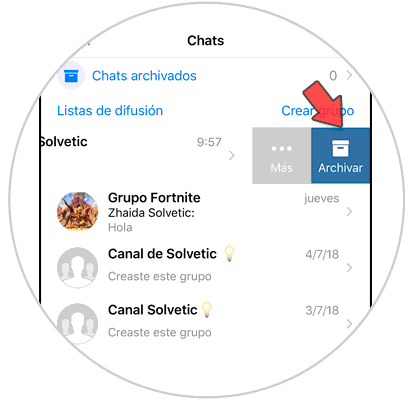
Step 2
In Archived Chats at the top of the chats you will find all the archived chat on your WhatsApp.
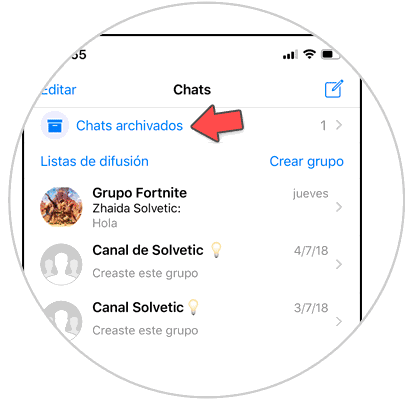
Step 3
Within the archived chats, swipe left over the one you want to delete and press "More."
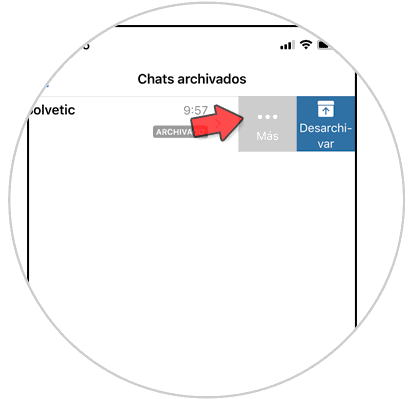
Step 4
Finally, several options will be displayed, click on “Delete chat†in red and that chat will disappear.
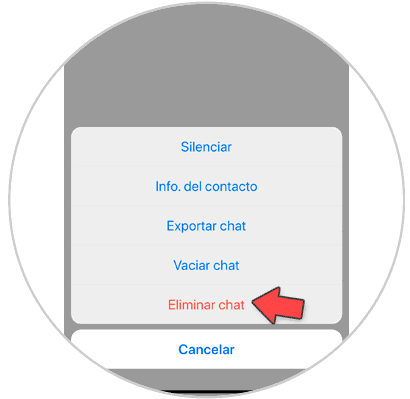
With these two ways you will be able to delete messages or chats archived in WhatsApp from your iPhone.