
Smart Switch is a program that allows you to make a backup copy of Samsung Galaxy devices, restore that "backup" as well as do a software update from a PC (perhaps the best way to update without generating failures ). Although there are multiple ways to back up the data on your Samsung cell phone, such as in the cloud with Google Drive, with Samsung's own Find My Device tool or even from the Windows command prompt, Smart Switch It is probably one of the simplest and the ones that the most data supports..
The process to make a backup with Smart Switch is relatively simple. First install the client for PC from the official website . Open the program and then connect the phone to the PC with the USB cable so that you can be redirected to the installation of the Smart Switch app on the phone as shown below (although you could also directly install this app from Google Play ).
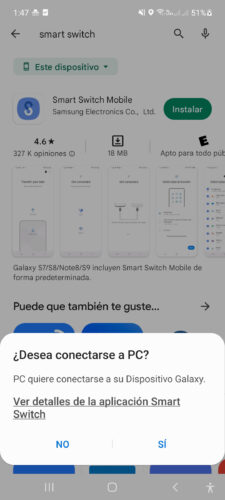
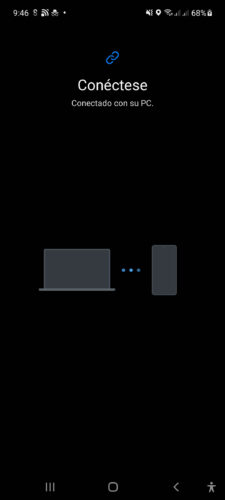
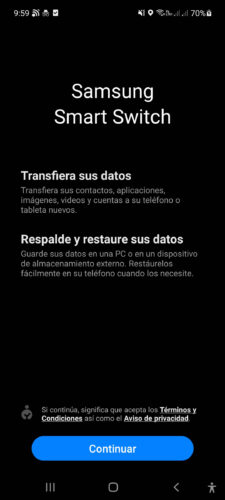
Once the connection is successful you can choose the Backup option and follow the process as shown in the images below..
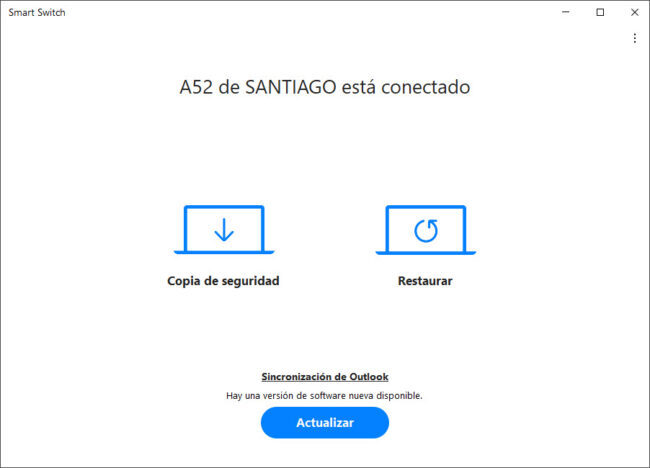
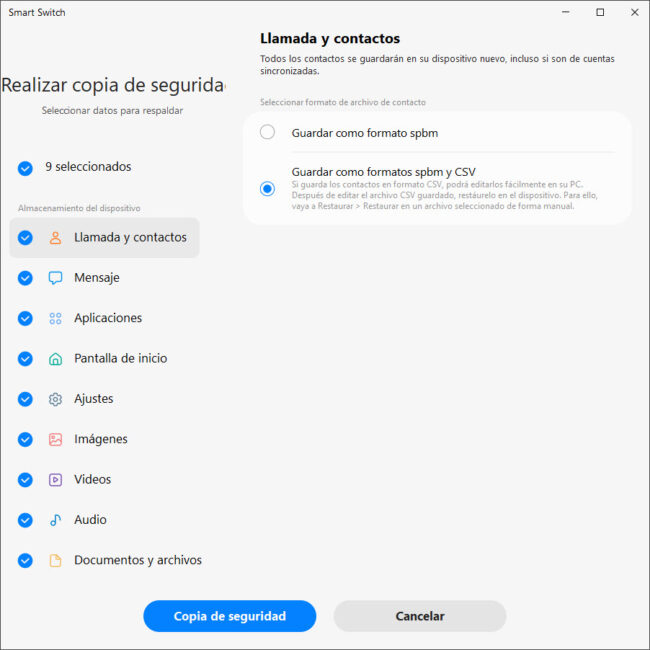
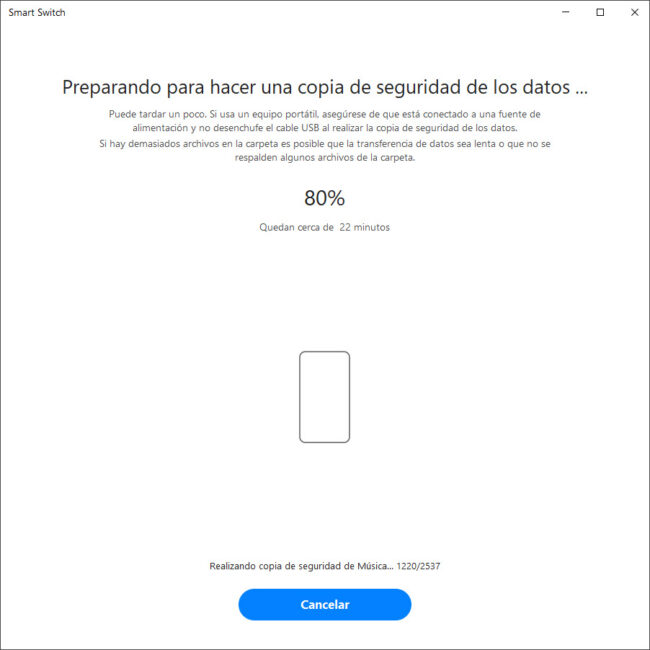
As you can see, with Smart Switch the following elements can be supported:
- calls and contacts
- Messages
- Applications
- Starting screen
- Settings
- Images
- Videos
- Audio
- Documents and files
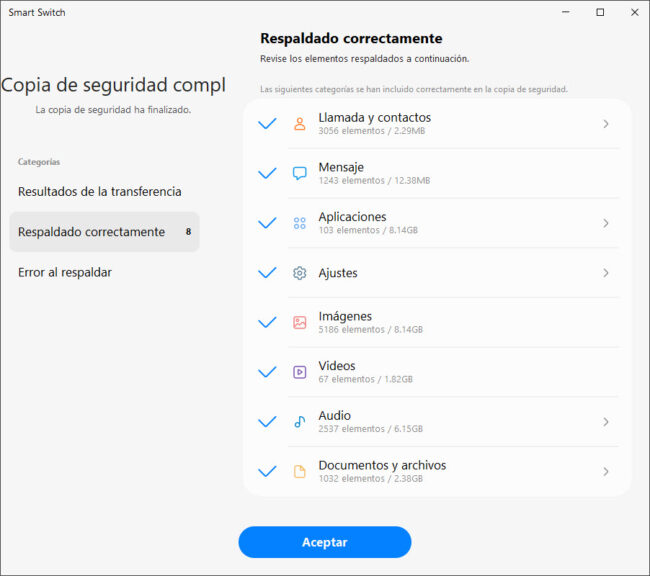
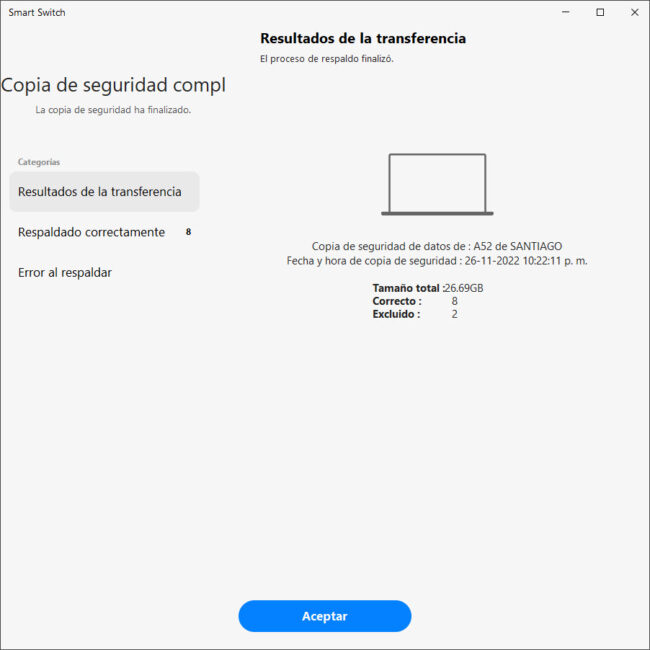
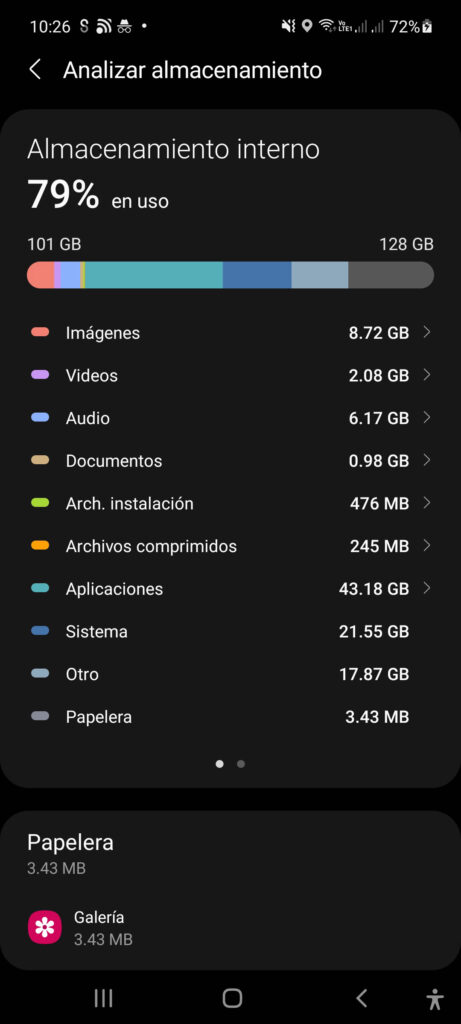
However, by comparing the size of backed up files (26.69 GB) against the used storage of the device (101 GB), it can be seen that not everything is saved. For example, not all applications and their data are saved. As seen below, one of those WhatsApp apps. Chats are not saved. In this case you must use WhatsApp's own backup function . The files called Other are usually files related to some apps, so if
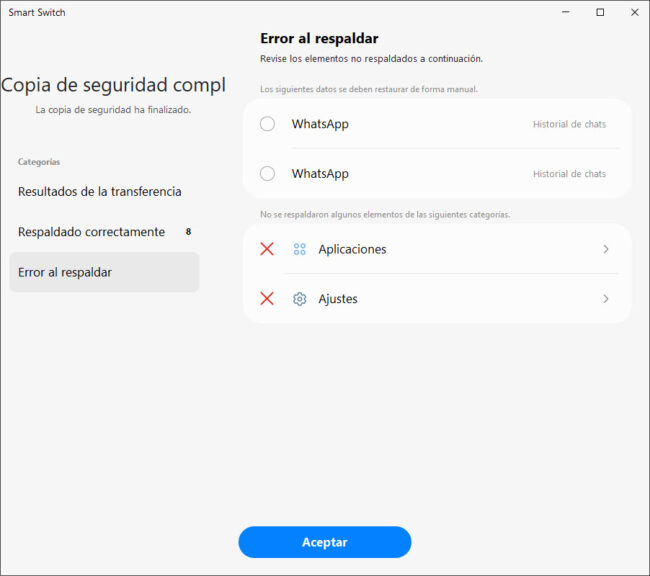
Where is the backup of Smart Switch saved?
C:\Users\ yourusername \Documents\Samsung\SmartSwitch\backup\
For example, in my case, the backup of my Samsung Galaxy A52 cell phone was saved in the following path:
C:\Users\santy\Documents\Samsung\SmartSwitch\backup\SM-A525M\SM-A525M_\SM-A525M_20221126220741
In that route you will find and be able to review all the files, photos, videos, music, audio, documents, etc. that Smart Switch has endorsed.
conclusion
Smart Switch is a convenient way to back up your Samsung Galaxy cell phone or tablet, mainly because the most important data is backed up and the process is done quite quickly. It is perhaps the best option right now for this brand of cell phones or devices..
How to back up all your apps and data
How to back up your photos and videos with Google Photos
How WhatsApp backup works