One of the biggest advantages that phones can offer us today is the GPS feature that is adapted in the device, because with this tool we can schedule a trip, find an address or simply read a map that allows us to reach a site default without any complications..
Huawei currently has a GPS installed in its applications, but it may happen that for some reason you want to disable this global positioning search engine, to install a much more advanced one or simply to comply with the characteristics that suit our needs. ; or also because at a given moment we do not want the terminal applications to have access to the location where we are at each moment.
In this regard, TechnoWikis will show you the correct way to deactivate or activate the GPS in the Huawei P30 Pro Android phone ..
For this the steps that you are going to have to follow are these:
To stay up to date, remember to subscribe to our YouTube channel! SUBSCRIBE
Step 1
To begin the procedure you must enter the "Settings" section that can be seen on the initial screen of the mobile.

Step 2
Now you can see all the alternatives that allow the modification of the terminal, we must click on "Security and privacy".
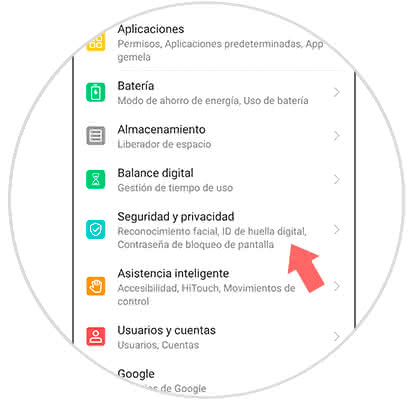
Step 3
Afterwards, a pop-up window will open where a list of sections will be found, press the one named "Access to the location".

Step 4
To finish a new window will open that says "Access to my location", right next to it, there is a small tab that must be moved to the right, thus activating the GPS. Now when you want to disable just move the tab to the left, this procedure can be repeated as many times as desired by activating and deactivating the global positioning search.
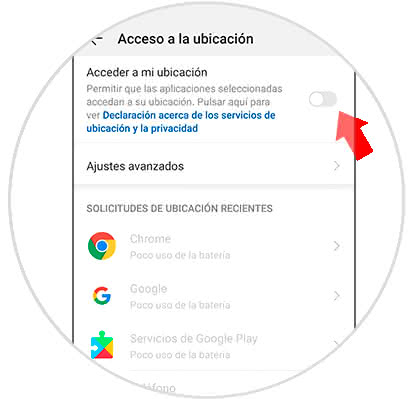
This tutorial shows how easy and fast it is to enable or disable GPS on the Huawei P30 Pro mobile.