One of the most useful tools offered by mobile devices is undoubtedly the ability to make use of NFC technology, since it is common knowledge that with NFC digital payments can be made in a large number of establishments and even third parties. This is due to the interconnection of the networks that relate directly to the mobile device with the collection points of the stores, thus avoiding the need to use debit or credit cards and even the handling of cash..
The phone Huawei P30 Pro Android , has built-in NFC technology but it is not a function that is activated by default in the mobile, so it is necessary to activate it through a few simple and short steps that will be explained below in TechnoWikis :
For this you have to follow the steps that you will see below:
To stay up to date, remember to subscribe to our YouTube channel! SUBSCRIBE
Step 1
In the main screen of the equipment, we locate the section "Settings", which can be easily identified because it has an icon that contains a gear wheel.

Step 2
Subsequently, a directory will be displayed where a new list of alternatives is displayed and where the option "Device connection" should be clicked.
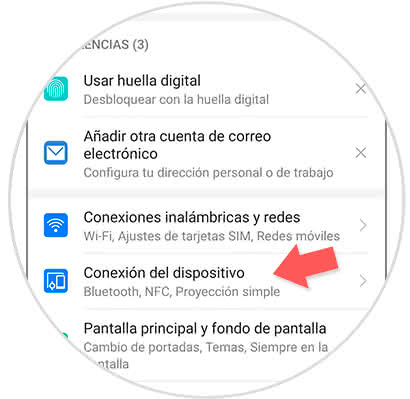
Step 3
Now all the connection methods that are installed in the terminal are shown, among them we select the one named "NFC".

Step 4
Next, a pop-up window with the NFC description will be displayed on the right side of this alternative. You can see a small button that when you slide it to the right, activates the tool automatically.
Subsequently, in the lower part of the screen you can observe the section "Touch and pay". Below this is shown the option "Default payment application" with this feature only remains to choose which is the alternative you want to activate.

This step concludes the procedure to establish the NFC's area of ​​action..