As we have seen in other tutorials, NFC technology is based on RFID and its objective is short-range communications. Thanks to this, two devices can exchange information immediately as they approach without having to previously join them with any code or app. This technology has been growing and is now present in most terminals of the new generations..
Although NFC technology is also present in other media , in mobile telephony it has reached its peak in virtual payments in which it is no longer necessary to carry the wallet or card to pay. With our associated data on the phone we can make purchases and pay in seconds. In the case of mobile phones and payments, the technology on which NFC is based is a peer to peer mode where both are working while communicating. There are other options to use our NFC such as opening a car, reading information from signs or labels or also identifying ourselves in different services.
With the NFC function we can get information instantly without needing to be installing third-party applications. The Huawei Mate 20 Pro, like its brothers Huawei Mate 20 and Mate 20 Lite, incorporates NFC and we can make payments or receive information with this method..
To keep up, remember to subscribe to our YouTube channel! SUBSCRIBE
Step 1
The first step will be to go to the "Settings" of our Mate 20 Pro.

Step 2
In the next window we select the category of “Device connectionâ€.
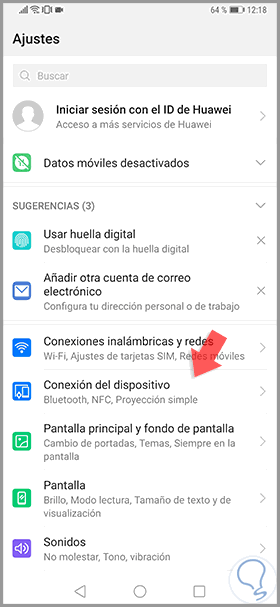
Step 3
We see how the “NFC†option appears, so click on it to configure it.
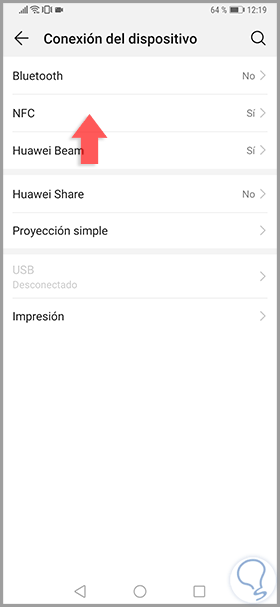
Step 4
Inside it we will see that with the slider we can activate or deactivate NFC. Below we could choose the preferred payment app that by default is Google Pay.
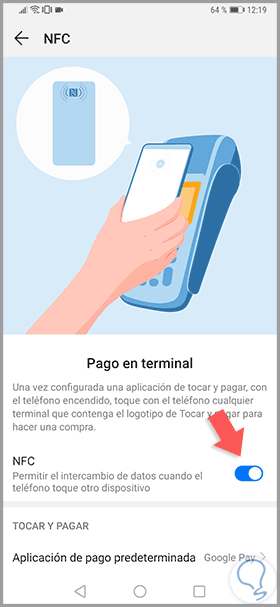
This way we can control when we want to have the NFC option active or not and thus avoid being connected without consent in our Huawei Mate 20 Pro.