That our mobile phone is increasingly useful for more things is something undeniable and it replaces today from our camera to our wallet. We do not need to carry our card or money over since our mobile device will make the payment for us thanks to NFC technology. This NFC technology is based on a very fast communication speed that does not require two elements to be paired previously as can happen in Bluetooth..
NFC will be used when we need an instant data exchange wirelessly, such as a payment. This technology has already been seen in other elements such as transport cards and now the phone is one of its protagonists. In this way when we go shopping, we just need to bring our phone with NFC activated to make the payment quickly and easily. These payments will be associated with an intermediary app, in the case of the Huawei Mate 20 it will be from Google Pay. The Huawei Mate 20 as we say also has this function and that is why today we will see both how to activate and how to deactivate NFC and avoid misuse problems.
To keep up, remember to subscribe to our YouTube channel! SUBSCRIBE
Step 1
The first thing will be to enter the "Settings" menu from our main panel.

Step 2
In the next window we will select the option “Device connectionâ€.
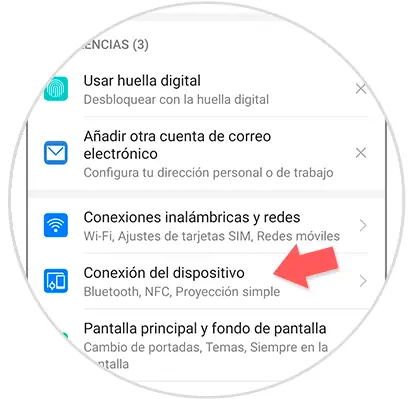
Step 3
In the open window we will choose the “NFC†option to enter your settings:
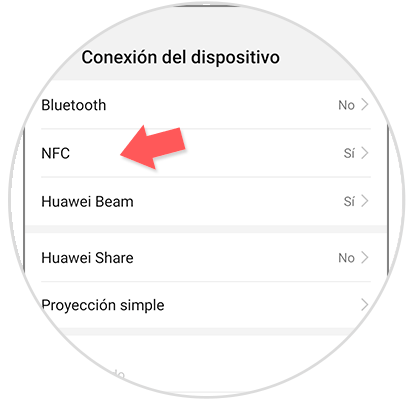
Step 4
Now we will see that we can enable or disable NFC from the button that appears and also select our default payment application.
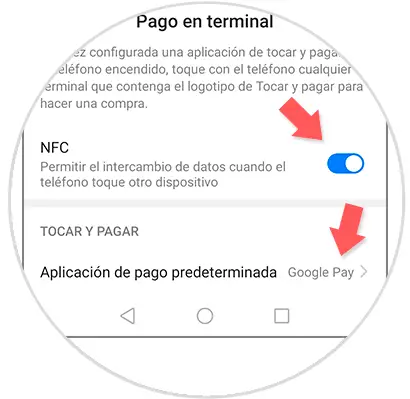
This way we can have the NFC option enabled or disabled on our Huawei Mate 20 and thus not leave it activated by default that can be paid with our phone..