NFC technology has become a super useful resource nowadays, since this is the one that allows you to make payments digitally with the help of the use of networks that connect the device with the collection points of stores, which is tremendously useful when we do not have another method of payment like the card above. For this reason the use of mobile phones covers more and more functions, from communication thanks to calls or Apps like WhatsApp among thousands of possibilities or leisure and entertainment with online games or platforms such as YouTube or Spotify ..
This is available in many mobile phones today, however, in those who dictate more presence is in the most advanced devices, such as the Huawei P30. It is for this reason that today in TechnoWikis we will explain how to activate this feature step by step.
That is why if you want to activate this feature to enjoy your service on that device, then you must complete these actions:
To stay up to date, remember to subscribe to our YouTube channel! SUBSCRIBE
Step 1
To start, you have to go to the main screen of your device, there you will be able to locate an option that has the name of "Settings", which you can identify by its wheel or nut symbol.

Step 2
Now, you will notice how you will appear in a new menu of options. In this same you have to proceed to find and select the option "Device connection" that is there.
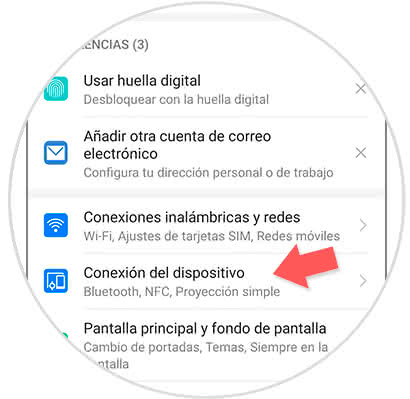
Step 3
As you can see, you will see all the connection methods that the mobile presents, among all of them you have to proceed to select the option that says "NFC".
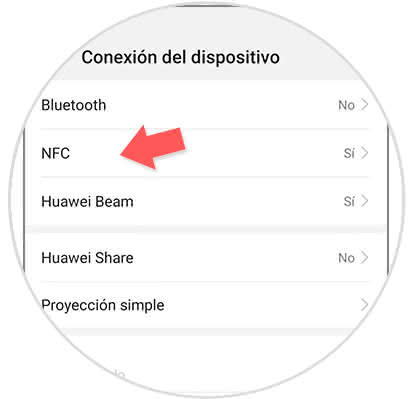
Step 4
To finish, you will see how a tab with the description "NFC" will appear, and next to it there will be an activation tab. You have to proceed to slide it to the right to verify that it is enabled successfully.
Then, in the lower part where the "Touch and pay" section appears, an option will appear that says "Default payment application", in it you have to choose which is the alternative you prefer.

And that's it, it's that simple: you'll be able to establish the action area of ​​your NFC in the Huawei P30 device, so you can use it whenever you want..