No one doubts that the mobile phone is one of the fundamental tools of information and communication that we use in our day to day. Since the arrival of the Internet to our mobile devices we have lots of applications that allow us to perform virtually any action: Listen and download music , edit photos and videos , use email and visit our social networks are some of the actions we carry out on our mobile devices through different Apps that we can download..
Surely there are applications from your mobile terminal that you use very frequently or almost daily, but there is also the case of applications that you have downloaded to use once and have never paid attention. In this case these applications do not fulfill any function other than to occupy memory in the terminal and for this reason the best option seems to eliminate them . For this reason today in TechnoWikis we will explain how to delete applications in one of the most popular Apple terminals among users: The iPhone XR.
How to delete and close open applications on iPhone XR
To delete and close open apps on iPhone XR the steps to follow are these:
To keep up, remember to subscribe to our YouTube channel! SUBSCRIBE
Step 1
The first thing we will have to do on the main screen of your iPhone XR is to locate the icon of the App you want to remove.
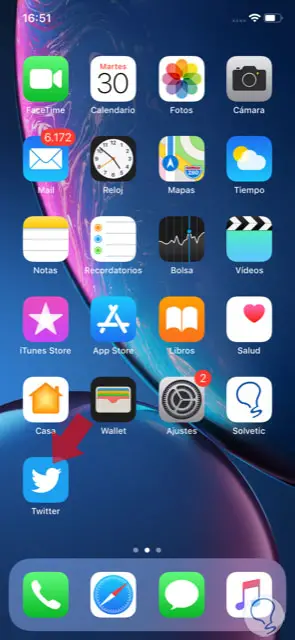
Step 2
Press on the icon but in a smooth way and without putting too much pressure with your finger on the screen. When you do, you will see how applications begin to shake and an “x†icon appears in the upper right corner of each application icon.
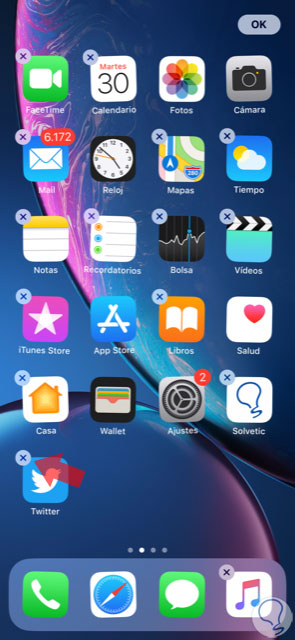
Step 3
Click on the “X†icon of the App you want to remove and you will see the following pop-up window. Click on "Delete" to confirm the action.
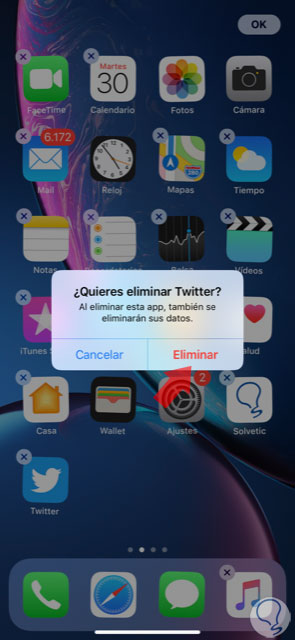
Step 4
When you want to exit the mode, you must press the “ok†icon in the upper right corner of the screen and you will be done.
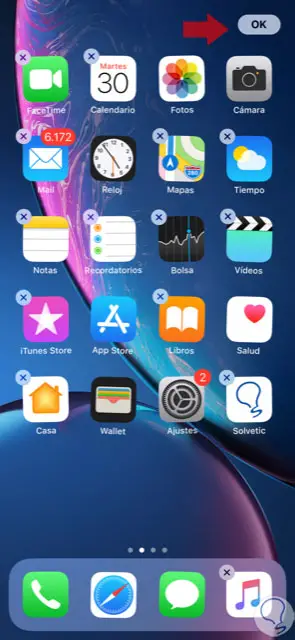
It will be that simple to delete applications that you no longer use on your Apple iPhone XR..