When you first enter the app store, you are asked to synchronize the mobile device using a Google account, since you can not link the Apps with the device if you do not have this account..
Something that usually happens is that you register an account on your phone to access the Play Store and then decide to eliminate it temporarily or even permanently in it. The process to carry out the elimination is not very complicated, but it can take us more time than what is established if we do not know the steps.
For this reason then TechnoWikis has for our knowledge a tutorial where it shows us how to remove the Google account from the Huawei P30 Pro Android phone ..
For this you have to follow the steps that we will describe below:
To stay up to date, remember to subscribe to our YouTube channel! SUBSCRIBE
Step 1
In the initial screen of the terminal you can see an icon that resembles a nut, we must put pressure on it, which represents the alternative "Settings".

Step 2
A directory will be shown below, where you can select the "User and Accounts" section. This is located in the middle of the screen and the image that identifies it is a red box that has the silhouette of a person inside.
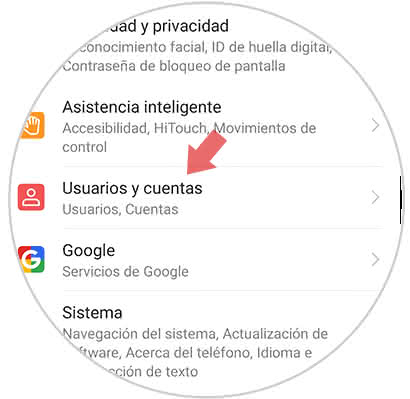
Step 3
After completing the previous step, you can see all the accounts that are synchronized with the terminal server. We must select "Google".

Step 4
Immediately, a pop-up tab will be displayed where you will see 3 synchronization alternatives, and in the lower part of the screen there is the option "Delete", where we must click.

Step 5
Afterwards, a warning message will be received stating that if the account is deleted, all the messages that are in it will be deleted. To confirm the deletion option, press "Delete" again.
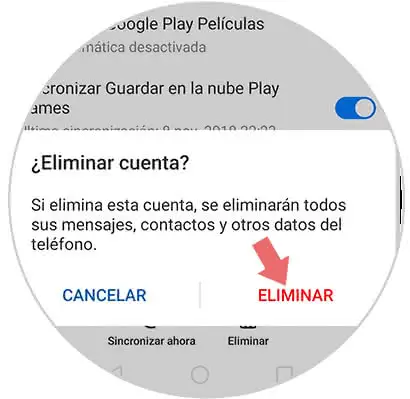
This concludes the procedure with which you can disable the Google account that is synchronized with Huawei P30 Pro phone. It is important to note that you can open and close as many accounts as you want without the need to affect the performance of the mobile device.