The ease that mobile phones provide us today to share information between devices is really good. We have different possibilities since we can configure our phone to connect, for example, to our TV..
Nowadays we also store a lot of information on our mobile, so it is possible that on more than one occasion we have considered how we can share all this data with our computer for example. For this, we will surely have to activate the USB debugging mode of the phone and then be able to connect it.
Another way to connect devices and transfer information between them is through Bluetooth. Thanks to this technology, two devices can be linked. The problem is that sometimes they may not connect properly. Below we explain different ways to solve this kind of connection problems in Huawei Mate 20 Pro..
To keep up, remember to subscribe to our YouTube channel! SUBSCRIBE
1. How to pair Huawei Mate 20 Pro with another device via Bluetooth
First of all you must verify that you are performing the pairing of devices in the correct way through the bluetooth. To do this you must perform the steps detailed below.
Step 1
Swipe your Huawei main menu screen down. At the top you will see several options. Press and hold the "Bluetooth" option.
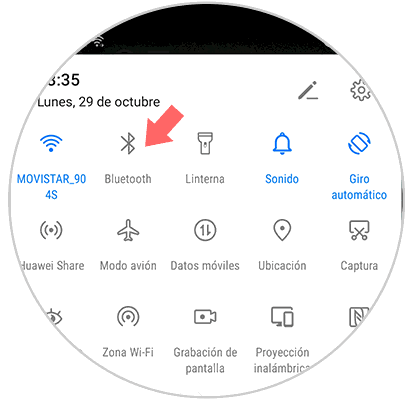
Step 2
Now you must activate the tab that says “Activate Bluetooth†by sliding to the right.
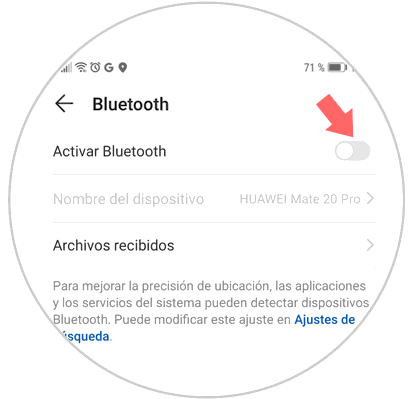
Step 3
In the “Available devices†section you will start to see the list of Bluetooth devices with which you can pair your phone. Choose the one you want to pair with your Huawei.
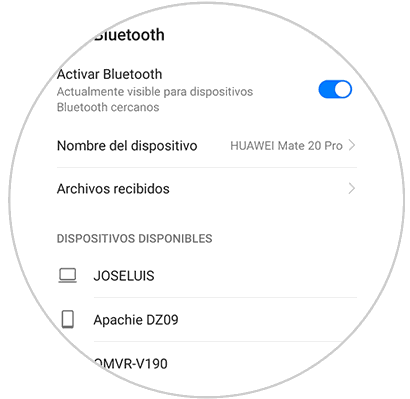
Step 4
Next you will see that a pop-up window appears in which you should check that the same code appears as in the device you want to connect. Then press "Link."
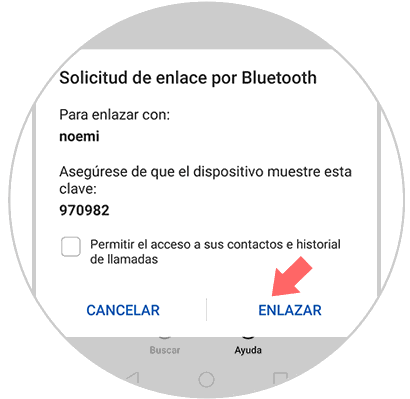
2. How to unlink Huawei Mate 20 Pro to fix Bluetooth connection failures
In case this is not the fault, you can try to synchronize the device and repeat the synchronization process again. To do this you must follow the steps detailed below.
Step 1
The first thing you should do is to enter the Bluetooth menu as we have indicated in the first step of the previous section, and in the “Linked devices†section click on the “cogwheel†on the right.
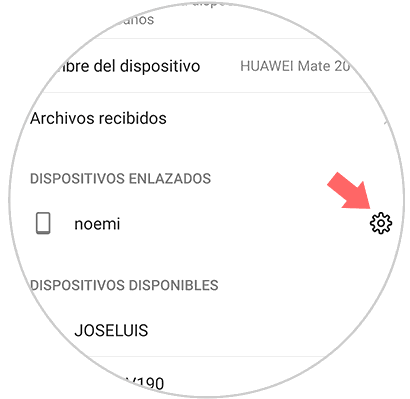
Step 2
You will see a new screen. At the bottom you must select the "Unlink" button.
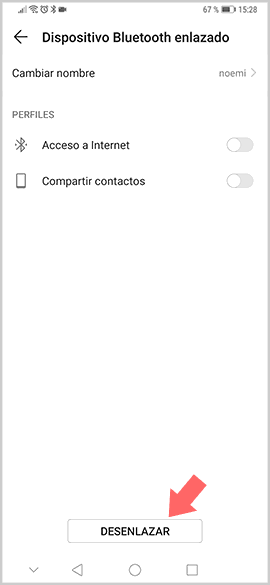
Note
Now you can try linking again to see if it worked. If you continue to give an error, try connecting it with Bluetooth with another device to see if the fault is your own or of the other device
3. Update Huawei Mate 20 Pro to the latest version to fix Bluetooth error
If none of the above solutions have worked, you can try updating Huawei Mate 20 Pro to the latest version of the software in case there is a new update available. To do this you must do the following.
Step 1
The first thing you should do is enter the "Settings" of your phone from the phone's main screen.

Step 2
Once inside the settings, you must select the "System" option and click here.
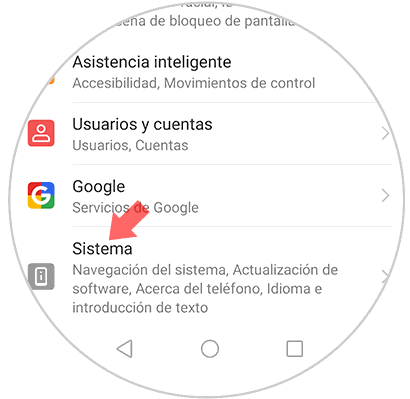
Step 3
Now press "Update Software" to continue.
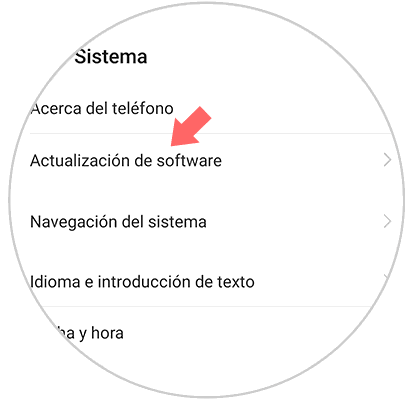
Step 4
Now click on "New version" to update your Huawei Mate 20 Pro to the latest version in case we find any available, and then click on "Download and install"
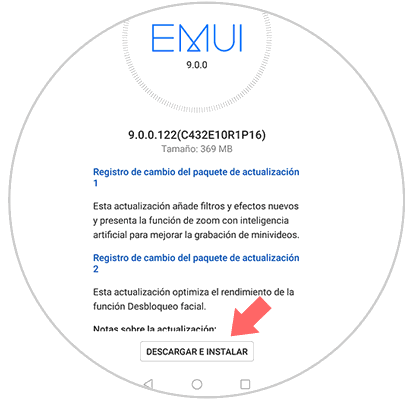
4. Factory reset Huawei Mate 20 Pro to fix Bluetooth error
If we see that none of this has worked, we can try to reset the phone to factory settings to see if this way the problem is solved. You should keep in mind that before performing this process you must make a backup to avoid losing all this data.
In the following tutorial you have explained in detail all the steps you must follow to perform the restoration of Huawei Mate 20 Pro.
This way you will be able to solve all those problems you may have experienced with your Huawei Mate 20 Pro..