It is normal that for certain apps to work we have to allow them access to different parts of our mobile. For example: if we want to use Google's intelligent assistant, we must let it record our voice; And if we want to take photos from Instagram, consenting to use the camera is imperative. However, it is different when they ask us for access to our contacts, for example, since they are sensitive data. That's why it's important to know what personal information an app collects and shares ..
Index
- How to know what information an app shares
- How to know what information a downloaded app uses
How to find out what personal information an app shares
We are going to tell you, step by step, how to know what personal information is collected and shared by a certain application on Android. From that moment we will know if it is something completely necessary for it to work (for example, WhatsApp needs to read our contact list, but perhaps our favorite camera app does not) and we will be able to eliminate access to sensitive data that we do not want to give away.
- The first thing we are going to do is enter the Play Store .
- Now, we look for the application from which we want to extract the information. It doesn't matter if you have it downloaded or not: in fact, this is a very practical trick so that, before installing it, you know what it is going to ask you to do to work. And then you can choose if you want to continue with it or look for another alternative.
- We are going to choose WhatsApp because it is one that practically all of us who have a mobile use.
- We enter the app tab and go to the ' Data security ' section .

- Here we collect valuable information about what data the app shares, what it collects, and other additional information . At first glance, WhatsApp does not share data with third parties, it only collects certain references that can be seen by clicking on 'See details', it is claimed that it encrypts that information and the user is also allowed to request that it be removed from their records.
In the case of WhatsApp, all the data is necessary to be able to enjoy the possibilities it offers (talk to contacts or give them our location). Perhaps not so much the financial one, but we have never been asked for the card number for its operation.
How to know what information a downloaded app uses
We can also see in an app that we have installed what we are sharing and what is not. To do this, in the ' Applications ' section of the phone settings, we enter the application we want, for example Instagram, and access the 'Permissions' section..
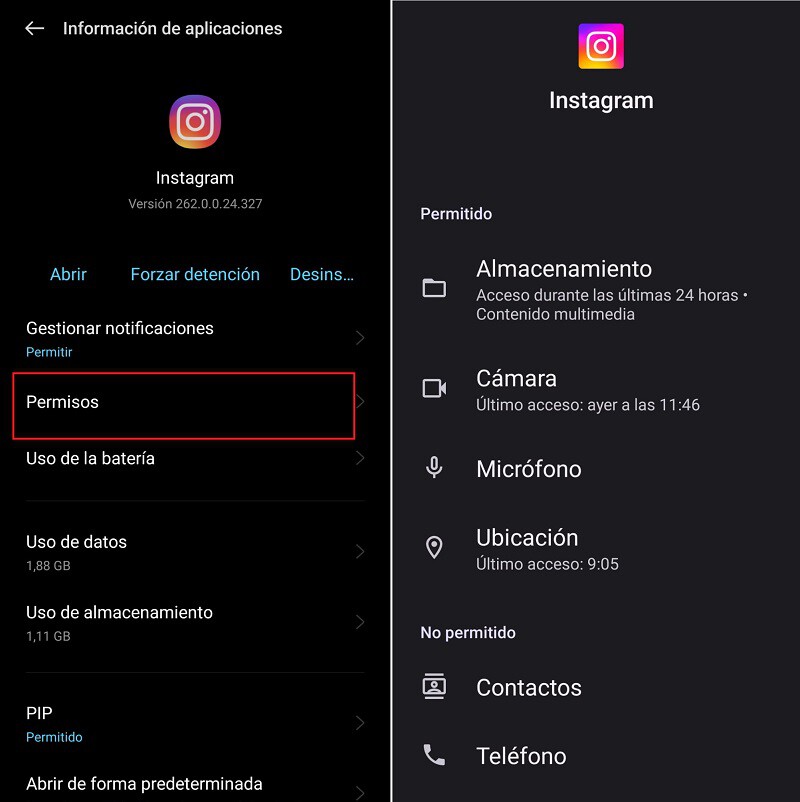
As you can see, in the case of the image, neither access to my contacts nor to the phone has been allowed. In fact, access to the microphone and others, such as location, could be removed. Yes, it would be more interesting to have access to the storage, so that it saves the photos that I take from the app itself , or from the camera, to be able to take photos within Instagram.
With this information, you can now have more control over the personal information an application collects and shares ..
Cover photo | Pixabay