WhatsApp is one of the most used instant messaging services and its more than 1,200 million active users worldwide are figures that strongly support this claim. Something that is clear is that WhatsApp has changed the way people communicate, since it allows us to exchange information in the form of chat messages and files with other users anywhere in the world in a simple and immediate way..
Surely you use this application every day on a multitude of occasions (if not all the time) to perform this type of management, but many users are not aware of the amount of information that WhatsApp can collect about us from our chats. It is for this reason that downloading our personal WhatsApp information seems like a good idea when it comes to maintaining the privacy of our data , thus achieving greater security when using the App.
For this reason today in TechnoWikis we will explain the steps to download your personal data from the WhatsApp App in a simple way. For this you will have to do the following:
Step 1
Enter the WhatsApp application on your mobile phone by clicking on the icon in the main menu of the device.
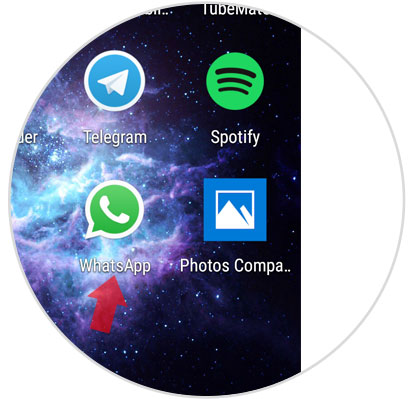
Step 2
You will appear on the screen of the chats. Press the icon of the three vertical dots located in the upper right corner of the screen to access the App settings.
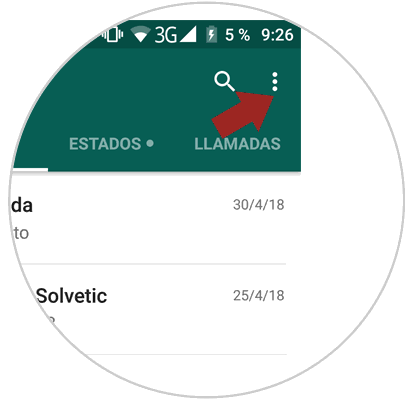
Step 3
A new window will be displayed, in which you must click on the “Settingsâ€
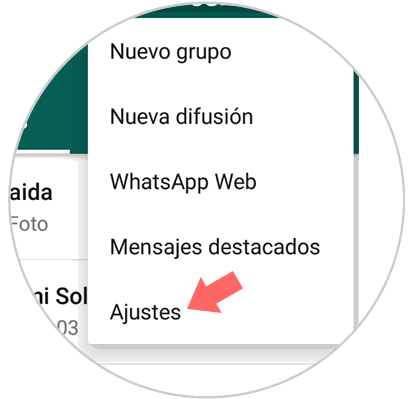
Step 4
Among all the settings press the "Account" option where you can perform the action of downloading your personal data from the App.
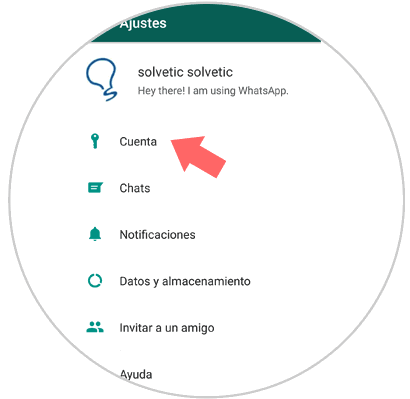
Step 5
In the new screen you will see the option “Request info. of my account â€Click here.
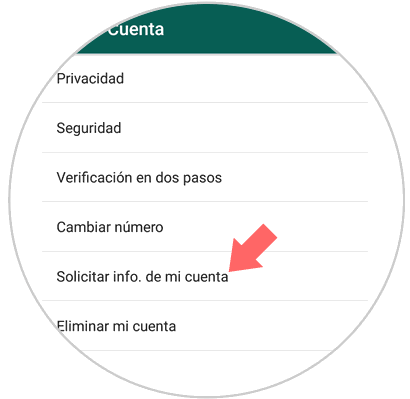
Step 6
Finally, click on the "Request report" option to download your personal WhatsApp information and thus protect the privacy of your personal data.
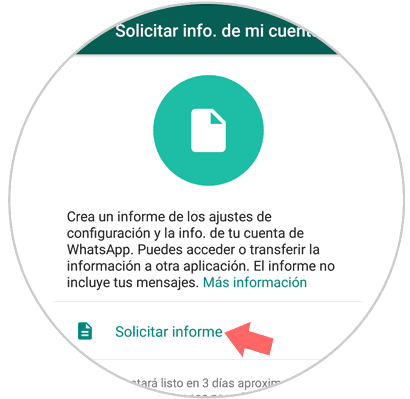
Note
This report is ready in a period of about 3 days from the request of the same and can be downloaded a few weeks later, except if you make changes such as the phone number or the cancellation of the WhatsApp account
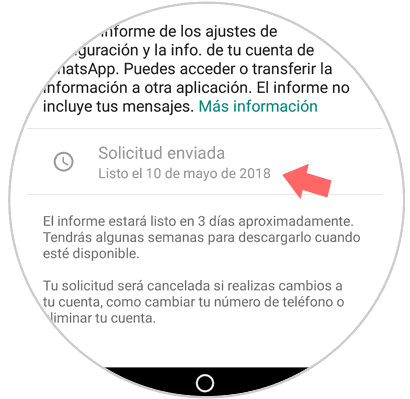
It's that simple to download personal data to maintain privacy within the WhatsApp application..