The technological devices that we normally use in a complementary way to the mobile phone are more and more, and this is not something strange at all due to our dependence on these devices to perform daily actions..
In addition to the classic calls , mobile phones have become a storage center for files such as photos, videos and contacts ; In addition to serving to measure issues related to health and sports with the help of Smartwatch or the main device to listen to music, thanks to Apps such as YouTube Music or Spotify among others.
The Apple AirPods2 are really useful when listening to music from our mobile, since being a wireless headset they are much more comfortable to carry when performing certain tasks, and being able to use them both on our iPhone as if we have an Android mobile
But not having cable and therefore the buttons on which we raise and lower the volume in this type of helmets, we can have doubts about how to do it, and for this reason in this tutorial by TechnoWikis we will explain how to increase and decrease the volume in The AirPods 2 step by step..
For this you will have to follow the steps that we indicate in the following video tutorial that you can see below:
To keep up, remember to subscribe to our YouTube channel! SUBSCRIBE
Step 1
The first thing you are going to have to do is configure Siri with the AirPods so that it is able to handle requests when we are using Apple's wireless headphones. For this you will have to follow the steps that we indicate in the following link:
Step 2
When you are using the helmets, give a couple of touches to one of them, Siri will appear on the screen of your iPhone.

Step 3
Finally, you just have to ask Siri what you want me to do with the volume:
Turn up the volume
You will have to say “Turn up the volume of the headphones / AirPods / Headphonesâ€
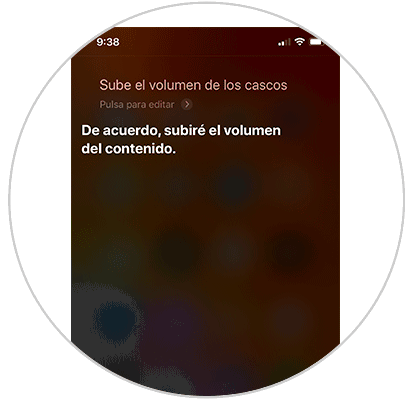
Volume down
You will have to say “Turn down the volume of the headphones / AirPods / Headphonesâ€
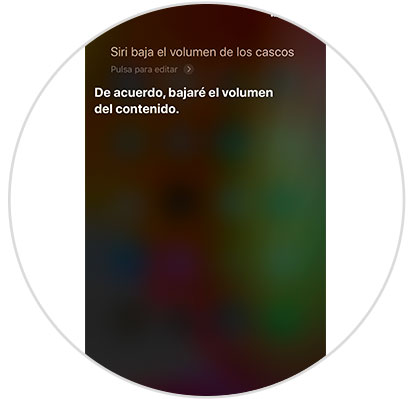
With this request Siri will automatically lower or raise or lower the volume of the AirPods
Note
You can also say the exact percentage of volume you want the hooves to raise or lower.
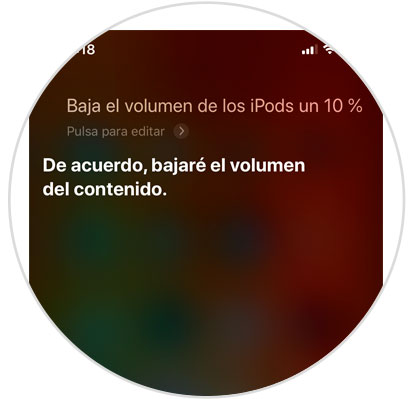
With these simple guidelines you can increase or decrease the volume of your AirPods 2.