It is not unusual for the mobile phone to be one of the most used technological devices today; since, the amount of functionalities that we can carry out from these devices is infinite. The calls went to the background since we have Internet on the phones, since in today's Smartphones the possibilities go much further: Take photos and videos with the camera, download and play music , do searches, send and receive messages using applications Instant messaging or checking the mail are some of the daily actions we perform from our mobile phone since the arrival of the Internet to mobile phones..
Internet searches, as we have already mentioned, are some of the actions we perform most from our Smartphone. There may be pages that you check daily as newspapers or news pages, in these cases putting a shortcut to this website can be a good way to access directly and save time in these queries. This is why today in TechnoWikis we will explain how to create a shortcut to a web page in one of the mobile terminals of the moment: Apple's iPhone XR.
For this you will have to do the following:
To keep up, remember to subscribe to our YouTube channel! SUBSCRIBE
Step 1
Enter Safari and look for the page on which you want to create a shortcut. In the bottom bar you will see different icons. The one in the center corresponds to the “Share†option. Click here to create a shortcut of the page.
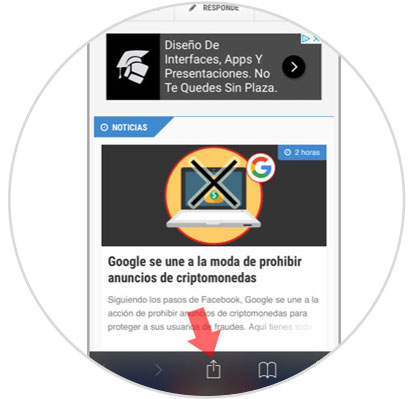
Step 2
You will see a pop-up screen, in which in the “+†icon you will see the option “Add to the home screenâ€. Click here to continue.
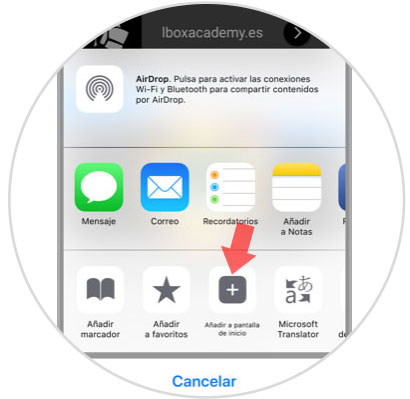
Step 3
Now, you will have to add the name to appear next to the page icon. Write the name you want to assign in the hole and click on “Add†located in the upper right corner of the screen.

Step 4
With this you will be done. Now on the main screen of your iPhone XR you will see the icon corresponding to the shortcut of the page. When you click here you will directly enter the selected web page.
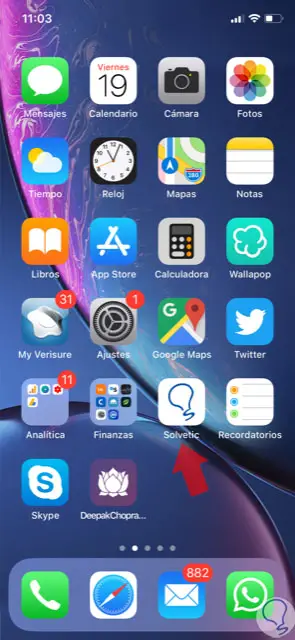
It will be that simple to create a shortcut to a web page on Apple's iPhone XR mobile..