Every day we review lots of Internet pages, usually focused on finding information or informing us about the latest news ..
This is an action that we usually do from the phone, since we spend a large part of the day away from home, and we take advantage of small moments such as trips or breaks to perform these actions and kill time, be entertained or catch up on what is happening in the world.
A good way to directly access the pages in which we have special interest is to create a shortcut from the main menu of our device, in order to save time and directly enter the pages whose information we are interested in especially..
It is for this reason that today in TechnoWikis we will explain step by step how to create direct access to web pages in one of the terminals of the moment: The iPhone X
To do this we will have to do the following:
Step 1
Use Safari to find the page you want to add a shortcut to on your device's screen. Once you are in it, in the bottom bar you will see several icons. Click on the one in the center, corresponding to the “Share†option
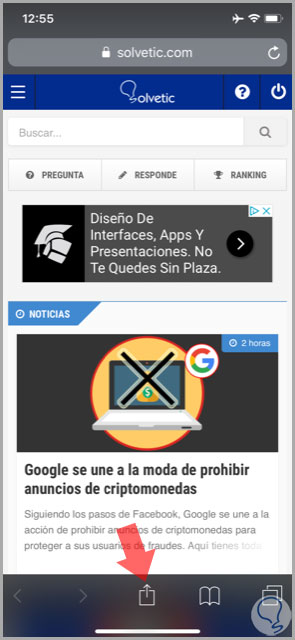
Step 2
The next step will be to add the shortcut to the home screen. Look in the pop-up window for the “Add to home screen†option represented by a “+†icon in the window. Click on this option.
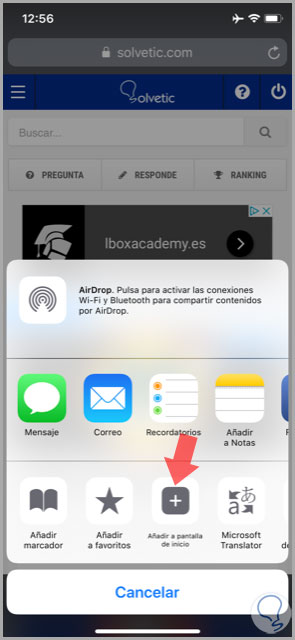
Step 3
Now you will have to add the name of the page. First the full URL of the page on which you want to make a shortcut will appear, which you will have the option to shorten and rename as you wish. When you are done press "Accept"
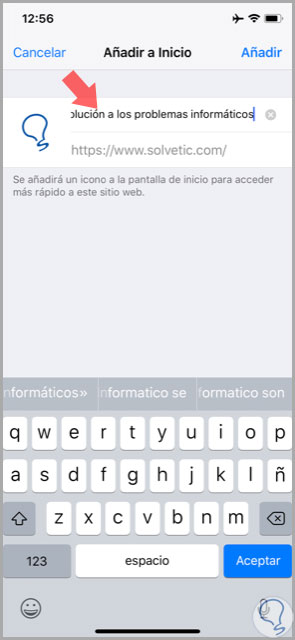
Step 4
Now on the main screen of your iPhone X you will see the icon for direct access to the page chosen among the other applications.
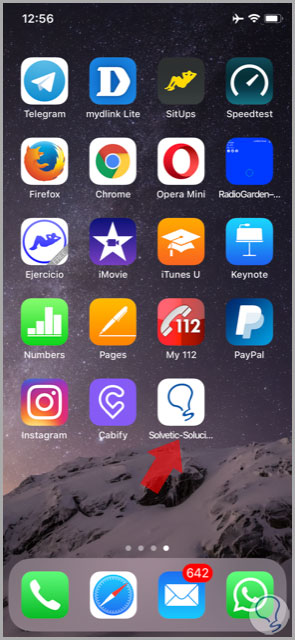
It's that simple to create a shortcut to a web page on Apple's iPhone X terminal.