Do you prefer the Windows 10 taskbar? So you can bring her back Other tricks for the taskbar in Windows 11 Index
The Windows 11 taskbar was one of the least liked new features of the operating system. And it is that this lower module in which we can anchor different applications for faster access now, instead of being in the lower left corner, it is more focused on the screen. Since there are those who miss the previous version, how can we get back to Windows 10?
Index
So you can recover the Windows 10 taskbar
Other tricks for the Windows 11 taskbar
Do you prefer the Windows 10 taskbar? So you can bring her back
Having the Windows 10 taskbar placed on the far left of the screen again is very simple and safe, since we do not depend on third-party applications. Microsoft has realized that this new location could be a bit controversial, and for this reason it has decided, in the settings themselves, to place a feature for lovers of the classic style . In this way we will have to proceed:
- Enter the settings of your PC with Windows 11 and choose the Personalization section.
- You will see a large number of modules through which you can get the look you prefer on your computer and make it totally personal. In this case, we are interested in entering the 'Taskbar' .
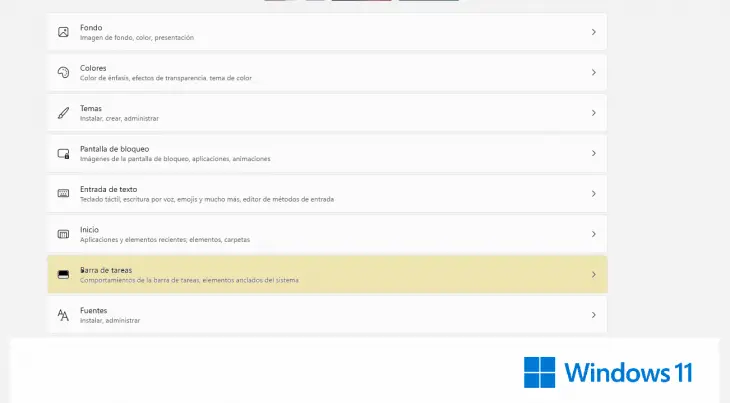
- Inside, we have to go to the bottom, where it reads " taskbar behavior ".
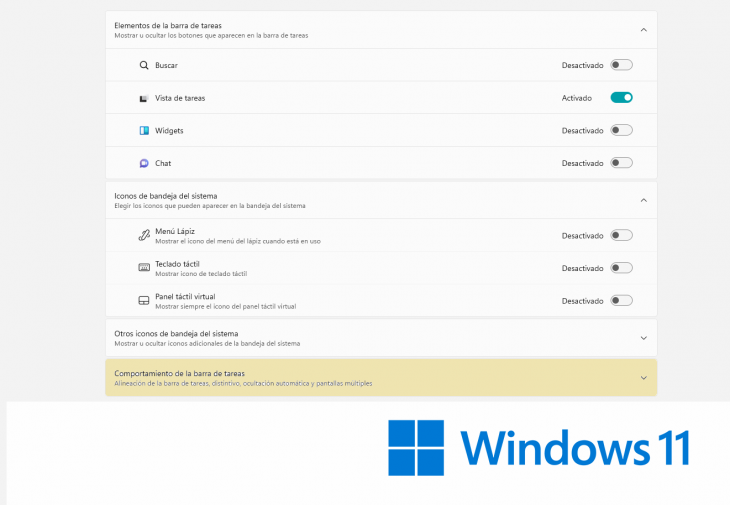
- Later, we select the first option of all: ' Alignment of the taskbar '. In the dropdown we have several options: center and left. Choose the latter and, automatically, we will recover the taskbar as always, on the left side of the screen.
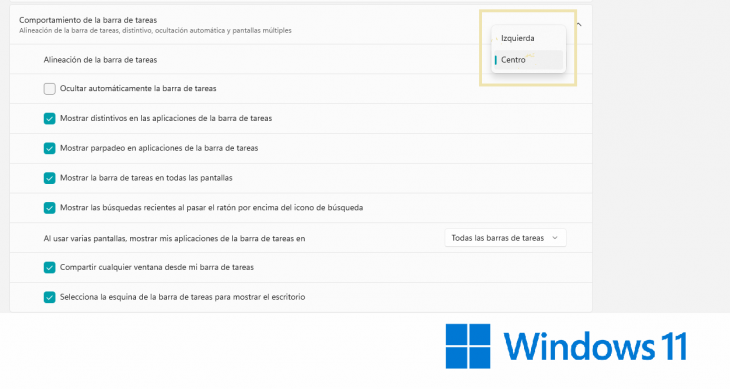
Other tricks for the taskbar in Windows 11
In this Windows 11 customization screen, we will also be able to:
- Make the taskbar hide automatically while we are not selecting it, thus increasing the content displayed on the screen.
- That the taskbar is visible on all screens, if you usually work with two or more monitors .
- Delete and add shortcuts from this element, such as the search magnifying glass (a bit unnecessary, since from the Windows button itself we can search for what we want, both on our computer and on the Internet), the task view (a button with which we can have, in the form of a mosaic, all our tasks, programs and activities in progress), the widget screen (a novelty of Windows 11 in which a side pop-up screen can offer us relevant information, such as news from our area or weather) and a chat button.
Images | Microsoft, own