No doubt today phones have become an indispensable device for most users who use them daily for many functions. They are no longer used solely to make and receive calls and messages , but the possibilities are immense..
Thanks to these devices we can surf the web from the palm of our hand, access our social networks to see the latest news and make publications in case we want to, or connect to instant messaging apps to communicate with our contacts
That the use of our phones is so continuous, influences that the battery is spent more easily and quickly. In this case, Huawei Mate 20 Pro has a function with which it becomes “charger†to be able to charge other devices such as mobile phones, helmets or watches that have the possibility of wireless charging. Here’s how to activate this feature, so you can turn your phone into a wireless charger easily.
To keep up, remember to subscribe to our YouTube channel! SUBSCRIBE
Step 1
The first thing you should do is enter the "Settings" of your phone from the main screen of Huawei.

Step 2
Once inside the settings, you have to select the "Battery" option.
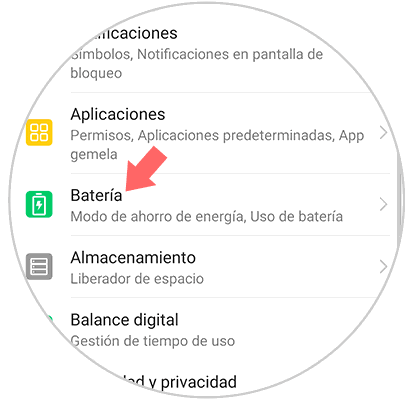
Step 3
Inside the battery, you will see that many options appear. In this case you should scroll to the bottom and select “Wireless power supplyâ€. You must activate this tab.
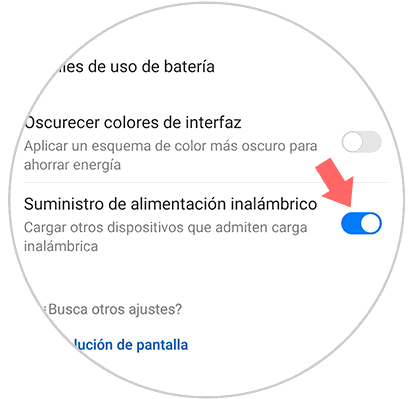
You will see that a pop-up window appears indicating that you should put one phone on top of another..
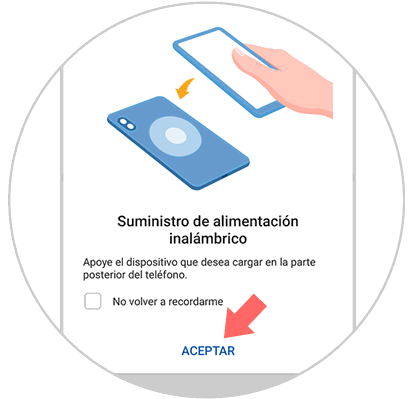
Step 4
Finally, you should turn your Huawei Mate 20 Pro and put on the device you want to charge.

Note
Once you lift the device, the wireless power supply can be deactivated by following the same steps
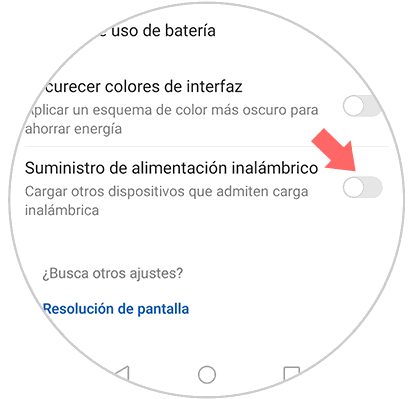
This way you will be able to charge all those devices that have wireless charging, directly from your Huawei Mate 20 Pro.