Messenger, Facebook's instant messaging service, allows us to have conversations with people and send and receive messages instantly, as well as other files such as images, videos, voice notes, stickers, etc....
It is for this reason that it is a super popular application and a large number of people use it all over the world for its great usability. In any case, in this type of application, in certain circumstances, problems or errors may arise that we must know how to correct, and precisely in this TechnoWikis tutorial we are going to explain the 9 ways to solve the error "I cannot send messages in Messenger" step by step and in the form of text and video:
To stay up to date, remember to subscribe to our YouTube channel!
SUBSCRIBE ON YOUTUBE
1 Activate permissions to solve I can not send messages in Messenger
First of all, you should check if the Messenger application has the permissions activated for all the functions of your mobile terminal, otherwise you may experience this problem. For this, the steps to follow are the ones that we will indicate below:
Step 1
The first thing you have to do is check that the Messenger App has all the permissions granted, and for this we enter the "Settings" of the device.

Step 2
We slide to "Applications" and press to access.
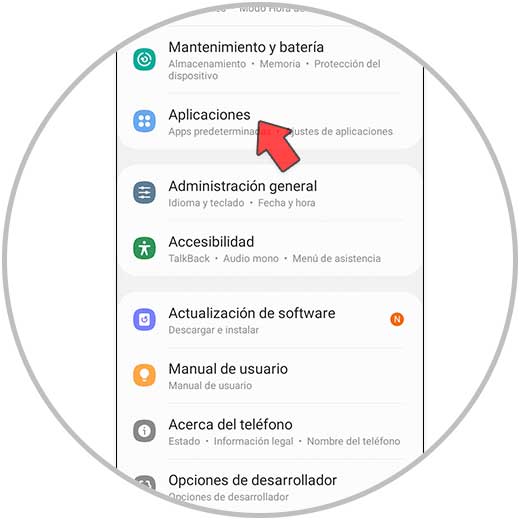
Step 3
Now, in the list, we look for the Messenger App and click to access it.
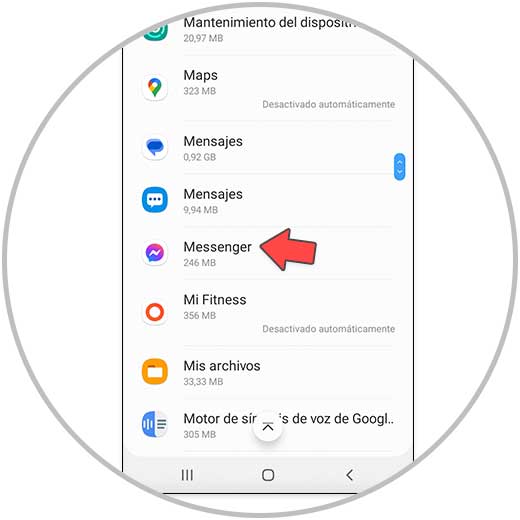
Step 4
Click on "Permissions".
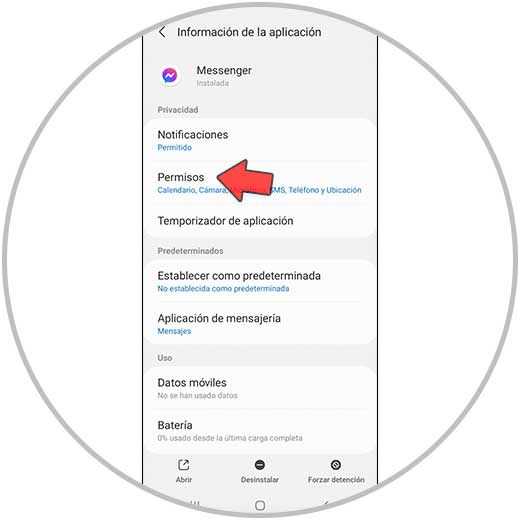
step 5
If Messenger has permissions denied, we go into each denied option and give it permission.
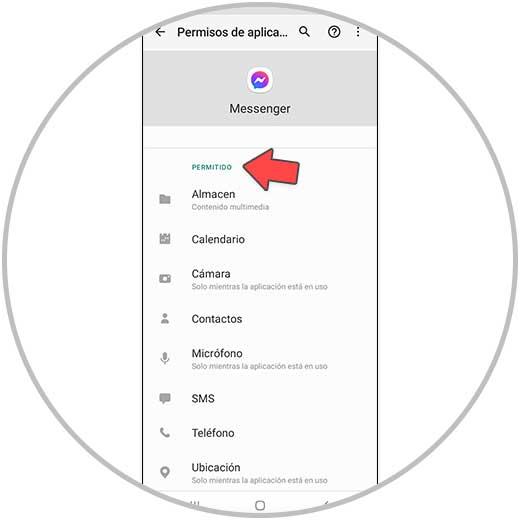
step 6
The "Remove permissions if the application is not used" tab should not be active.
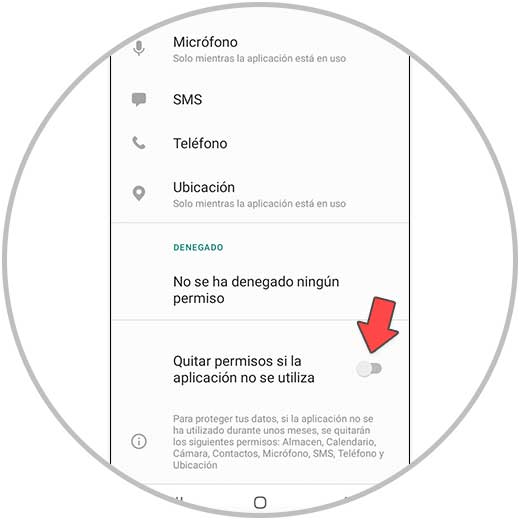
2 Clear cache and force stop Messenger to fix I can't send messages on Messenger
If this does not solve it, try clearing the cache and force stopping FB Messenger, which is done as follows from your terminal:
Step 1
For this we will have to enter the "Settings" of the device.

Step 2
Here, we select "Applications".
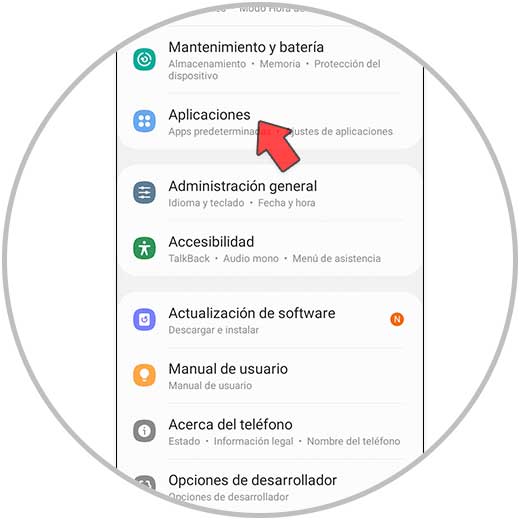
Step 3
In the list, we look for the Messenger App and select it to access it.
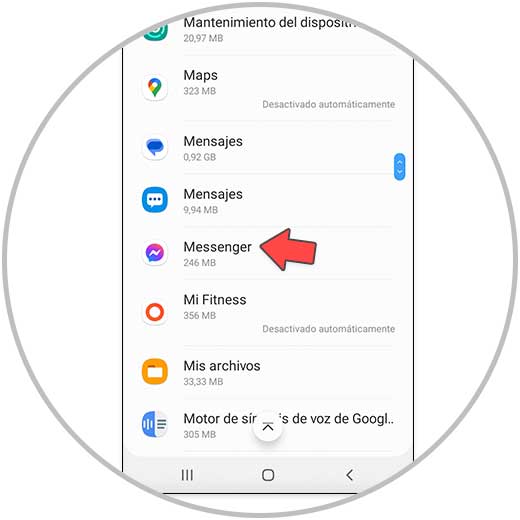
Step 4
To clear cache, we access "Storage".
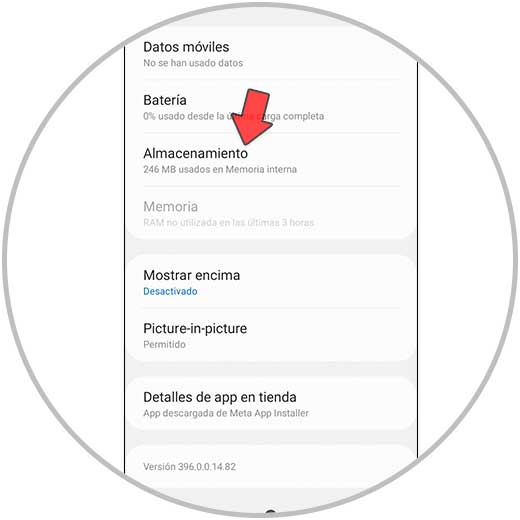
step 5
Then click on "Clear cache".
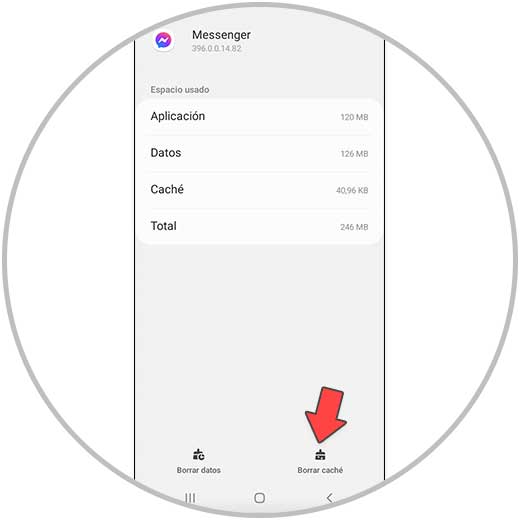
step 6
For "Force stop", we select this option at the bottom of the screen.
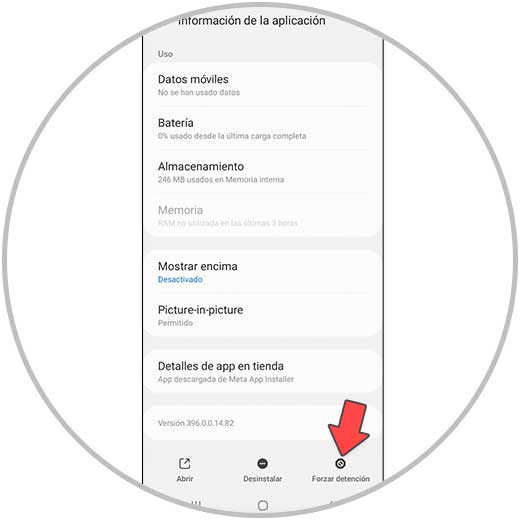
3 Remove airplane mode and battery saving mode to solve I can't send messages in Messenger
If following the steps in the previous sections you are unable to solve the problem, it may be that you have battery saving mode or airplane mode activated on your terminal. To fix it, do the following:
Step 1
Slide the top menu from the top of the main screen of your terminal.

Step 2
Check that both battery saving mode and airplane mode are disabled in this menu.
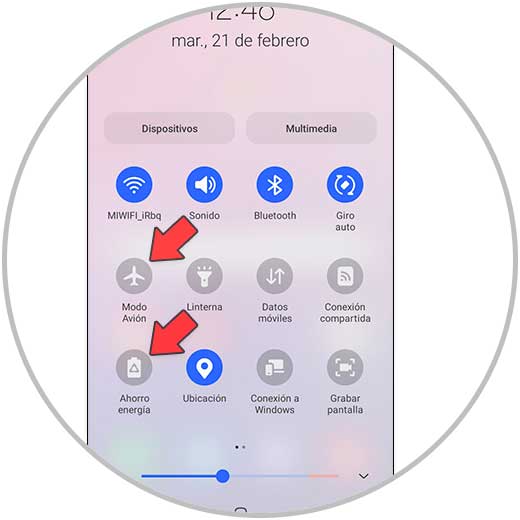
4 Reinstall Messenger to fix I can't send messages in Messenger
Another option that you can try will be to reinstall the Messenger App on your mobile terminal. For this you will have to uninstall it and reinstall it again and this is done by following the steps that we are going to indicate:
Step 1
Press and hold the Messenger icon.

Step 2
In the pop-up window, click on “Uninstall”.

Step 3
Now, enter your download site, search for the Messenger App and press “Install” again.
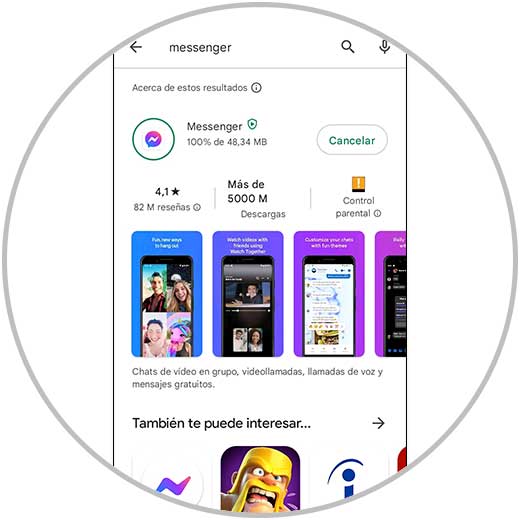
5 Check if it is a global Messenger issue to fix “I can't send messages in Messenger”
If you have performed all these actions and you still cannot send messages in Messenger, it is probably because it is a global problem of the Application. To check it do the following:
Step 1
In your mobile terminal, go to www.downdetector.es.
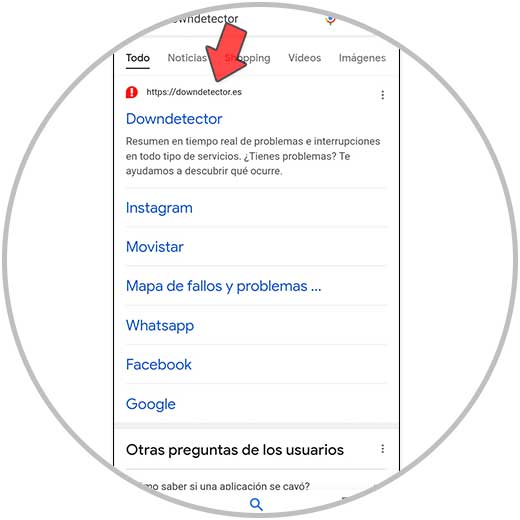
Step 2
Now, enter the Messenger App.
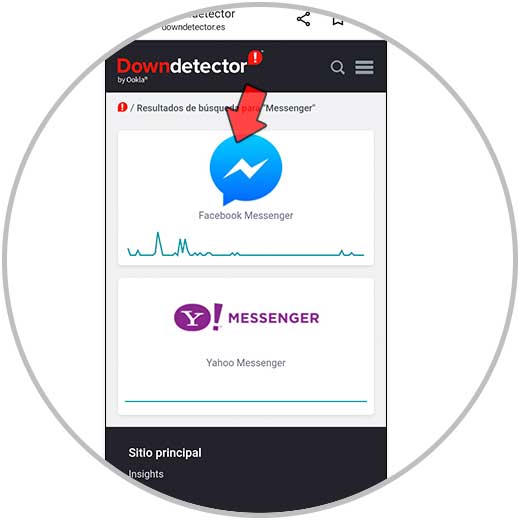
Step 3
Here you will find the errors reported by users in the last 24 hours. If there is a high percentage in "Sending messages" it is probably a problem that affects Messenger globally since this is happening to more people.

Note
Other possible solutions you can try for this are:
- Check that the network connection is stable. If it is not, change WiFi to Mobile data or vice versa.
- If nothing works, report the problem to Instagram Help. In the following video we show you how it is done.
To stay up to date, remember to subscribe to our YouTube channel!
SUBSCRIBE ON YOUTUBE
With this you already know how to solve the problem of "I can not send messages in Messenger" and the various ways to do it.