Today the use of email is almost an obligation since many personal, work and educational platforms require these emails to send information there, to create users and for many other activities, in all these scenarios it is key to have our personal email account and TechnoWikis will explain how to create it in a few steps, for this tutorial we will use Gmail but the process is identical in all other domains..
For many tasks it is necessary to have a valid email address and that is why at some point you will need to create an email account. Just as you might need to create a Google account to be able to use an Android mobile, you will surely need an email on a personal and professional level. That is why we recommend that you have different email accounts created for professional issues and more personal issues.
To stay up to date, remember to subscribe to our YouTube channel!
SUBSCRIBE ON YOUTUBE
How to create an email
Step 1
We go to the Gmail URL in the following link:
gmail
Step 2
We will see the following. We click on "Create account"
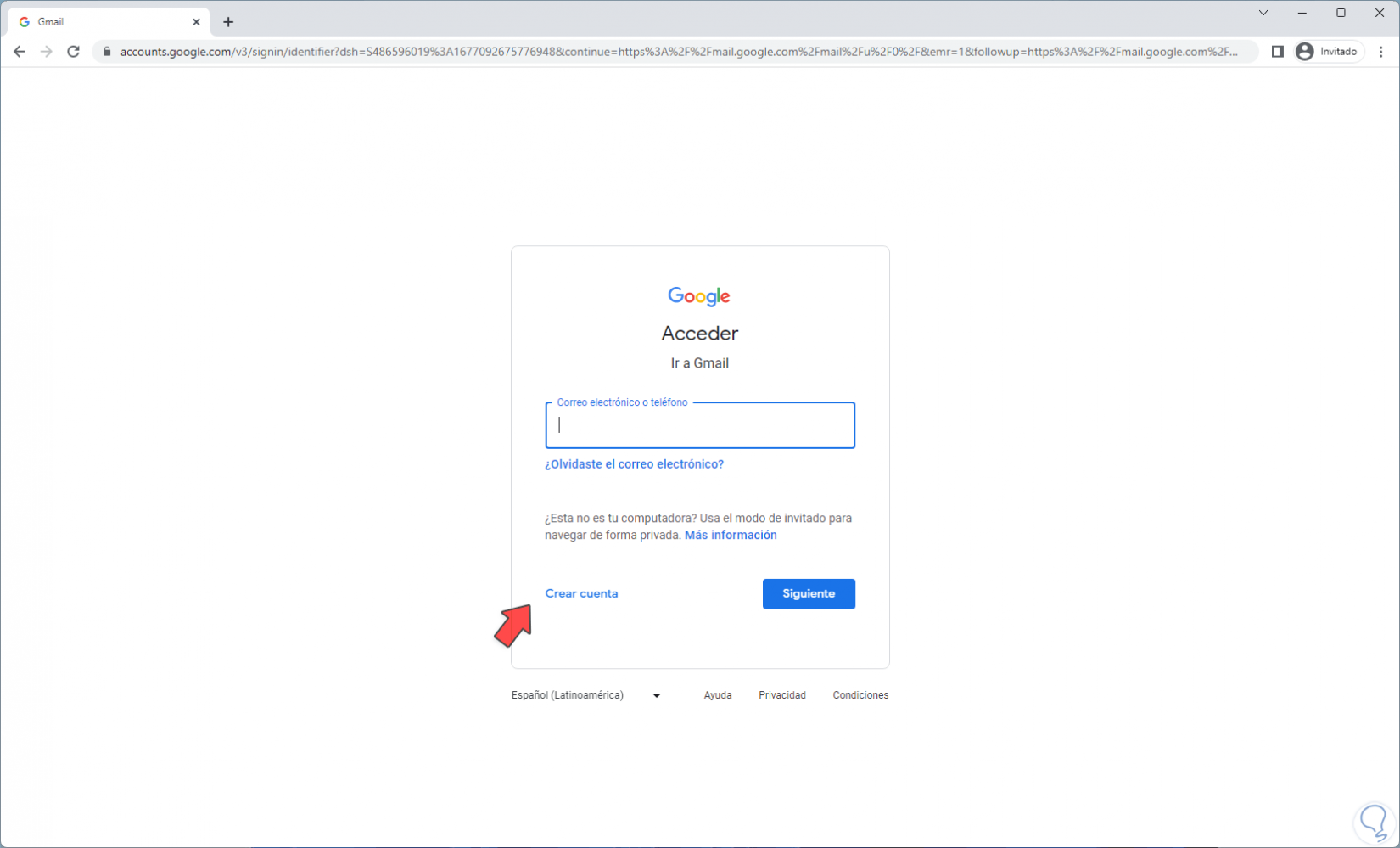
Step 3
Then we must select the purpose of the account, these options have different characteristics:
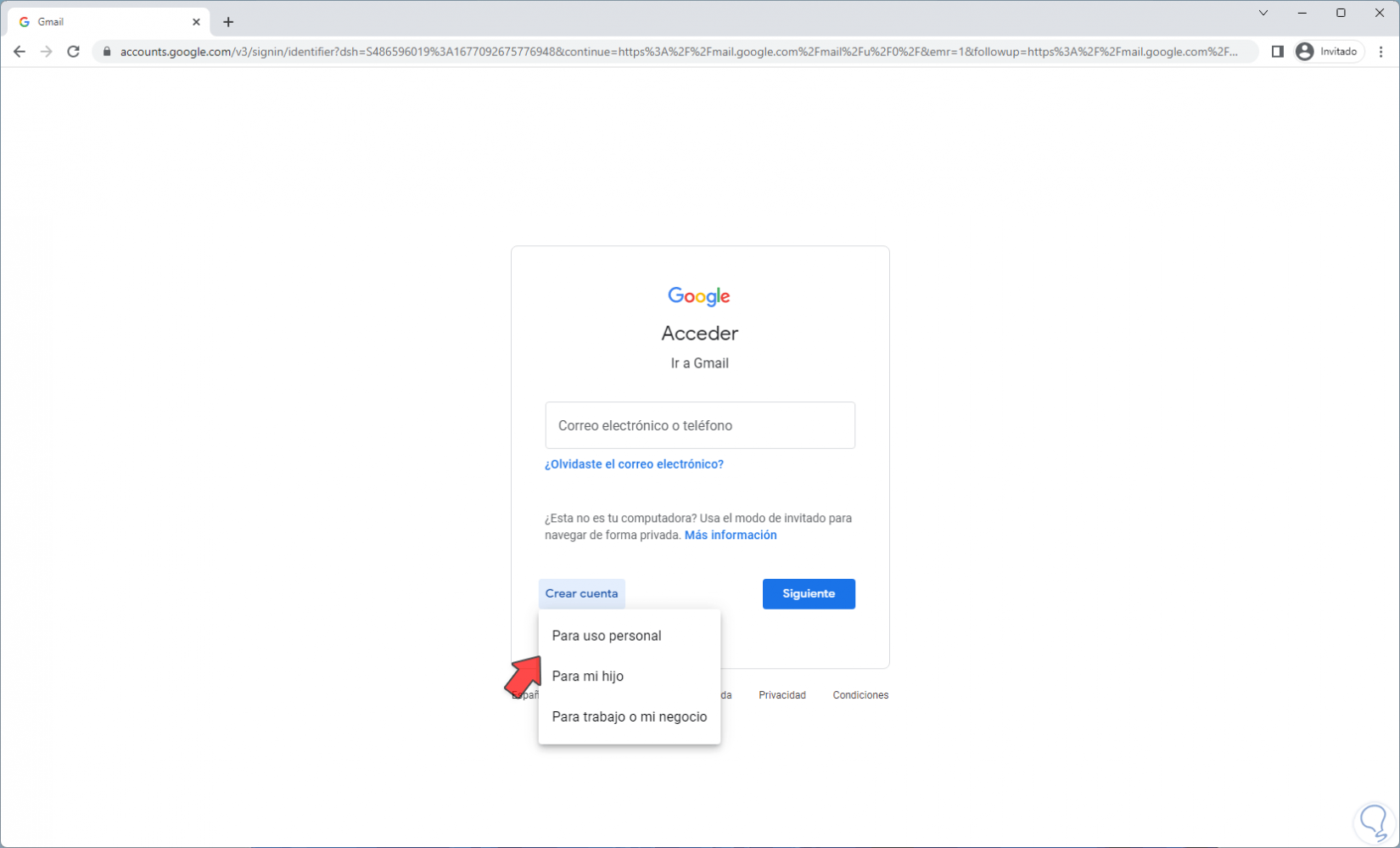
Step 4
In this case we click on "For personal use" and then we will see the following:
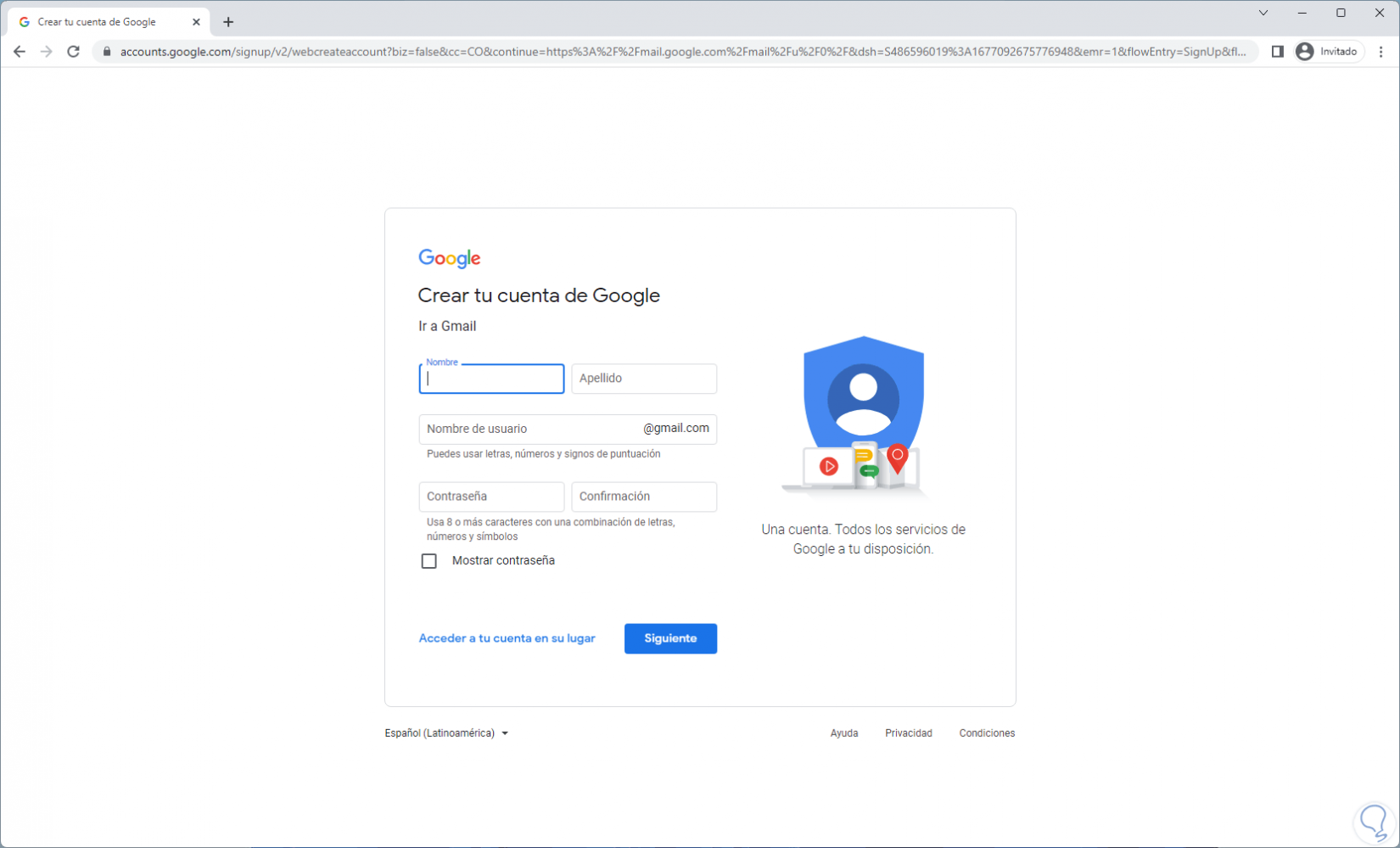
step 5
There we must enter data such as:
- Email name (the domain is already set by default)
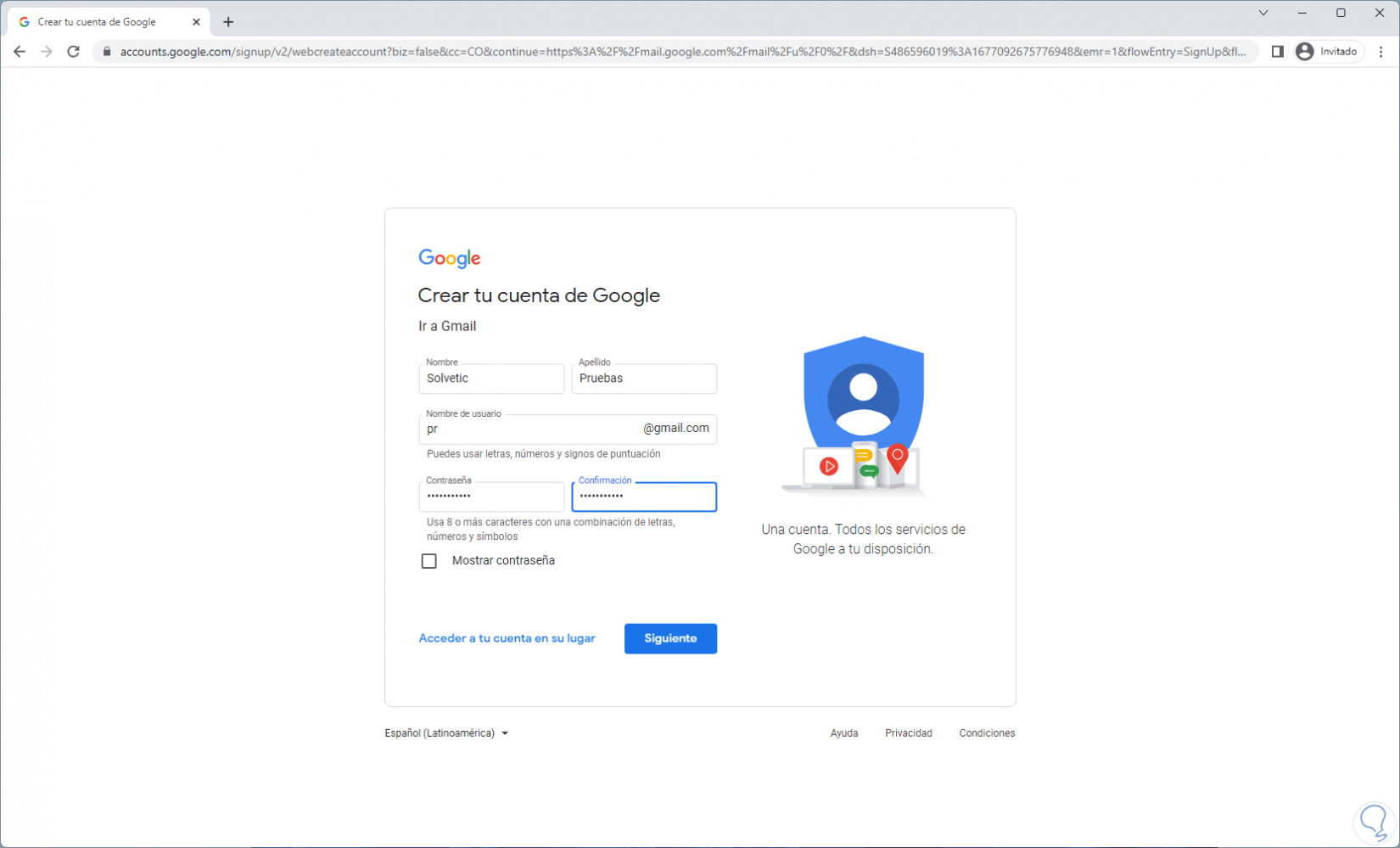
step 6
We click "Next" to see this:
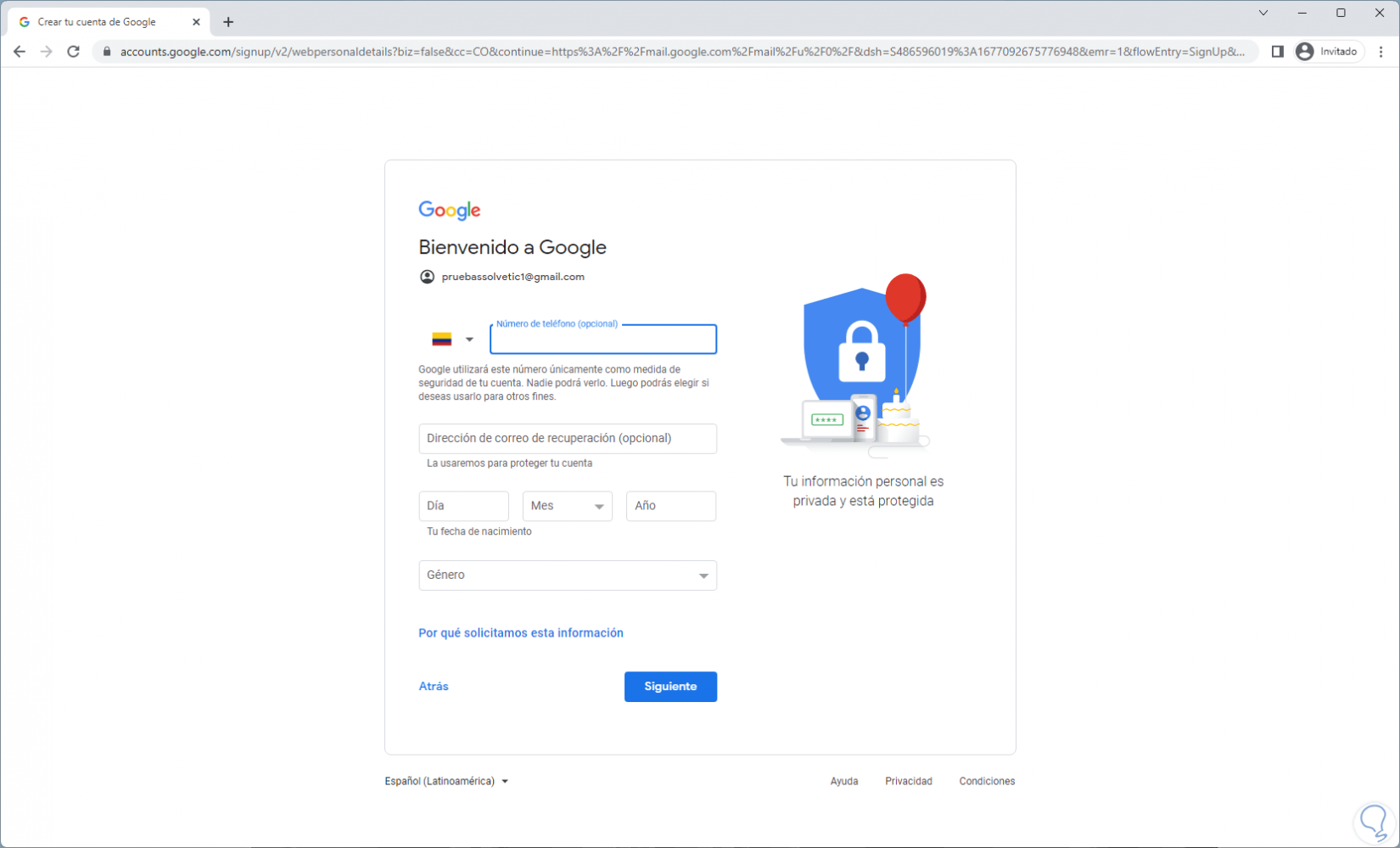
step 7
There it is optional to add a recovery email and phone number and then we must enter the user's birth data and their gender:
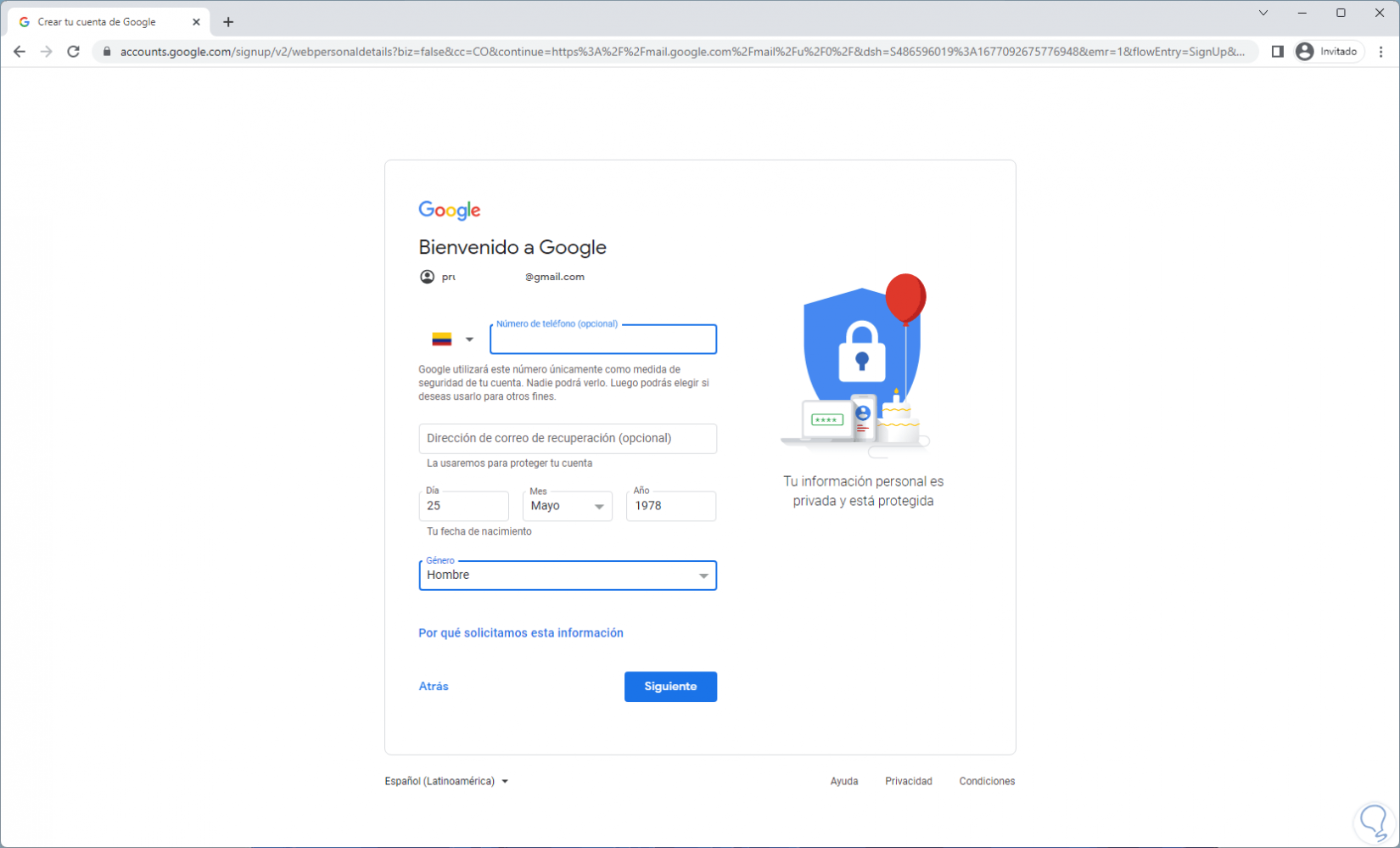
step 8
We click Next to see the conditions of use:
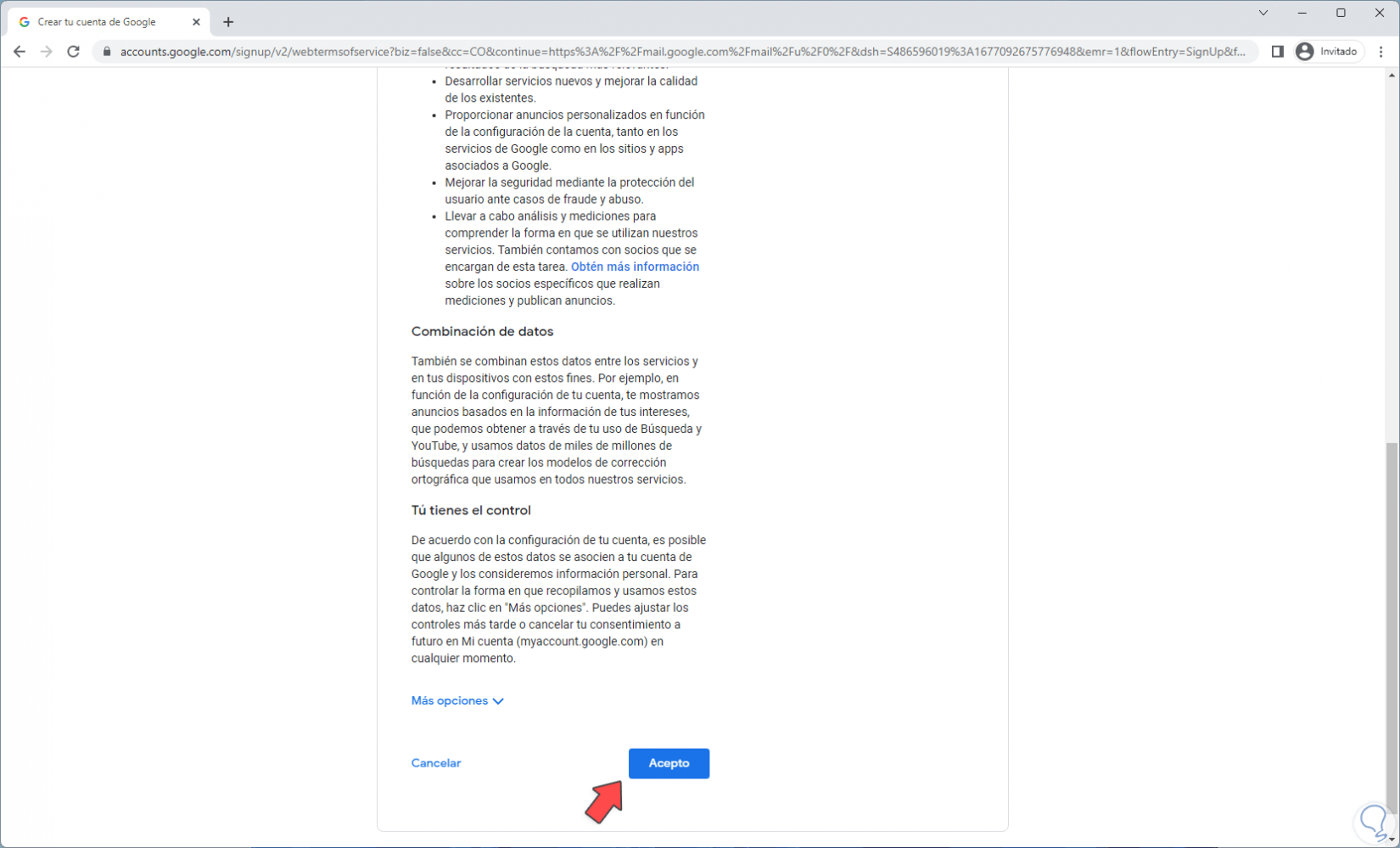
step 9
We click on "Accept" and we will proceed with the creation of the Gmail account:
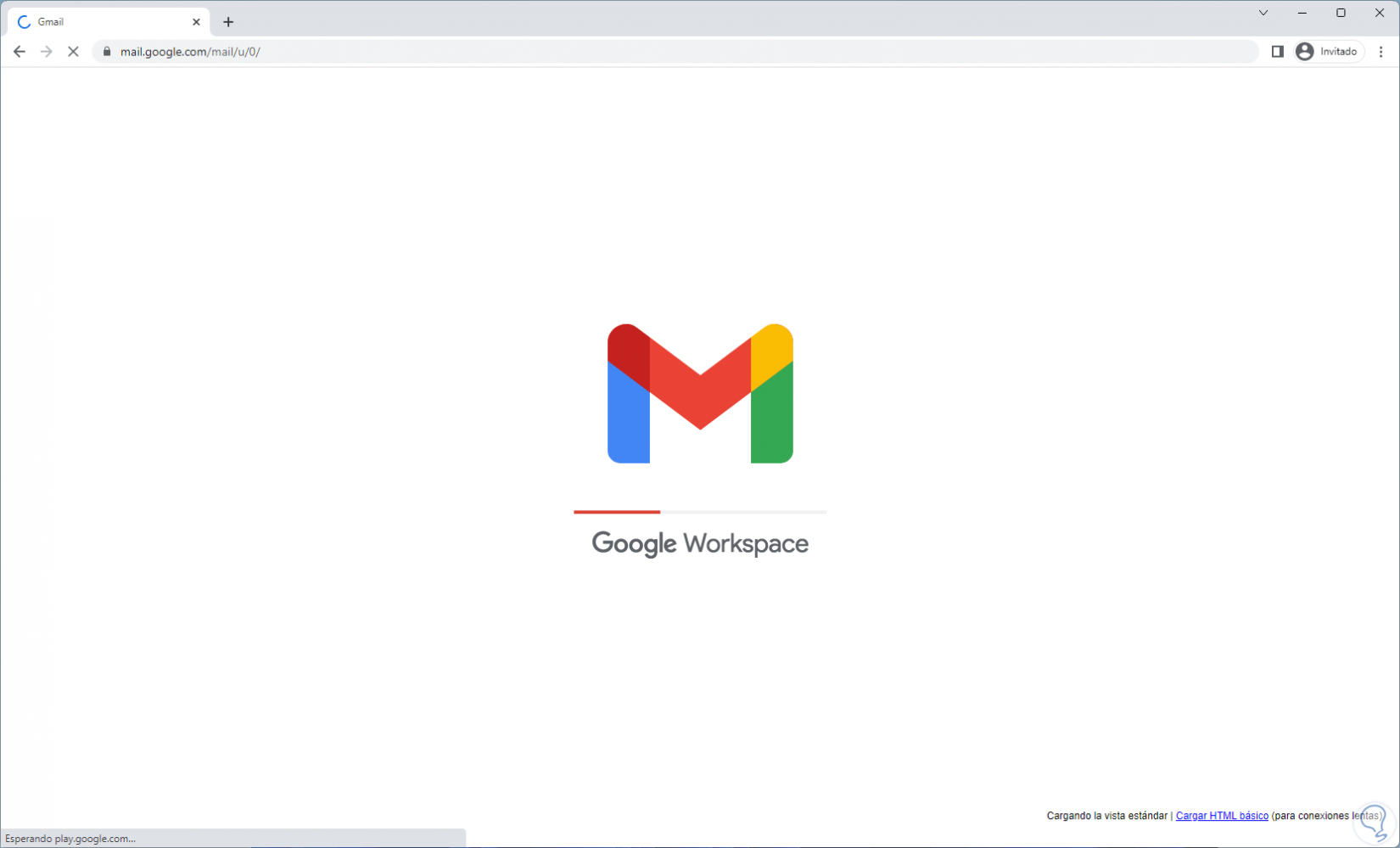
step 10
In a short moment we will have access to the email account:
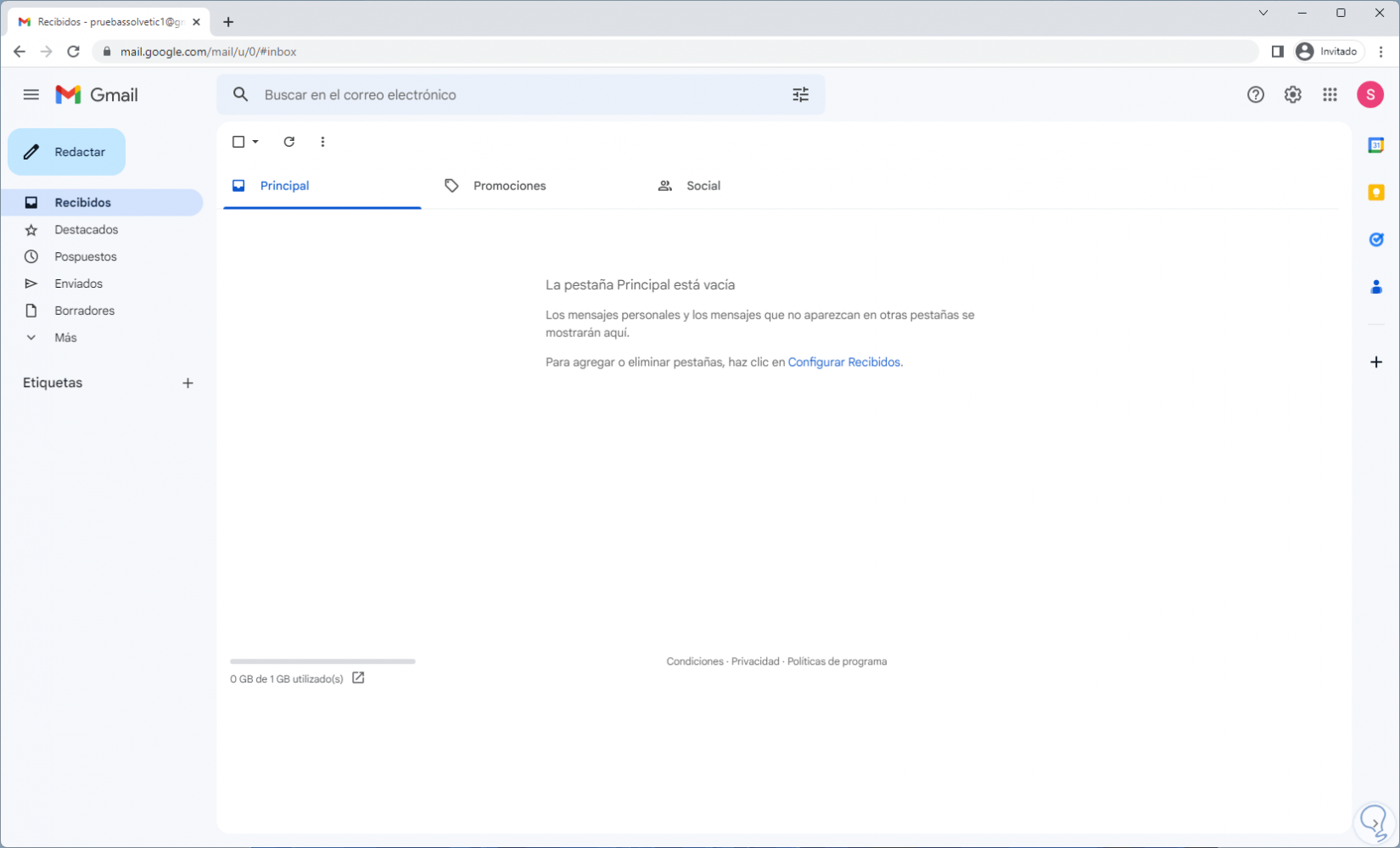
step 11
At the top we can access our profile:
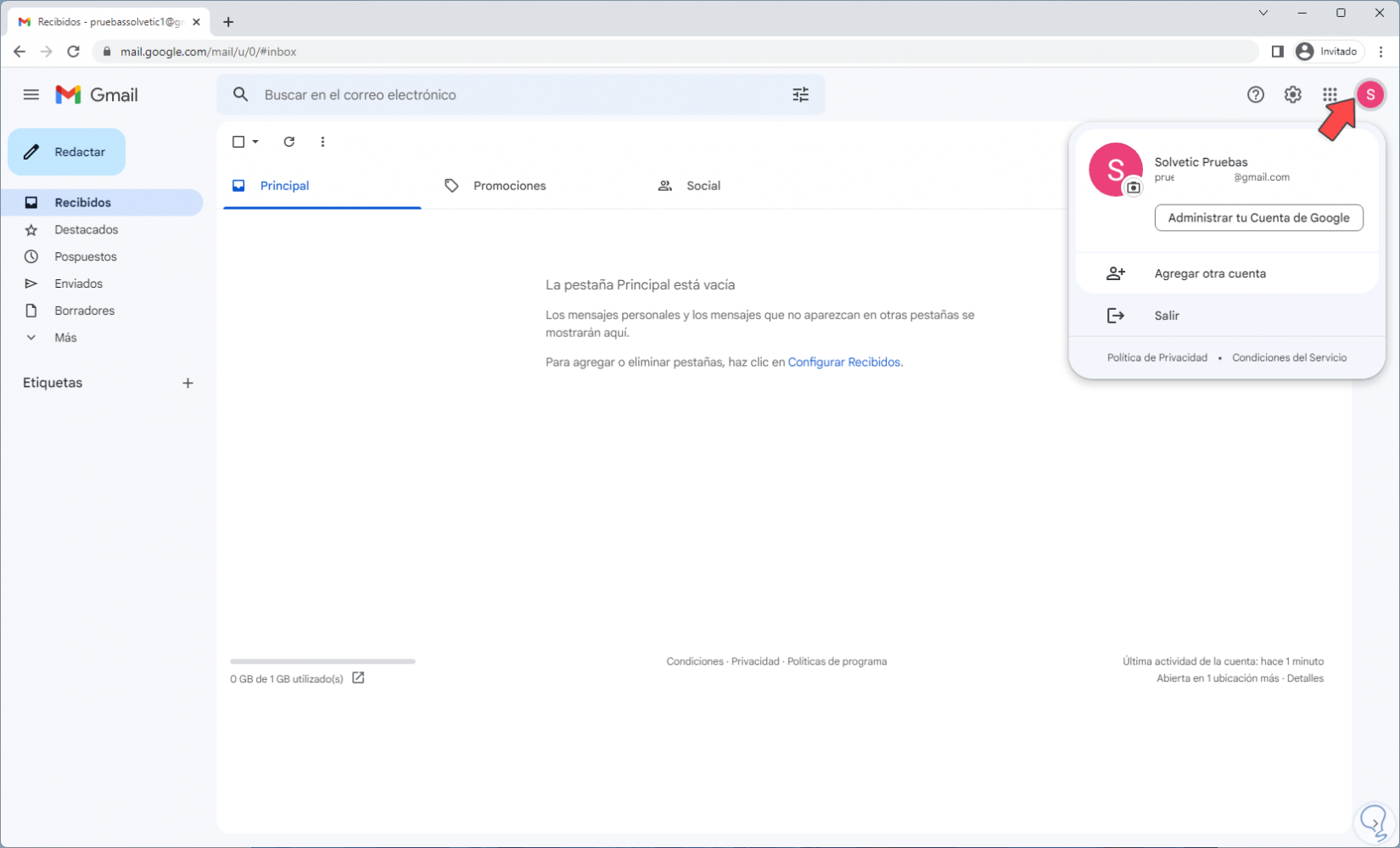
step 12
In some cases during creation it is possible to see the following:
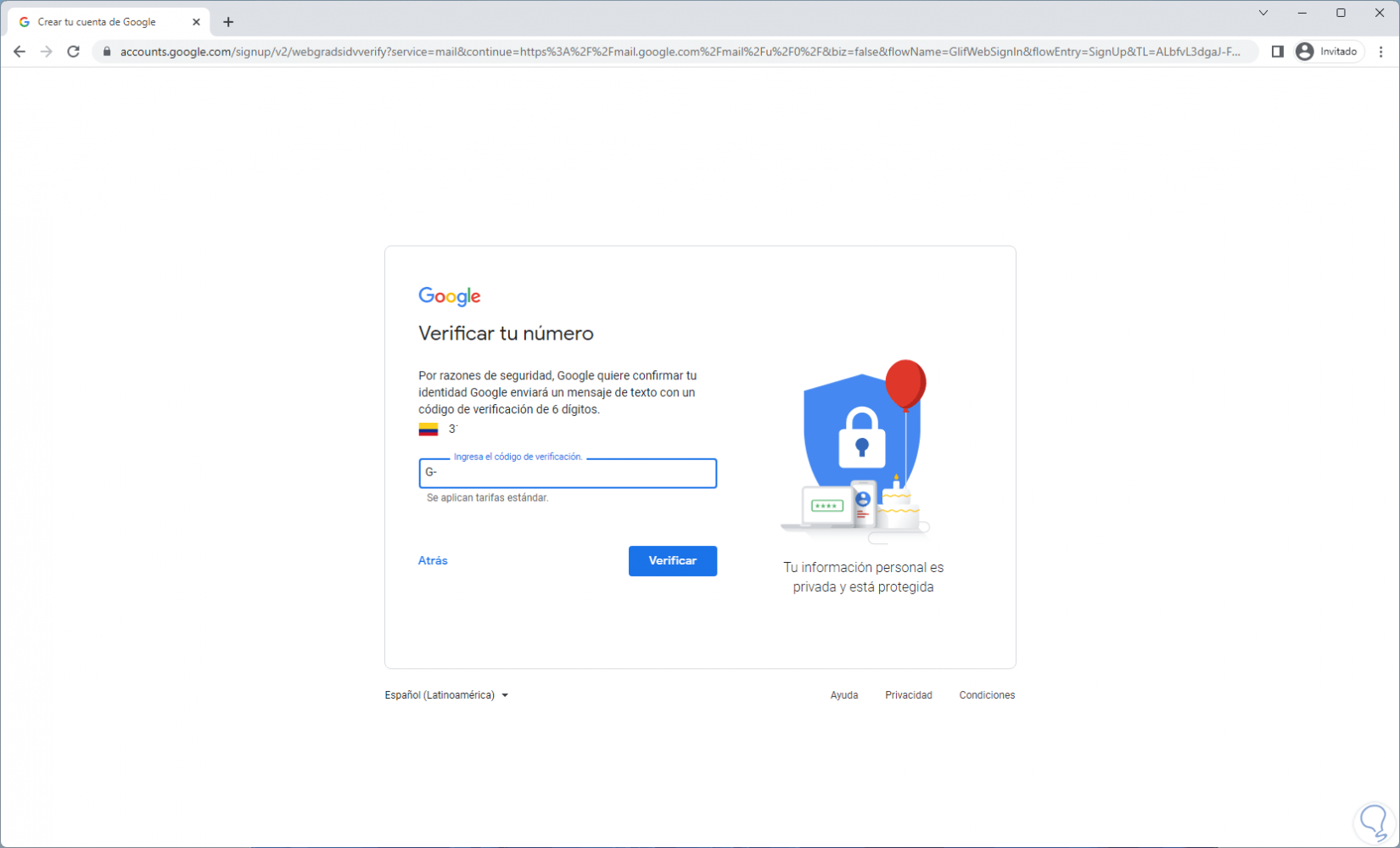
step 13
There we must enter a mobile number to receive a code with which we can continue with the configuration of the mail and then we can associate this mobile with Google services:
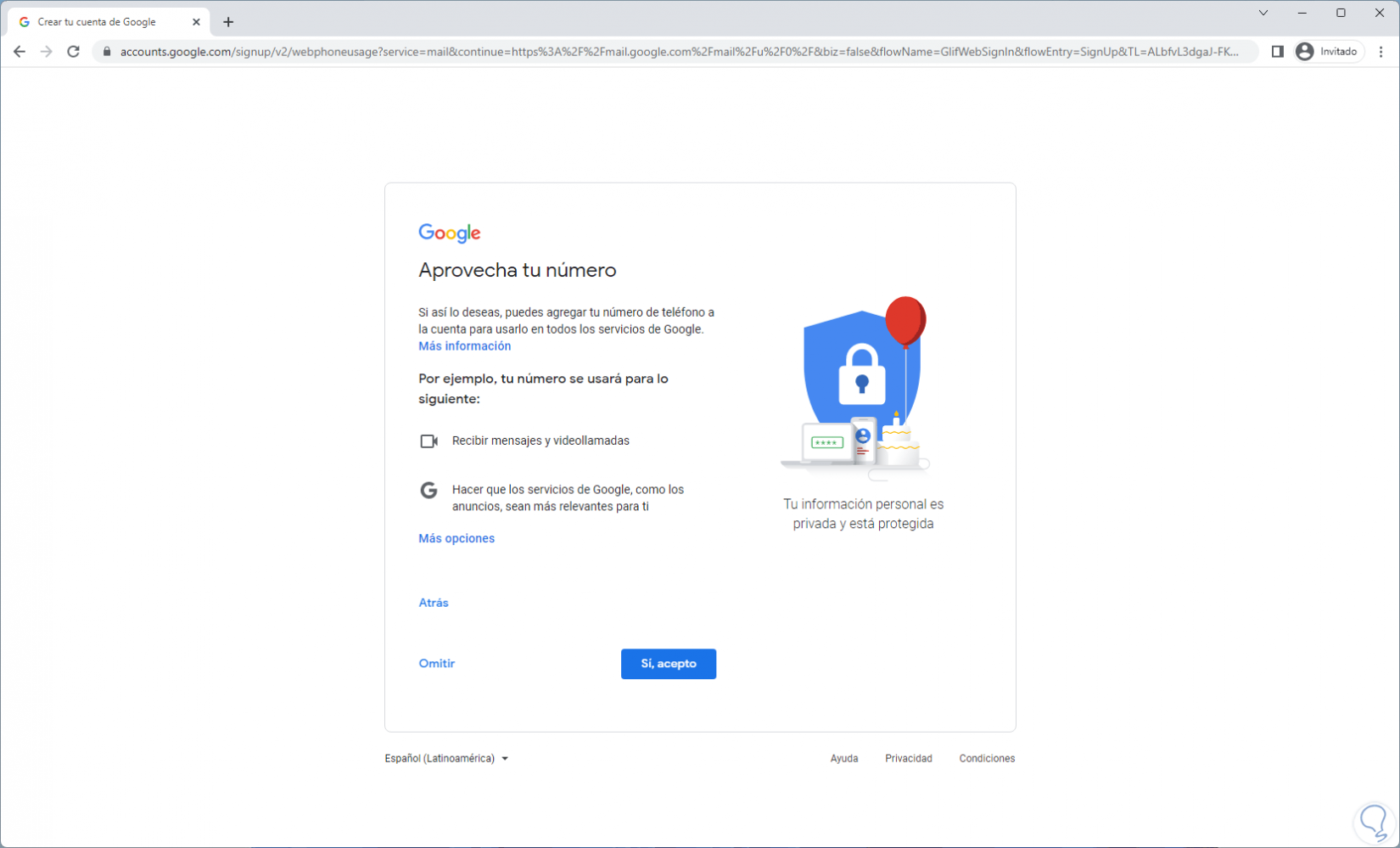
This is the simple way to create our email account and use it with so many existing options today..