Nowadays the way of communicating has changed with respect to a few years ago since having conversations through the screen of our mobile or computer is something of the most normal today, but unthinkable a few years ago..
Without a doubt, the queen of instant messaging applications is WhatsApp . This app daily exchanges millions of messages among its loyal users. This means that the app always looks for new updates and improvements so that the experience is pleasant for all those who use it.
Currently in WhatsApp chats we can exchange different messages, but also photos and videos that we have recorded with our phone, documents or links . These links can be YouTube videos . If we want to play YouTube videos directly from the chat we are in, we must do the following..
To keep up, remember to subscribe to our YouTube channel! SUBSCRIBE
Step 1
The first thing we should do is access the chat from which we have been sent the video and we want to play it.
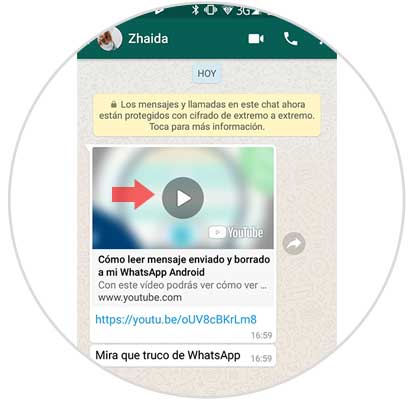
Step 2
Once we are in the chat, we must select the Play icon to start the playback.
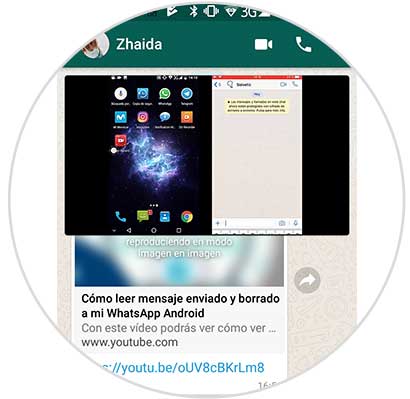
Step 3
We can for the reproduction of video if we consider it necessary at the time we want.

Step 4
In the event that we want the video to be viewed in full screen, we must select the icon in the upper right corner.

Step 5
In the case that we want the video to see again in the chat in the smaller size, we must press the icon in the upper corner again.

Step 6
Another option is to move the video on the screen, and place it wherever we want.

Note
In the event that this does not appear, remember that you must update the App to use all the news, or make a beta tester to be the first to receive these news.
In this way we will be able to watch the videos directly from the chat, being able to continue the conversation.