If we stop to think about the use of technological devices that we do throughout the day, the safe mobile phone occupies a place among the most used. This is because since the arrival of the Internet to these terminals we can make them a use that goes far beyond being able to make or receive calls ; since now we can surf the internet no matter where we are. We take advantage of dead times or journeys to browse the mail , find information, download applications or videos or listen to music online, among many other options offered by these small devices..
The great use of mobile phones results in a large amount of personal information accumulated in them. Some of this personal information is accumulated by ourselves in the form of contacts, photos, videos or messages; and another great part of this information is accumulating in the cache of the applications that we are using. The truth is that filling the memory of the phone can affect the performance of the terminal is not the best, and normally this information that accumulates derived from the use of Apps is not necessary or useful; This is why it is not a bad idea to free the cache from time to time.
This is why today in TechnoWikis we will explain how to clear the cache of an application or of all in general in one of the most used terminals currently: The Xiaomi Mi A2 of Android..
To keep up, remember to subscribe to our YouTube channel! SUBSCRIBE
1. How to clear or clear an App cache on Xiaomi Mi A2
In Xiaomi Mi A2 we have the possibility to delete the cache of an application, and this becomes a really useful option when we want to free up space but not clear the cache of all the applications of our terminal. For this the steps to follow are:
Step 1
Swipe the main screen of your Xiaomi Mi A2 up to access the menu icons.
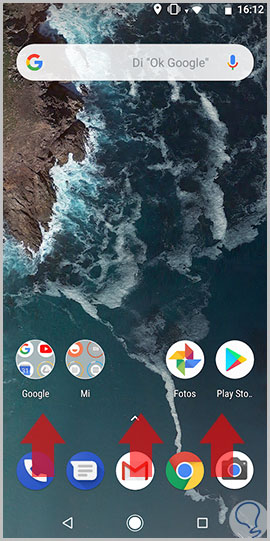
Step 2
Now, press on "Settings".

Step 3
Within the configuration options, swipe to “Storage†and click here.
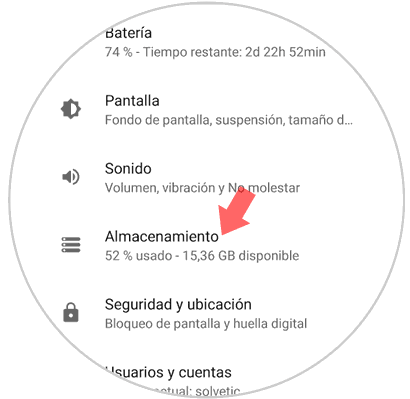
Step 4
Among the storage options, you will see that one of them is “Other applicationsâ€. Click here to continue.
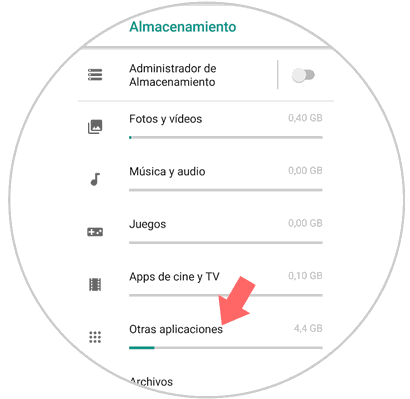
Step 5
Here, you will access the list of applications installed on your Xiaomi. Click on the one you want to delete the cache.
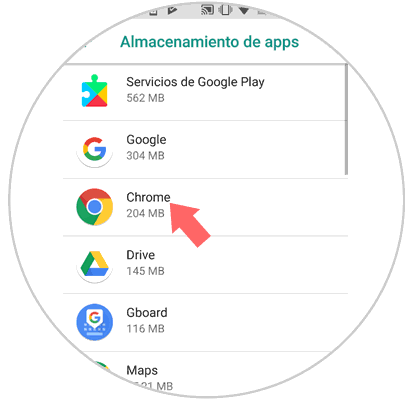
Note
In this case and for this example we will use Chrome, but you can clear the cache of any other application such as WhatsApp, Instagram, Twitter ...
Step 6
Finally, once inside, you will see the "Clear cache" button. Click on it and you will be done.
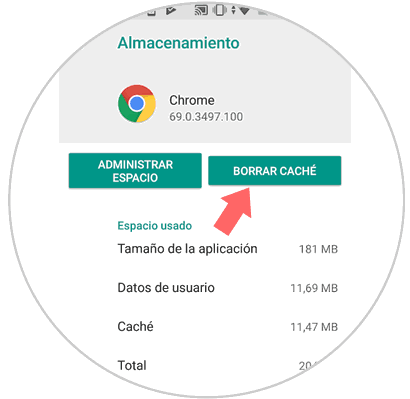
2. How to clear or clear cache of all Apps on Xiaomi Mi A2
If you do not want to keep the cache of any App the fastest method and with which more memory you will free will be clearing the cache of all Apps. For this the steps to follow are:
Step 1
Swipe the main screen of your Xiaomi Mi A2 up to access the menu icons.
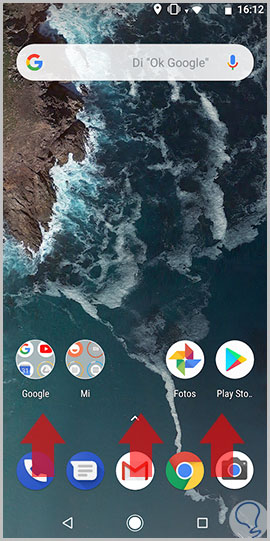
Step 2
Now, click on “Settingsâ€, the icon represented by a cogwheel.

Step 3
Within the configuration options, swipe to “Storage†and click here.
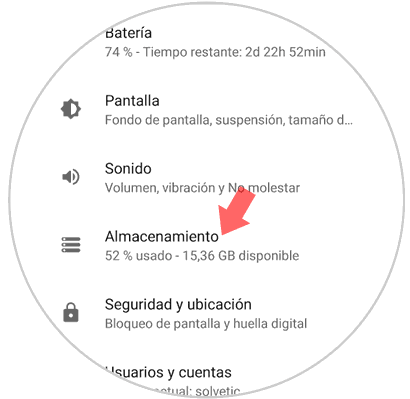
Step 4
At the top of the storage screen, you will see a green “Free space†button. Click here and you will be done.
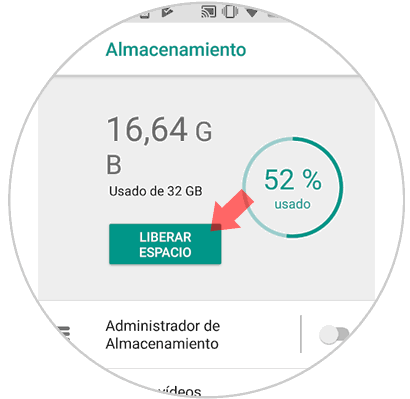
It will be that simple to clear the Apps cache one by one or at once on the Xiaomi Mi A2 Android mobile step by step.