When as users we access the operating system's C drive, where the operating system or programs and applications are installed by default, and activate the possibility of viewing hidden files , we can notice several folders that may seem strange to us but that really have a task to fulfill..
First of all we want to tell you something key and fundamental, if these folders have been hidden it is by something called "Security". It is not that Microsoft wants to play with us, but if we were to edit or delete any of these folders we could put at risk the stability of both the system and the applications installed on it.
The Programdata folder is sometimes related and confused with Program Files, which in both cases can be found in drive C. It is the folder that Windows 10 assigns by default to install the software. This folder is not located for each user but there will be a single shared on the same PC. It is a folder that refers to data from applications that are not exclusive to users. For example, if we download a language file for an application, instead of storing one for each user m, only one will be stored in Programdata..
One of these folders is the folder called ProgramData which we can not confuse with the AppData folder (although they sound similar) and therefore TechnoWikis will explain in detail what is and what role this folder fulfills within the operating system.
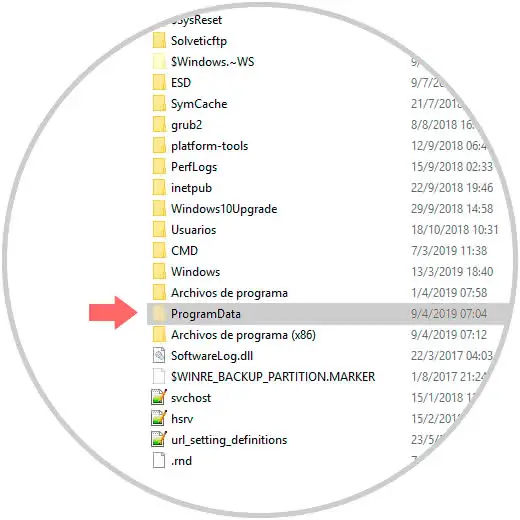
We also leave you the videotutorial to see how you can show hidden files and folders in the Windows 10 system and be able to see them all..
To stay up to date, remember to subscribe to our YouTube channel! SUBSCRIBE
What is the ProgramData folder
As we have mentioned, it is a hidden folder of the system and its task is to manage the data of applications that are not associated with an active or registered user in the system.
Step 1
By default the path of this folder is C: \ ProgramData and to view it, we must go to the Windows 10 File Explorer and in the View menu go to the Show or hide group and there activate the "Hidden Elements" box:
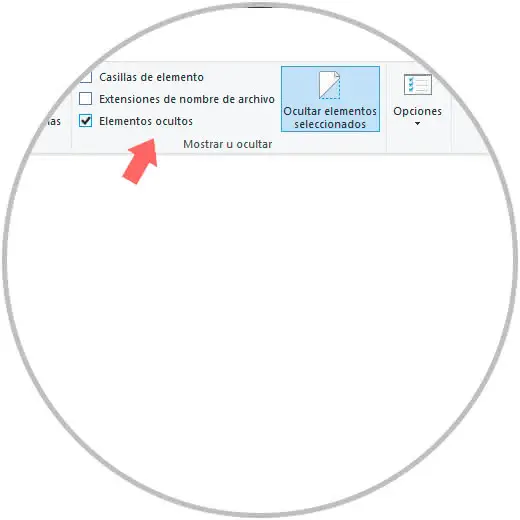
Step 2
When we double-click on this folder, we will find various folders within it that have been created by the programs or applications that all users of the system have to use, this allows ProgramData to administer these variables:
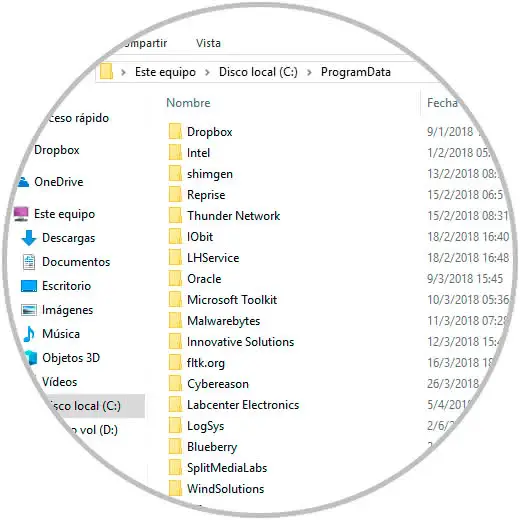
Step 3
Microsoft has developed Windows 10 with the ability to allow each program or application can be installed in a different route, this is linked to the way the developer has created the program code, usually in Windows 10 we can find this information in the following routes.
Windows Registers
It is one of the common routes to assign individual configurations, that is, applications are not able to store files or other larger data here, in the registry you can store configurations for both the user and the global system.
To access the Windows 10 logs we must use the following keys and execute the regedit command.
+ R
regedit
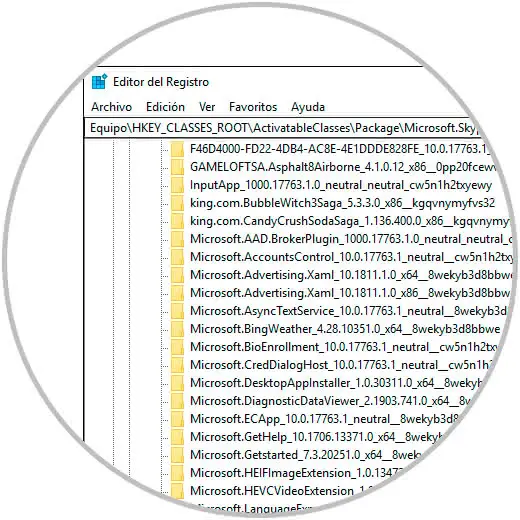
AppData folder
This is a folder that is linked to each user in Windows 10 and its default route is C: \ Users \ user \ AppData, there will host many applications its global configuration.
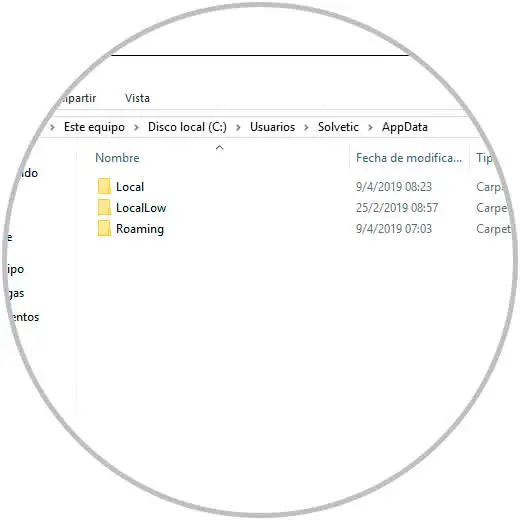
Library Documents
It is one of the traditional Windows 10 libraries and is used by various applications or programs to store its configuration.
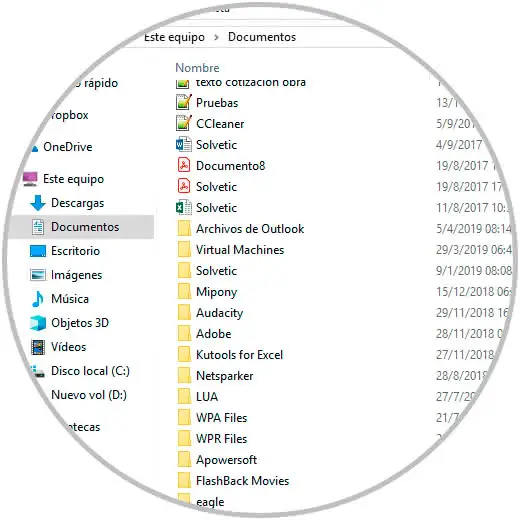
Folders of the applications
finally, many of the applications that we installed in Windows 10 create their own configuration folder in the following routes:
- C: \ Program Files (x86) for 32-bit applications
- C: \ Program Files for 64-bit applications
Step 4
From these routes we will find all the specific details of each program such as its registers, executables, scripts, etc.
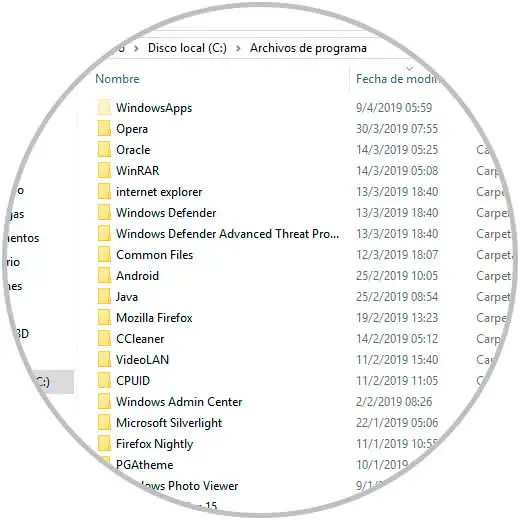
With this in mind perhaps the question arises, and the ProgramData folder that paper does there ?, Well, we mentioned that this ProgramData folder is shared among all available local or network user accounts of Windows 10.
This means that all the programs or applications that are used by all the users of the system and not only one in particular, their variables and configuration files will go to the ProgramData folder:
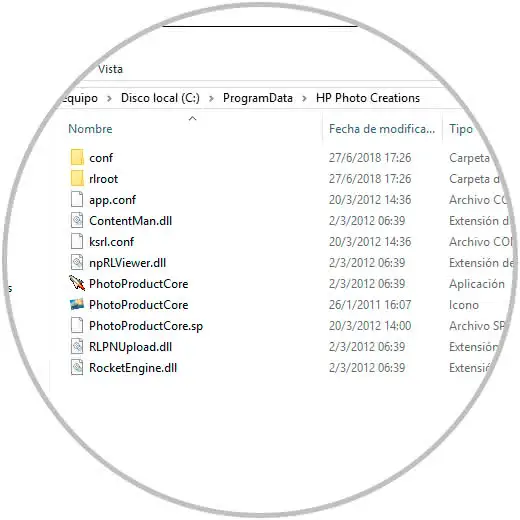
So in general terms, the ProgramData folder serves as a caching point so that the data is always available to all users of the system or to perform certain basic configurations of your application.
Recall that although its role is not essential for the operation of Windows 10, if we have the creative spirit and researchers is better to leave it aside and do not touch these hidden folders of Windows 10 as little or no fulfill a mission within the system.