There are hundreds of types of audio and video files that are designed to optimize and make the most of this type of multimedia elements . One of these is the OGG file and today we will see what it is and how to open a file of this type in Windows..
An OGG file is The OGG file type is a container format developed under software patents by the Xiph.org Foundation (Ogg Vorbis).
This format allows users to transfer and modify different digital multimedia files in high quality. The OGG extension is associated most of the time with audio, but it can also represent a container file. An OGG container allows multiple audio and metadata transfers and its compression offers a high quality medium, between 16 and 128 kbps, similar to the MP3 format and other similar audio file types..
OGG files can include artist and track information allowing even more information about the data stored there.
Programs to open OGG files
We currently have multiple players, some free and others not, with which it is possible to open this type of files, we have the option of using programs such as:
- VLC
- Windows Media Player
- Xion Audio Player
- Audials One
In addition to this, some GPS devices have the ability to perform playback of these types of files.
In the case of Windows 10, we can make use of the Web Media Extensions application which we obtain for free at the following link:
Web Media Extensions
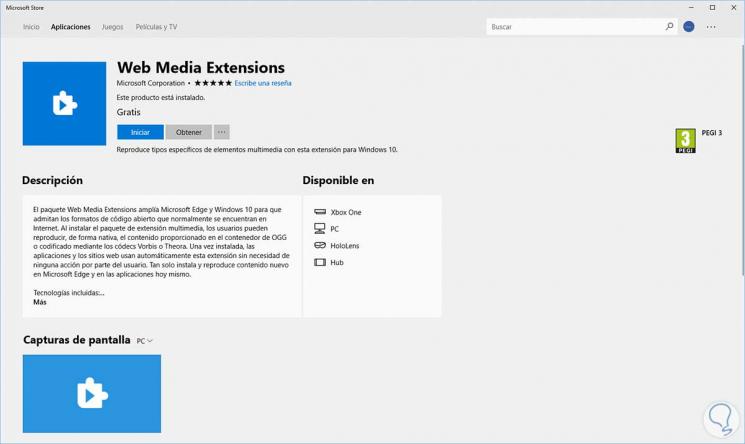
The Web Media Extensions package has been developed to extend the use of Microsoft Edge and Windows 10 to support common open source formats on the web..
When we install this Media Extension package, it will be possible to reproduce natively the content delivered in the OGG container or encoded with the Vorbis or Theora codecs. When you run this application, simply drag or select the OGG files and enjoy their content.
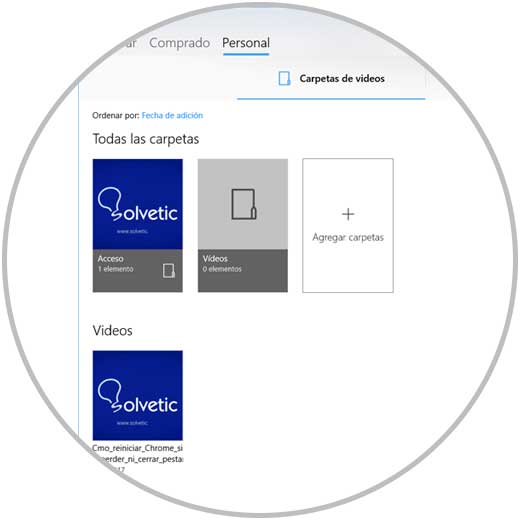
Now, we may want to convert an OGG file into a much better known or compatible format today, well for this we have the possibility to use some of the hundreds of converters, both online and local, for this task and the best thing is that it will be possible to convert OGG to MP3, WAV, MP4 in a simple way.
We see that these formats have been developed in order to allow better compression, and thus better quality, of the files and it is not so complex to reproduce them naturally in Windows 10.