In our mobile phone we store amount of information since it has become our personal device from which to communicate, work, send and receive different information, surf the web, update our social networks etc..
Undoubtedly we have at our fingertips a lot of things since it is not only everything that the mobile can offer, but the constant updates of the operating systems and the possibility of downloading applications to increase these functions.
The possibility that our phone gives us to be able to browse and search for information on the web through browsers is something that can be really useful for us. That is why the information we store on our devices is really important..
Possible iPhone XR failures
- Malfunction of items such as the camera, speakers, screen ...
- Unexpected closures of apps.
- Problems with performance or battery.
- Operating system or apps crash
Maybe we want to erase all this information since we are going to sell or transfer our iPhone, or we want to erase it because we have it too full and we want it to be cleaned again. In that case it is best to perform a factory reset so that all information is deleted. Remember that if you do not want to lose all this info, it is important to make a previous backup.
Here we show you how to perform a factory reset from iPhone settings or a hard reset in case you don't know the unlock code..
1. How to factory erase and restore iPhone XR
In case you want to erase all the contents of the phone and leave it as fresh from the factory, you must do the following.
Step 1
First of all the iPhone has to be on. Next you must go to "Settings"
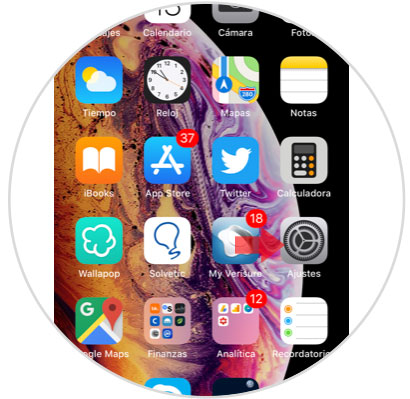
Step 2
Once inside the settings, what you should do is enter the "General" section
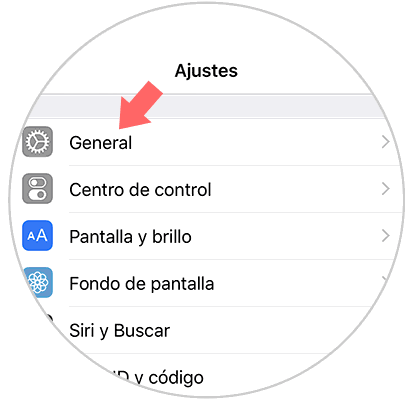
Step 3
Now we have to look for the "Reset" option at the bottom
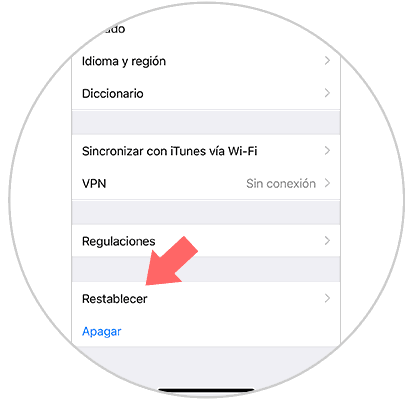
Step 4
Finally we have to go to the "Delete content and settings" section. A pop-up window will appear in which we must select "Delete now" to begin the restoration process.
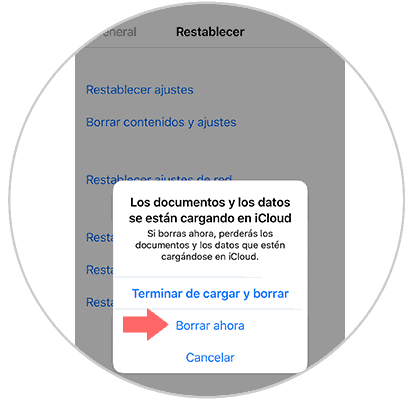
In case we have a password set, we must enter it together with our iCloud account. Finally we will see that Apple's bitten apple appears on our screen. We have to wait a few minutes for the iPhone to restart. When we see that it comes back on again, we will have to start configuring it from scratch and it will be completely erased just as if we had just taken it out of the box.
2. Delete and reset iPhone XR at the factory if I do not know the unlock code or password
If for some reason we have forgotten the iPhone unlock code or password, we can perform a factory reset called (DFU mode) as follows:
Hard Reset Steps
- First the iPhone must be turned off
- The next thing we should do is connect our iPhone to the computer through a USB cable. iTunes you have to be open and installed on the PC
- What you need to do next is keep the volume down button and the on / off button pressed simultaneously.
- The Apple Apple logo will appear. We have to keep the buttons pressed until DFU mode appears on the iPhone XR screen

To keep up, remember to subscribe to our YouTube channel! SUBSCRIBE
If we have done all these steps correctly, we will see that the following message appears in iTunes. DFU mode will have been activated on our phone and we must choose the option in which we are interested. (Update or restore the phone in this case).
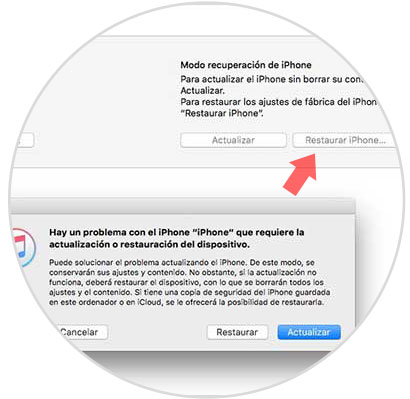
In the event that the option we choose is to restore the iPhone, we will have to wait a few minutes for the iOS software version to download and the device to be formatted. After the process, our iPhone XR will have been completely erased without a security code.

If we carry out this process, we will have left our iPhone XR completely erased and once we turn it on again, we will see that we have to start configuring it again because it will have been completely clean. We must remember that this process is irrevocable so we will not be able to recover any type of information unless we have made a previous backup as indicated by the beginning of the tutorial.