As we have already commented throughout this course, Reels are those short, fun videos that Instagram allows us to create and edit from its platform and in which you can include effects, music, and a long list of other possibilities. As you well know because we have explained it to you in other sections of this course, Instagram is rewarding the accounts that make Reels, giving greater visibility to this type of video compared to other content in its application, and that is why it becomes in a very good option when creating content that we want to have a great reach and visibility..
Until recently, from Instagram itself we did not have the possibility of programming the Reels within its application natively, so it was necessary for us to use a third-party tool to carry out this action. But currently, Instagram already allows us to program Reels from within its platform, which will provide us with multiple advantages as content creators for different reasons that we will explain below:
Advantages of programming Reels on Instagram
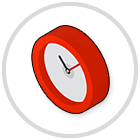
- It saves time for you: Thanks to the possibility of scheduling Reels on Instagram, it will be possible for you to prepare and plan the publication of your Reels in advance. This will allow you to be able to develop a schedule in which you will be able to publish at times when you are not awake or are busy developing other tasks. In this way you will demonstrate greater efficiency.
- It helps you to be constant in publishing content: Thanks to content programming, you can be more constant in publishing on the platform, and as you well know, Instagram rewards accounts that share content constantly (ideally in the case of Reels is posting about 4 times a week). For this reason, thanks to content programming, you will be able to be constant in the rhythm of publications and achieve greater reach thanks to this.
- Better use of time: By being able to schedule your Reels, you can take the opportunity to do it at times when you know that the audience is more active. Thanks to this, you will achieve greater interaction and visibility in the Reels that you publish and reach a more global audience.
- Better organization of the publication of your content: If you know when to schedule your Instagram Reels, you will achieve a greater organization of content, which will help you meet your objectives and strategies to develop with your company or brand account. In this way, your profile will always be updated and will have relevant content for your followers.
- Get a greater reach: When we publish regularly and are constant in doing so, Instagram will show more of our content, giving it greater visibility. This helps us to have much more reach and to attract new followers to our account.
- Take advantage of designated days and special events on the calendar when creating your Reels: Scheduling your Reels can help you launch content taking advantage of special dates and events such as holidays, Father's or Mother's Day, etc. By programming content for a special date and taking the opportunity to make a Reel related to the theme of this date, you can attract the attention of the viewer and achieve greater interaction or even make your content go viral. If you are a company, you can also take advantage of it to launch products or special promotions.
- It allows you to be more flexible in your work: Thanks to the programming of your Reels, you will have the possibility of working in a more flexible way. This will allow you, for example, to create content for certain dates when you are on vacation or are not so active and leave them programmed so that your Instagram account is constantly active and that sensation of updating news for the people who tell you. follow and for Instagram itself. In this way you will be able to leave the work ready and not have to publish it in real time, and this will have the consequence that you will be able to execute your work in a more flexible way and adapted to the situation at any given time.
- Avoid publication failures: When we schedule a Reel on Instagram, before it is published we have the possibility of editing its content, rescheduling the publication date and even deleting it. This review that we can do before the time scheduled for its publication will prevent us from having errors in the content that we launch on the platform.
- It allows you to be more creative: Having the possibility of programming your content gives you the possibility to anticipate everything you want in the creation of the Reels that you want to do. Thanks to this, you will have much more time to organize your ideas, know what you want to focus on in the Reels, develop how you are going to record and execute it, etc.
1 How to schedule your Reel on Instagram
Now that you know all the advantages that programming your Reels on Instagram brings you, it's time to get down to work with this, and in this chapter we are going to explain how to program your Instagram Reels explained step by step and in the form of text and video :
To stay up to date, remember to subscribe to our YouTube channel!
SUBSCRIBE ON YOUTUBE
Note
First of all, remember that you can only program Reels from the Instagram App if you have a business account. For this reason, in the following video we explain how to change your personal account to a business account on Instagram step by step:
To stay up to date, remember to subscribe to our YouTube channel!
SUBSCRIBE ON YOUTUBE
Step 1
The first thing you are going to have to do is create your Instagram Reel as we have already seen in previous chapters of the course. Here we leave you 2 possible ways to create your Instagram Reels that we have already seen:
How to create your Instagram Reels with photos
How to make Instagram Reels with videos
Step 2
Once done, the last section is where we can add a caption, tag people, add locations, etc... At this point we will have to click on "Advanced settings".
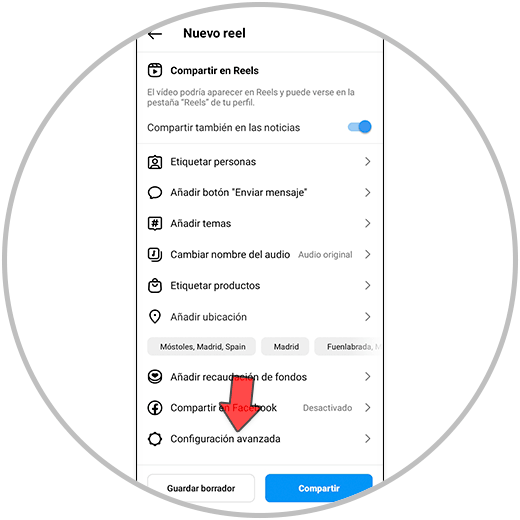
Step 3
Now, you will have to activate the "Schedule this Reel" tab.
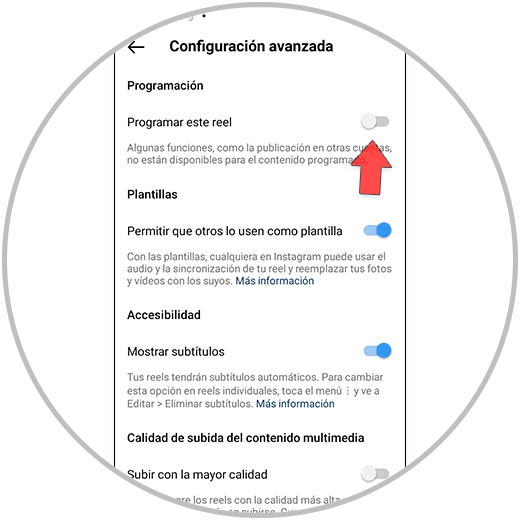
Step 4
A calendar will appear, where you will have to select the date and time you want the Reel to be published. When you have selected it, press “Done”.
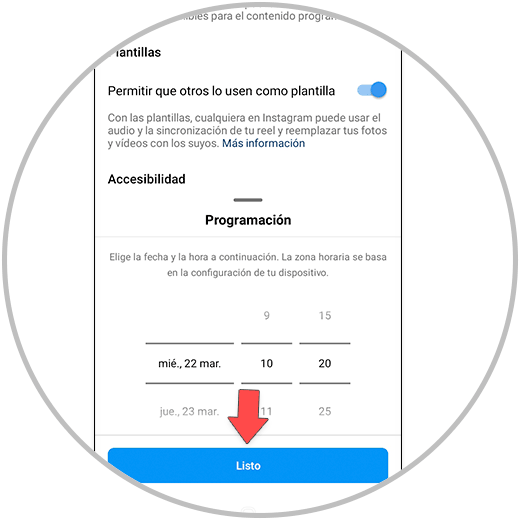
step 5
Now the selected date will appear in the “Schedule” section. Click on the “Back” arrow.
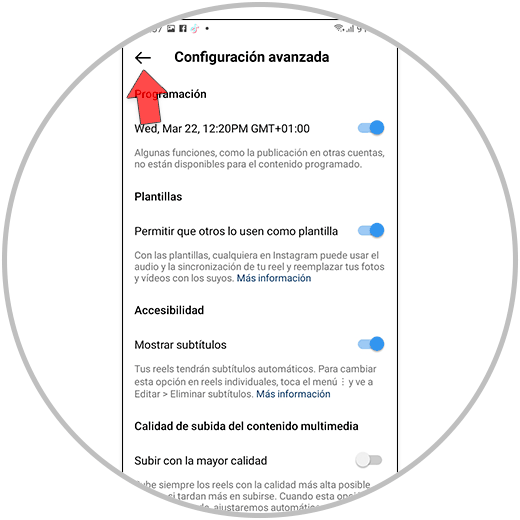
step 6
Now, the “Schedule” option will have been unlocked and will appear on the button instead of “Publish”. Press here.
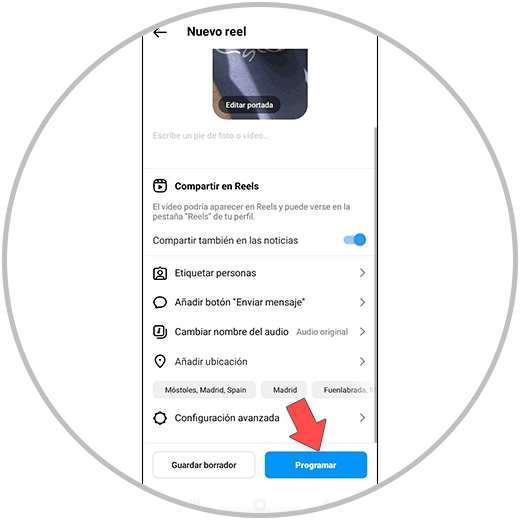
step 7
A programming bar will appear. When the process is finished, it will disappear and the Reel will be published on the date and time you have scheduled.
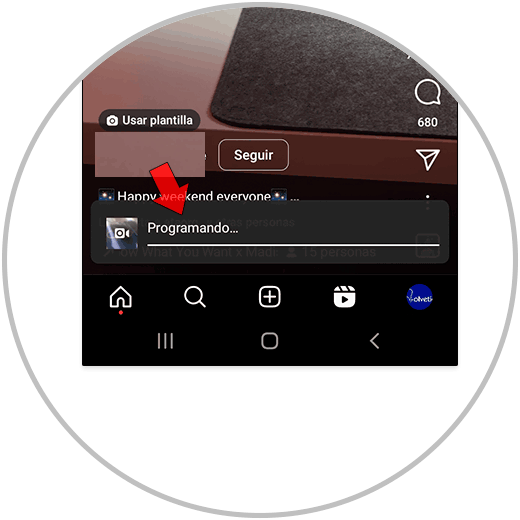
2 How to see scheduled Reels on Instagram
Instagram allows you to see all the content you have scheduled, which you can see in the "Scheduled" section until the moment you have selected for it to be published. Being able to access this information is really useful, because when you have programmed several Reels or content by accessing this tab you can see how much content is pending publication, in addition to being able to carry out editing, reprogramming, etc. actions that we will explain in the next sections. of this chapter.
To see the scheduled Reels, do the following, which we will explain below:
Step 1
On your Instagram profile, click on the 3-line icon located in the upper right corner.
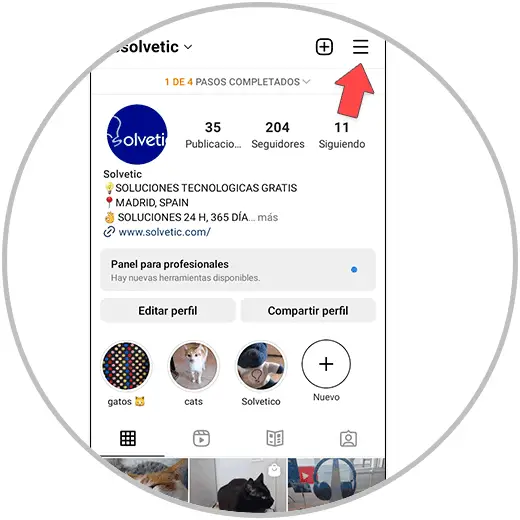
Step 2
Now, select the option “Scheduled content”.
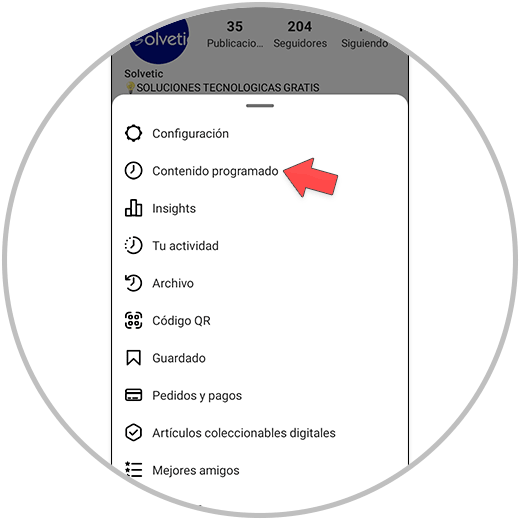
Step 3
Here you will be able to see the Reels and other content that you have scheduled and that are pending to be published on Instagram.
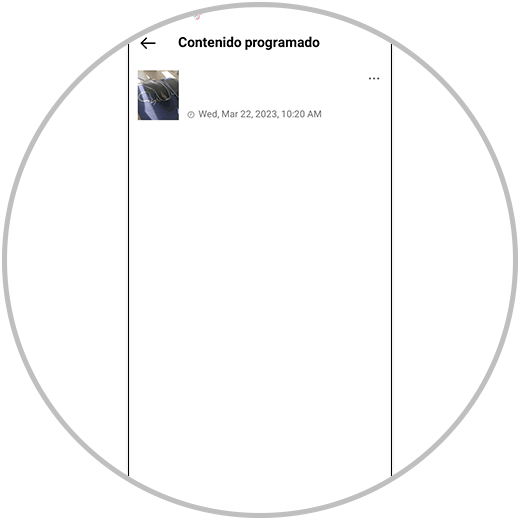
3 How to reschedule scheduled Reels on Instagram
Instagram gives you the option to reschedule content that you already have scheduled for publication at a specific time and date and modify it for others (including Reels). This is a really useful option in case you have made an organizational mistake and want to For this reason, modify the publication schedule. For this you will have to do the following:
Step 1
The first thing will be to access the programmed content as we have explained in the section of the previous chapter. Once done, click on the 3 horizontal dots icon next to the Reel you want to reschedule.
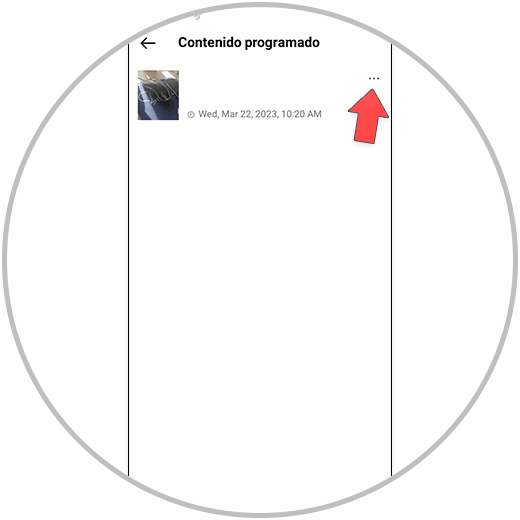
Step 2
In the pop-up window, select the “Reschedule” option.
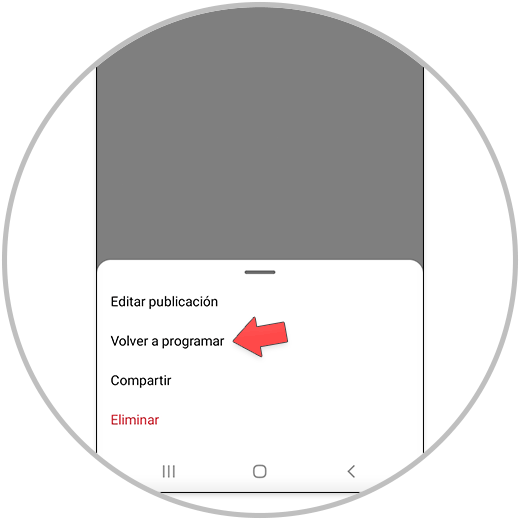
Step 3
Now, select the new publication date and time and press “Done”.
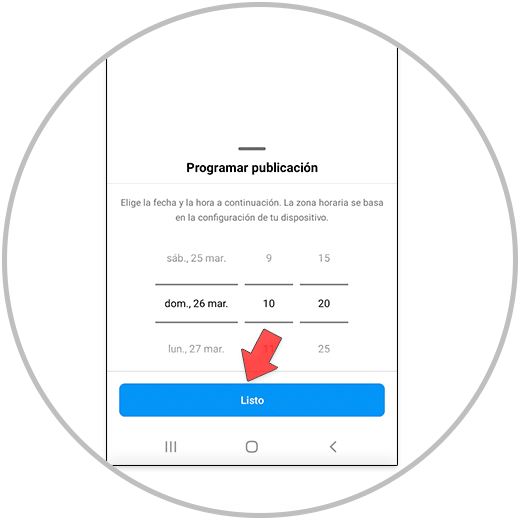
Step 4
In the "Scheduled elements" section, the Reel scheduled for the new date and time selected will appear.
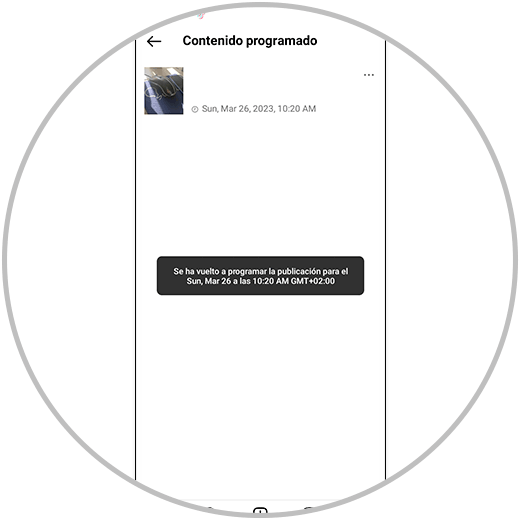
4 How to edit scheduled Reels on Instagram
Another option that the Instagram application offers us is to edit a Reel or content that we have scheduled. This will help us when the content has not been created correctly and we have to change elements such as the description, location, labels... etc. To edit scheduled Reels, follow the steps that we will explain below:
Step 1
The first thing will be to access the programmed content as we have explained in the section of the previous chapter. Once done, click on the 3 horizontal dots icon next to the Reel you want to edit.
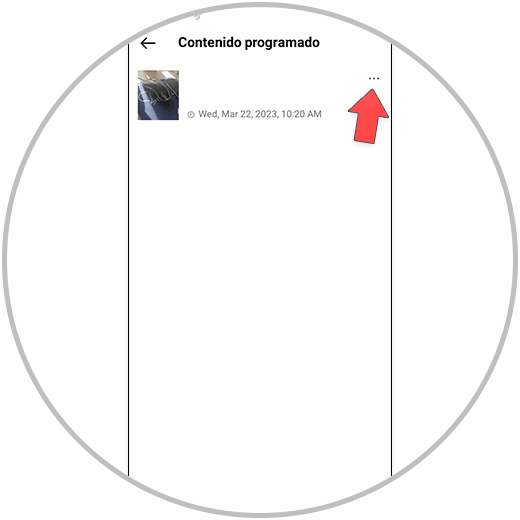
Step 2
In the pop-up window, click on the “Edit publication” option.
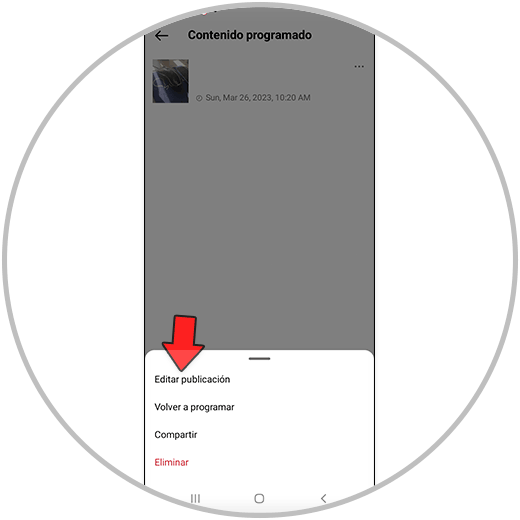
Step 3
In this case, the Reel will open and you will be able to edit aspects such as the footer, the labels, etc... When you have edited, click on the check and confirm. So you will have edited this scheduled content on Instagram.
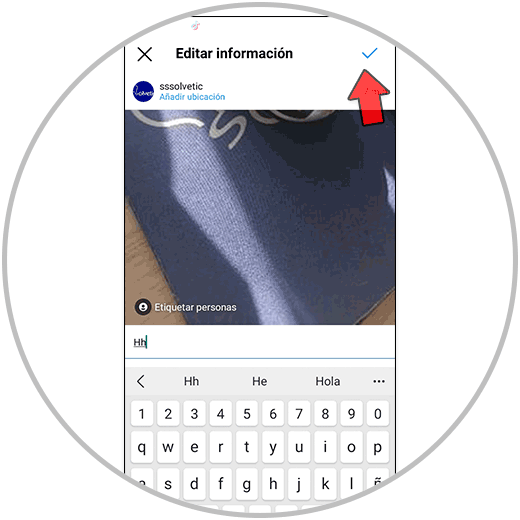
5 How to delete scheduled Reels on Instagram
Finally, from Instagram we have the option to delete content that we have scheduled before it is published. For this we will have to do the steps that we indicate in detail below:
Step 1
The first thing will be to access the programmed content as we have explained in the section of the previous chapter. Once done, click on the 3 horizontal dots icon next to the Reel you want to delete.
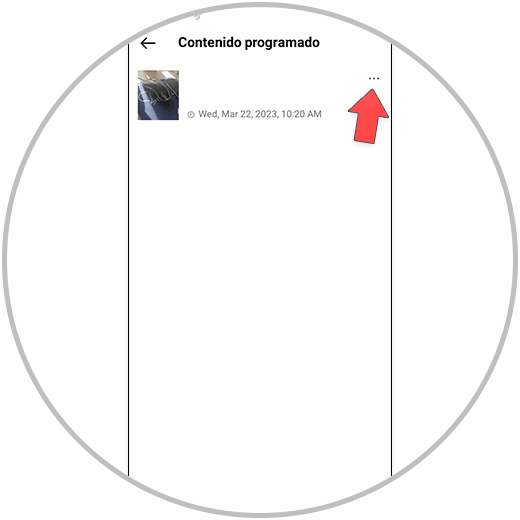
Step 2
A pop-up window will be displayed with several options and here you will have to click on "Delete".
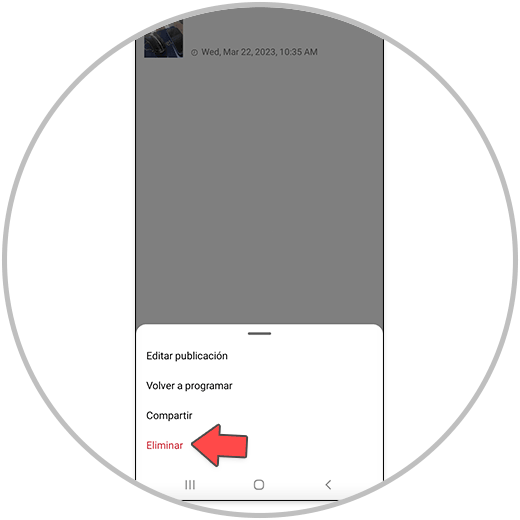
Step 3
Confirm the option in the pop-up window by clicking on "Delete" and in this way you will have deleted the scheduled content and it will not be published for the date and time that you had established.
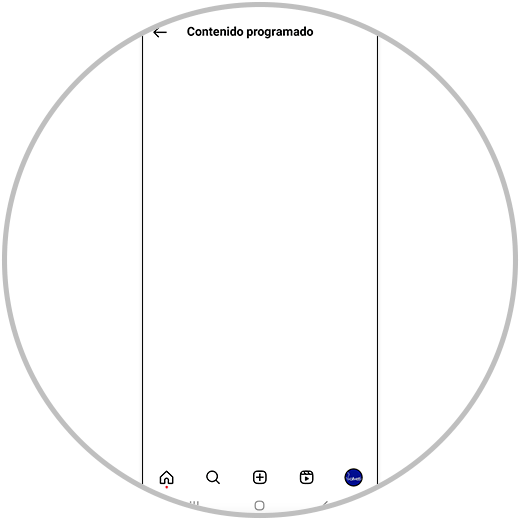
6 How to Share Scheduled Reel on Instagram
Finally, there is the option that you have scheduled a Reels but want to share it before the time you scheduled it and manually. This is also an act that can be done from the Instagram App and for this the steps to follow are the following:
Step 1
The first thing will be to access the programmed content as we have explained in the section of the previous chapter. Once done, click on the 3 horizontal dots icon next to the Reel you want to share.
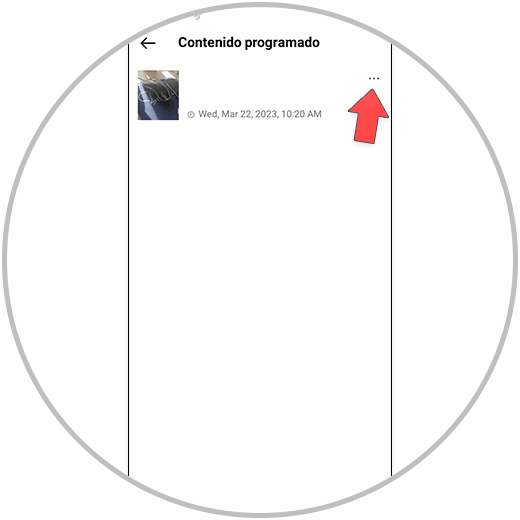
Step 2
In the pop-up window where all the options appear, click on “Share”.
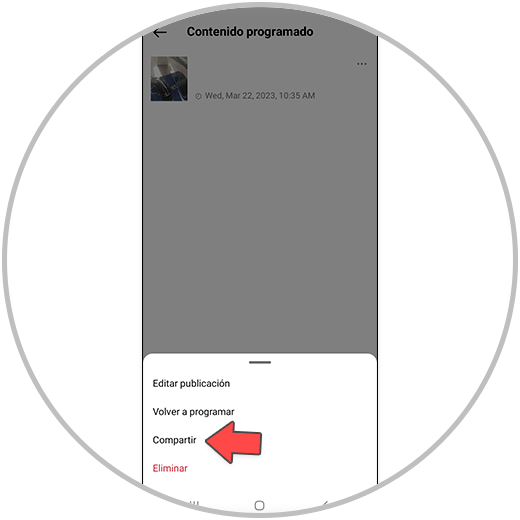
Step 3
The Reel or content in question will disappear from the "Scheduled Content" section.
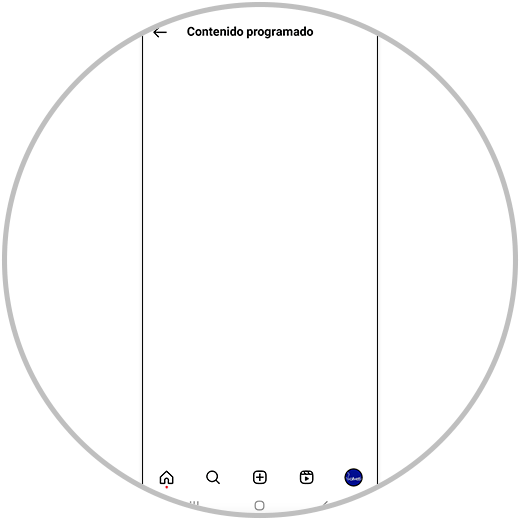
Step 4
The content will appear already published on your Instagram profile.
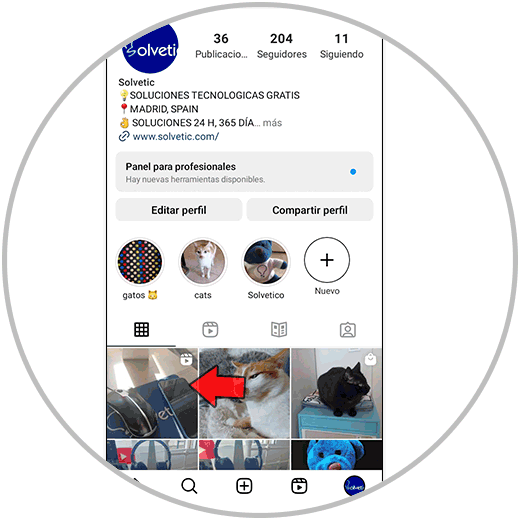
In conclusion, we have previously shown how, thanks to programming Instagram Reels, we are increasing visibility and engagement on this increasingly important and popular platform among users. Using the scheduling tool that Instagram offers us to schedule the publication of the content and in this case of the Reels, as users we can take advantage of this option in our favor and publish in a much more efficient way, save time and maximize our reach.
In addition, by optimizing the content of the reels and publishing them at key moments, as creators we can increase the chances that the videos we create as Reels will go viral and thus reach a wider audience..
For this reason, there seem to be many reasons to take advantage of this new option offered by the Instagram App and use it to our advantage to expand our presence on this social network and keep our profile active and updated, and in this chapter we have explained to you detailed way all the options that you can make thanks to the programming of Reels on Instagram.