Technology advances at a speed of vertigo, and it is true that most of the devices we use on a daily basis have improved considerably during the last 5 years. One of the devices of daily use that deserves a special mention is the mobile phone, which a few years ago until today and due to the incorporation of internet in the use of the phone has multiplied its possibilities in an exorbitant way..
In the beginning the use of the mobile phone was limited to being able to make or receive calls without having to be at a fixed point such as home or work. Now mobile devices allow us to do many of the features we used to do with the PC: Browse and answer emails , see the daily press, browse for information, use the terminal camera or play video are some of the many actions for which we use the telephone as a first resource.
It is true that Apple addicts, apart from having the Mac as a desktop device, usually choose iPhone as a mobile device due to many features. One of them is the 3D Touch, a function that some time ago incorporated into its terminals and has maintained since then..
What is the 3D Touch?
3D Touch technology was implemented by iPhone with the iPhone 6s and iPhone 6s Plus model that totally changed the way the user interacted with the iPhone, since it allows the device to recognize and interpret the force with which we press the screen with your finger on three different levels. This technology allows faster access to the different applications and functions of our iPhone.
It is for this reason that today in TechnoWikis we will explain how to activate, configure and use 3D Touch on the iPhone Xs and Xs Max models.
1. How to activate and configure 3D Touch iPhone Xs
The first thing we will have to do is activate and configure 3D Touch on your iPhone Xs or iPhone Xs Max. For this you will have to follow the following steps:
Step 1
Access the "Settings" by clicking on the gear icon in the main menu of your iPhone.
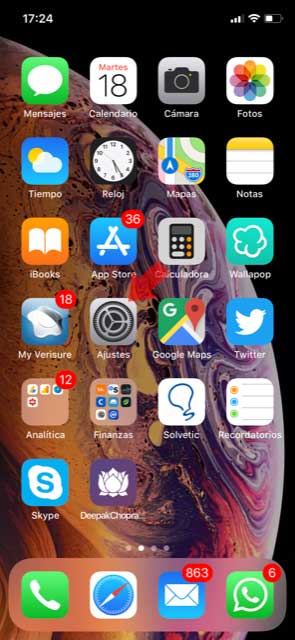
Step 2
Once inside settings, press "General" in the list of available Configuration options.

Step 3
Now, in the new screen, you will see the option “Accessibilityâ€. Press here.
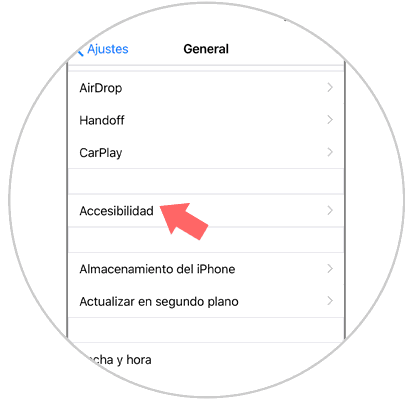
Step 4
Here you will see the 3D Touch option on your iPhone Xs or iPhone Xs Max. Press here.
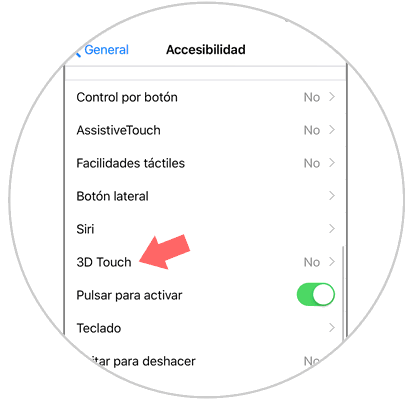
Step 5
Activate the 3D Touch tab by sliding it to the right and you will have activated this function on your iPhone.
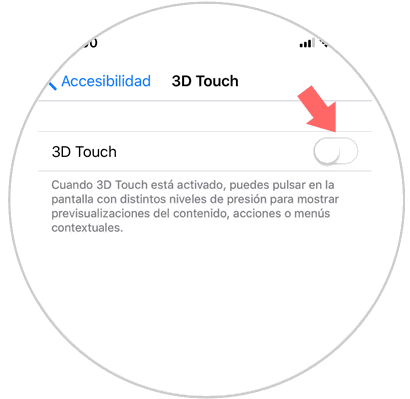
Step 6
Below, you can configure the sensitivity of 3D Touch on three different levels and test them in the image below to your liking.
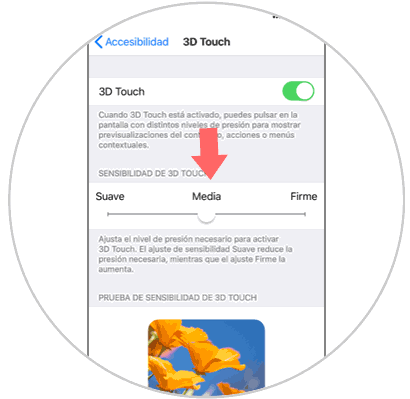
This way you will have activated and configured the 3D Touch on your iPhone..
2. How to use 3D Touch on iPhone Xs or iPhone Xs Max
Once configured, you can use the 3D Touch in the different functions of the terminal as we will explain below.
How to use 3D Touch in applications in the main menu of iPhone Xs or iPhone Xs Max
Pressing with different intensities you will get different results in the applications of the main menu of your iPhone:
- If you press loose the Apps icons will start to shake and you can delete the application you want by clicking on the “X†that appears on your right.
- If you press hard you will access a menu with different options within the application.
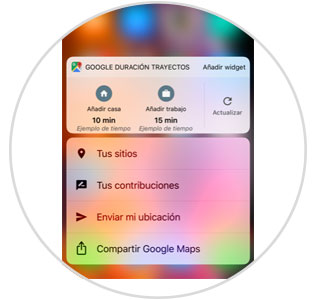
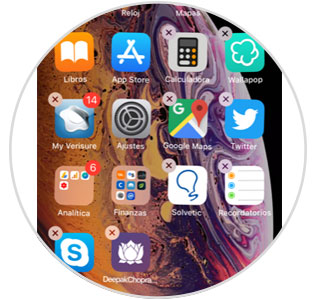
How to use 3D Touch in Photos on iPhone Xs or iPhone Xs Max
To use 3D Touch in the Photos menu, the steps to follow are:
- Press the selected Photo and drag it upwards.
- Once done, a menu will appear with different actions to take with the photo.

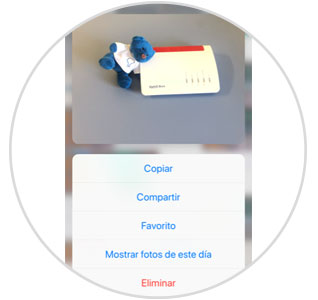
How to use 3D Touch in Music on iPhone Xs or iPhone Xs Max
Using the 3D Touch from the music menu on your terminal is possible. For this the steps to follow are:
- Access the Music menu on your iPhone.
- Press the song you want and you will see how a menu with different options is displayed within it.
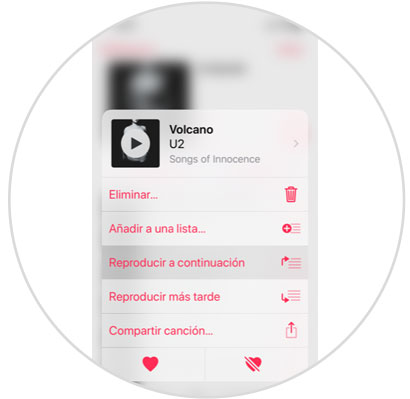
How to use 3D Touch in messages on iPhone Xs or iPhone Xs Max.
To use 3D Touch with the messages the options to follow are:
- Click on the message icon.
- Choose the message, press hard and slide it.
- The menu of available options will appear when you perform this act.
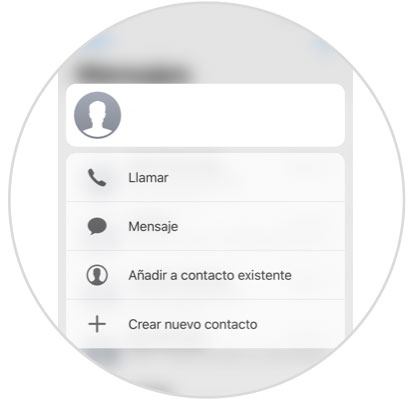
It's that simple to activate, configure and use 3D Touch on the terminals of Apple iPhone Xs and iPhone Xs Max.