When we buy a phone, one of the aspects that worries us most is the battery life. Today we use mobile phones for many things such as surfing the web , checking our social networks, viewing our emails, talking via instant messaging chat or calling on the phone ....
All this influences the battery life of the device, since we also take it with us wherever we go and we tend to use it frequently . That is why controlling its duration and the use we give it is quite important, so that our iPhone does not turn off at the least opportune moments.
The battery capacity of our phone is important, but also the use we give it. That is why we show you a series of tips for the battery of your iPhone Xs or iPhone Xs Max to get better performance ..
1. How to activate low power mode to save iPhone Xs or Xs Max battery
As the battery life is very important for most users, not to say 100%, since iOS was updated to its iOS 8 version, we have the possibility of enabling “Low power mode†on our phone
This mode temporarily reduces the battery usage of the iPhone until it can be fully recharged. When this mode is activated, different device functions and some visual effects are reduced. To do this we must go to the following route:
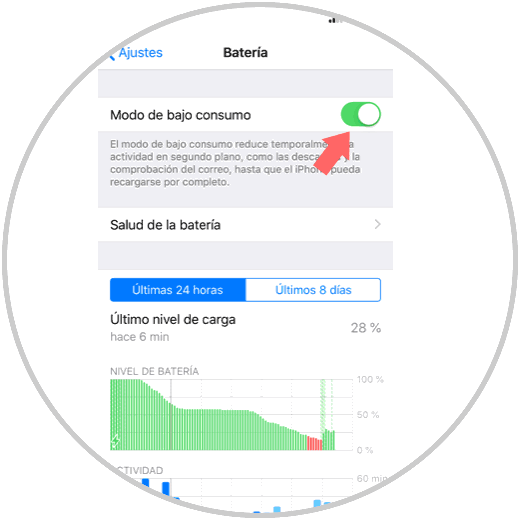
2. How to disable background app update to save battery on iPhone Xs or Xs Max
The update of applications can be a good feature but it is one of the factors that influences the battery life since the applications continue to work in the background.
If we deactivate the automatic update of applications, it is very likely that the battery life will increase. For this we must select the applications that we do not want to be updated in the background. We can select which applications yes and which applications do not, or directly deactivate all of them.
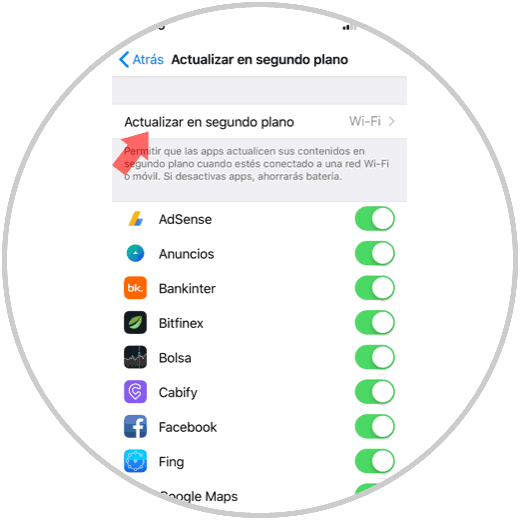
3. How to reduce movement and brightness to save battery on iPhone Xs or Xs Max
Another option that we can enable is the reduction of movement. This means that we are going to reduce a part of the visual effects, which will make our battery last longer. For this we have to go to “
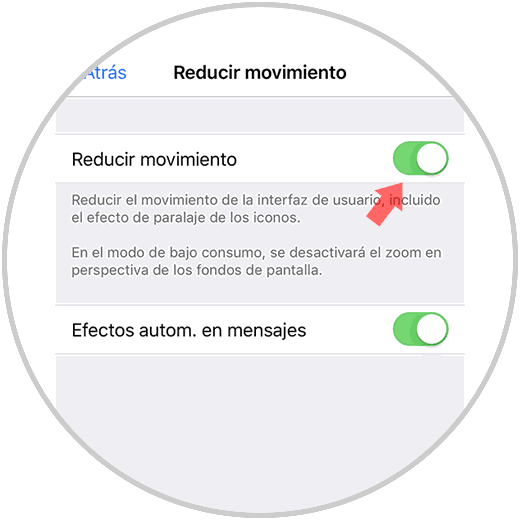
The screen is also another element that consumes more battery in our device. It is important therefore that the brightness is not excessive in it since the battery consumption will be much lower. A good option may be to select automatic brightness. To control this we have to go the following route:
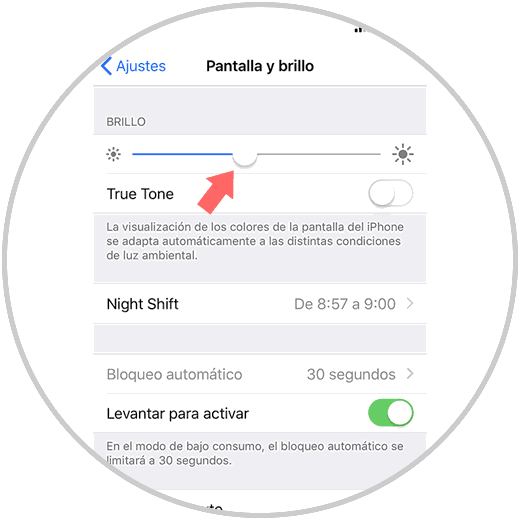
4. How to disable location services to save battery on iPhone Xs or Xs Max
Many times we have our phone location services active when we don't really need them. There are applications that need to use GPS, so using the location is essential. On the contrary there are other types of applications in which the use of location is an extra more than anything else. In the case of Facebook for example.
We must be clear which applications we want and which do not have access to the location or disable this service completely. We can select in each case the possibilities offered by the application in terms of location as in some we can select that we want it to be active only during its use..
For this we turn to:

5. How to see which applications consume more battery to save battery on iPhone Xs or Xs Max
Many times we download applications that without realizing it are consuming an important part of our device's battery. We cannot control this, but we can check what the consumption of each application is so that in this way we can decide if we are interested in maintaining it or not. If we want to verify this we have to access:
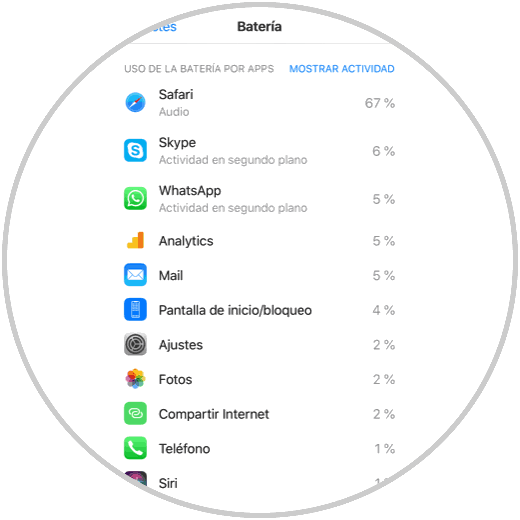
6. How to disable bluetooth, AirDrop or WiFi network search to save battery on iPhone Xs or Xs Max
Bluetooth and AirDrop are two functions that do not have to be activated if we are not going to use them, since by keeping them disabled, we can save another small part of the battery.
In the case of Wi-Fi, most of us usually look for their device to be connected as long as possible since this way we will not consume the data of our device. In this case we are not going to suggest that you deactivate the Wifi for battery saving, but if we indicate that there is another option with which our device will ask us before accessing a new network.
The change that will mean for us is not too significant, since the networks registered in our device will not undergo any change and the connection to them will remain automatic. What provides the battery saving in this case, is that if we indicate "Ask to access", we will access the known networks, but we will be asked before accessing a new network, which will mean that our device is not in continuous network search.
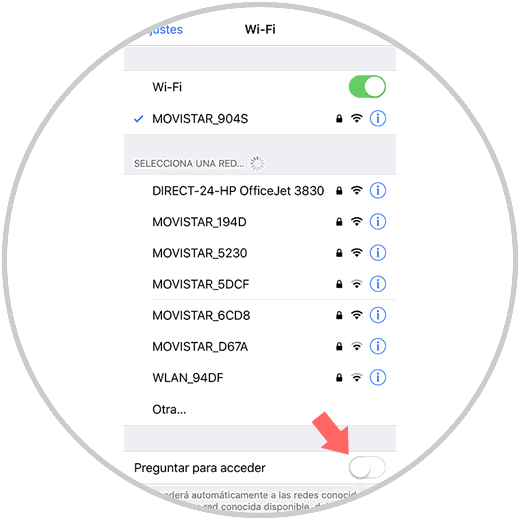
7. How to activate Do not disturb to save battery on iPhone Xs or Xs Max
One of the functions that can save us the most battery in our iPhone is the "Do not disturb" function. In the case of iPad this function can be more useful since it is usually a secondary device and the fact that calls or notifications are hidden until it is turned on manually, is not usually a problem.
From this tab we will be able to configure the settings according to our preferences. Since with this mode the notifications remain hidden, the screen will not turn on every time we receive a notification, it will influence the saving of our battery.
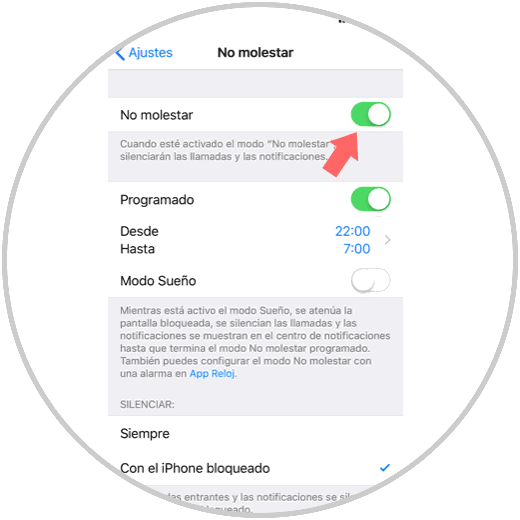
8. How to disable vibration to save battery in Phone Xs or iPhone Xs Max
Another of the options we have for saving battery is the possibility of deactivating the vibration of the phone so that in this way it is not emitting vibrations every time we receive any warning. In the following video you can see how to perform this process.
To keep up, remember to subscribe to our YouTube channel! SUBSCRIBE
9. How to reset iPhone Xs or Xs Max to save battery iPhone Xs or iPhone Xs Max
One of the most common tricks that most of us have done when the phone or Tablet has not worked properly is by performing a forced restart. It is a way to close all running software processes because if someone were giving some kind of error, we could solve it in this way.
10. How to update the operating system to the latest version iPhone Xs or iPhone Xs Max
Another of the settings you can do on the phone is to update it to the latest version of your operating system, since the updates usually bring software improvements and bug fixes. This can help make the battery life better. To do this you must follow the following steps.
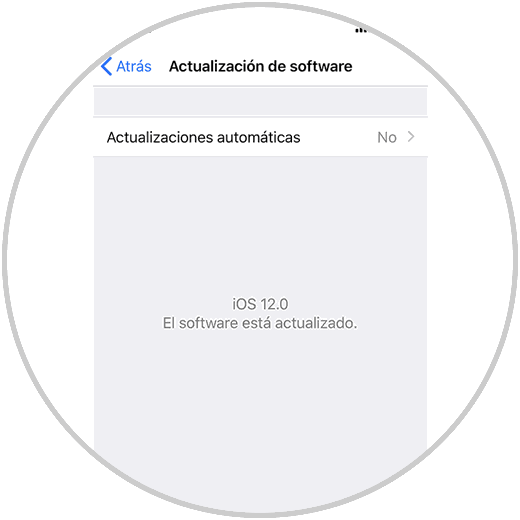
11. How to change auto lock time to save battery on iPhone Xs or iPhone Xs Max
One of the actions that more battery can spend, is the fact that the screen is always active. It is true that on many occasions we turn on the screen to simply see the time or if we have received any new notification on our iPhone.
The best we can do to save battery power is to keep the device screen off if we are not using it. We can configure the screen lock time for this. To do this you must follow the steps detailed below.
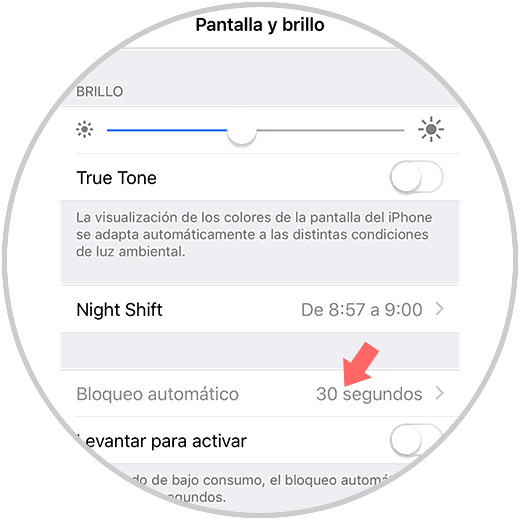
12. How to turn off Siri to save battery on Phone Xs or iPhone Xs Max
Siri is the virtual assistant of iPhone. Thanks to its use we can receive help in relation to our searches or procedures on the phone. In the event that we do not use it, it is best to deactivate it because in this way we will be saving battery.
- Disable When "hear hey Siri"
- Disable Press the side button to open Siri
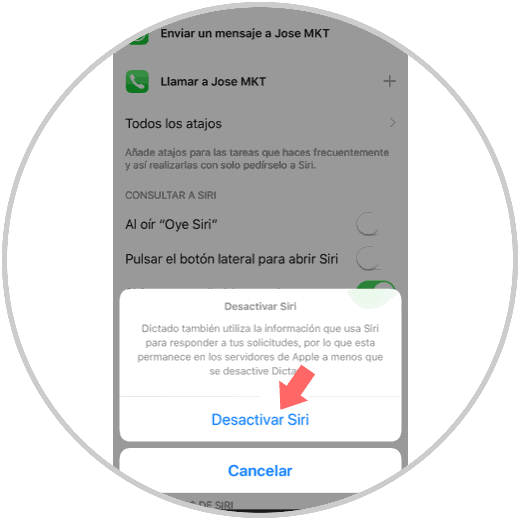
13. How to disable email notifications to save battery on iPhone Xs or Xs Max
In the event that we have a large number of email accounts set up on our iPad or iPhone, the fact that we are constantly receiving these messages will influence the battery of our device to run out faster.
In the event that we do not have a real urgency to receive notifications of new emails instantly, it is interesting that we configure it for manual review. This way we will decide when we want to update our mail.
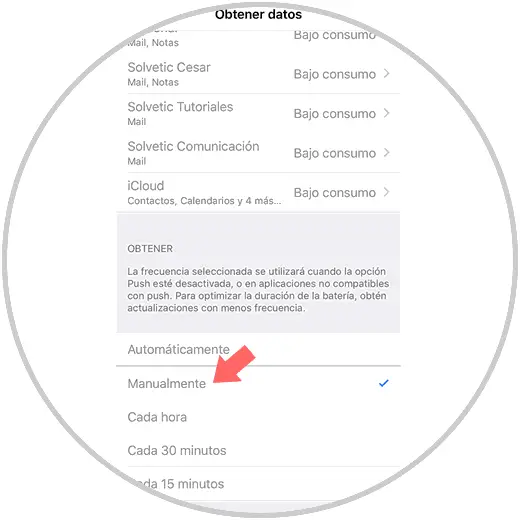
In the event that after all these recommendations the battery continues to give problems it is time to make a backup of the device and then proceed with its restoration. This way we will be our phone will be configured again and it is possible that the battery status has improved.
To keep up, remember to subscribe to our YouTube channel! SUBSCRIBE
Now that you have all the possible recommendations, it is time for you to get down to work and start making all the adjustments that have been useful and necessary for your device. Making good use of the battery will influence our phone or Tablet always or almost always available when we need it. As a last tip it is interesting that we turn off our phone during the night or for a long period that we will not use it so that it can rest.