Telephone calls is something that, although it is no longer carried out as often as it was a while ago, the truth is that currently in work and business issues it is still one of the main means of communication..
In addition, thanks to mobile phones, today anyone can make calls anytime, anywhere. However, it may happen that at certain times we do not want that when we make a call, the recipient of this call knows our phone number. In these cases the best we can do is hide our mobile , so that it does not appear.
The truth is that many mobile operators by default have this service disabled so we cannot configure it. In the event that your operator is Movistar, then we explain how to activate it..
To keep up, remember to subscribe to our YouTube channel! SUBSCRIBE
Step 1
The first thing you should do is enter the official Movistar website and log in with your user account. Once you have logged in, you must select the "my products" section on the side and within this section the "Mobile" option among those available.
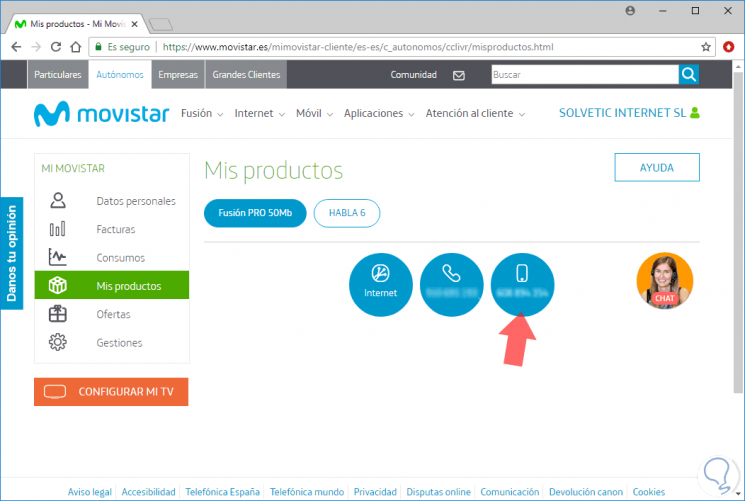
Step 2
Next, you will see a new window in which there are several options. You must go to the "Line management" tab and select "Identity concealment"
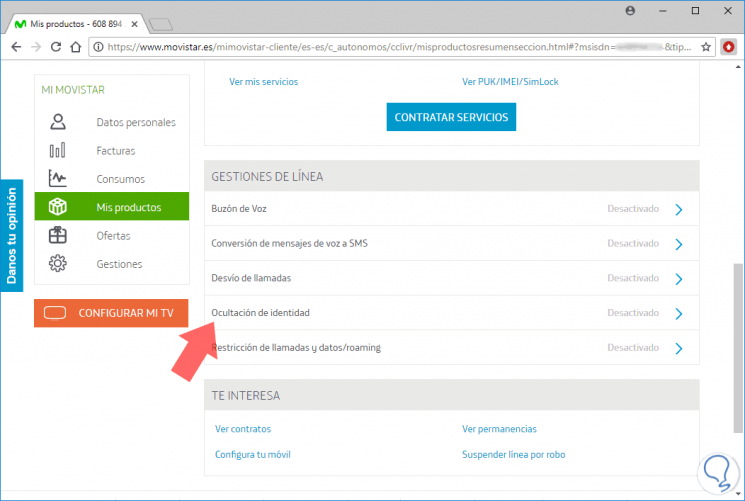
Step 3
Now we will appear again on a screen with several options. In this case you must scroll to the bottom so that in the “Identity hiding†section select the option “configure hide identityâ€
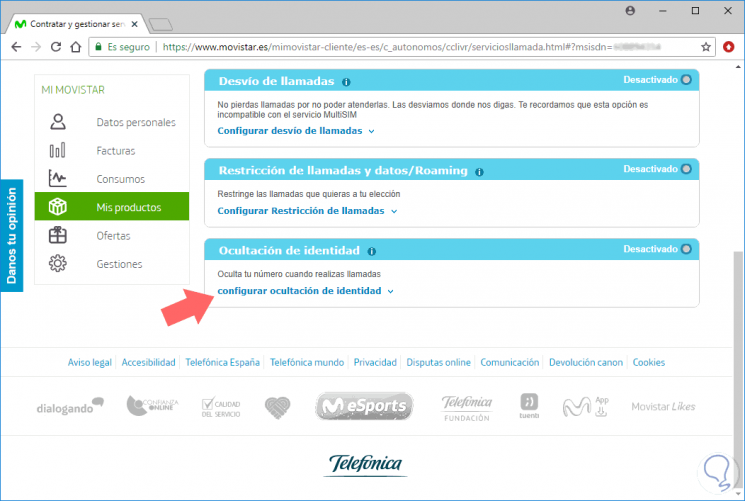
Step 4
Now we will see that we can select “On†in case we want our number not to be shown on calls.
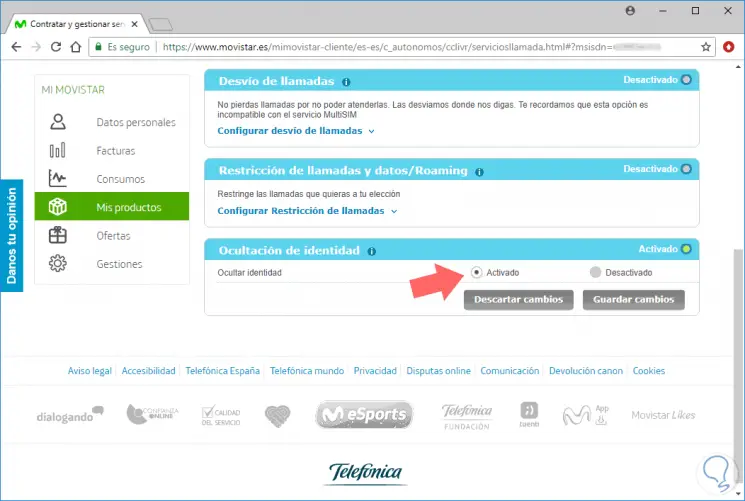
Note
We must bear in mind that, if we activate this service, all the calls we make will go out with a hidden number. If we want to deactivate it, we must perform the steps explained above.
In the case that we only want to call with a hidden number at a certain time, we can use the following code in front of the phone number we want to call.
# 31 #
In this way we can hide our phone number from the calls we make. Remember that in the case that someone we have called with a private number can call the operator and find out our number..